Python Notebook Viewer v0.4resigned1
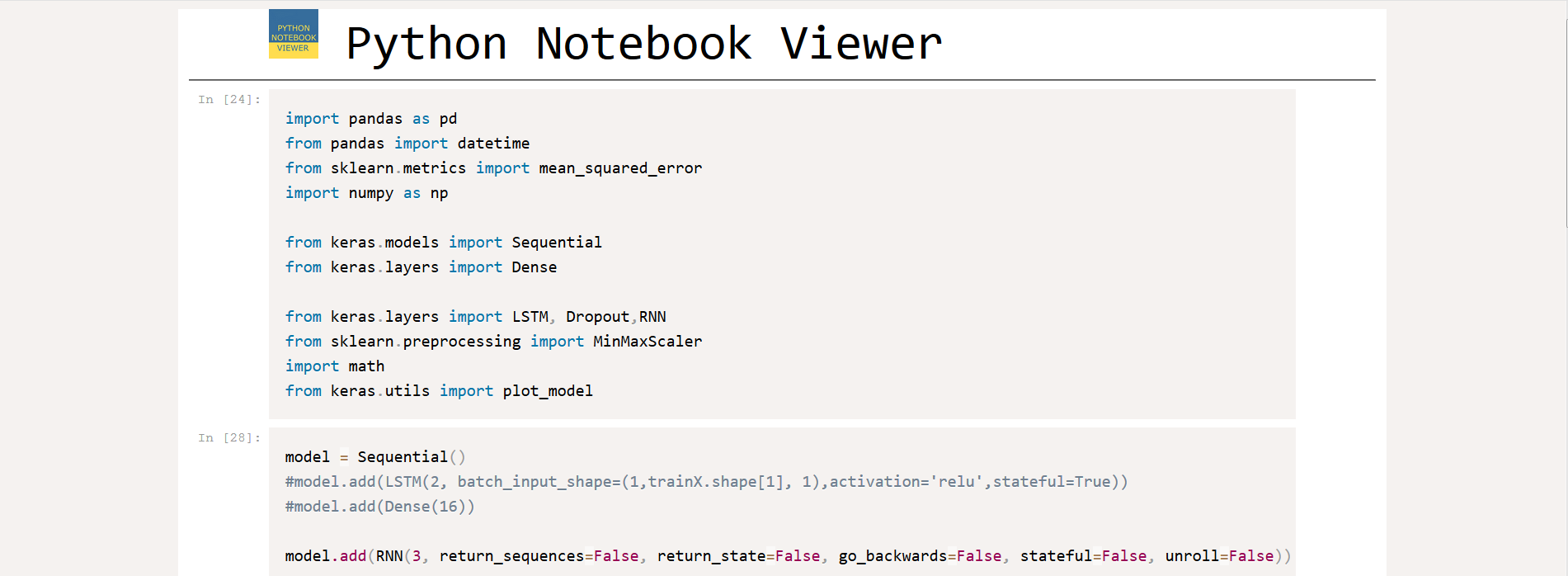
How to use:
1. Install
2. Drag and drop .ipynb file into Firefox (remember to open new tab)
3. Alternatively you can also open file from Menu->File-> Open File
This saves a lot of time as most of the time developers are just keen on seeing a code. It also saves a hassle of browsing directories in Jupyter Notebook window to reach to a specific file.