PonyTown Plugin v3.0.3.0






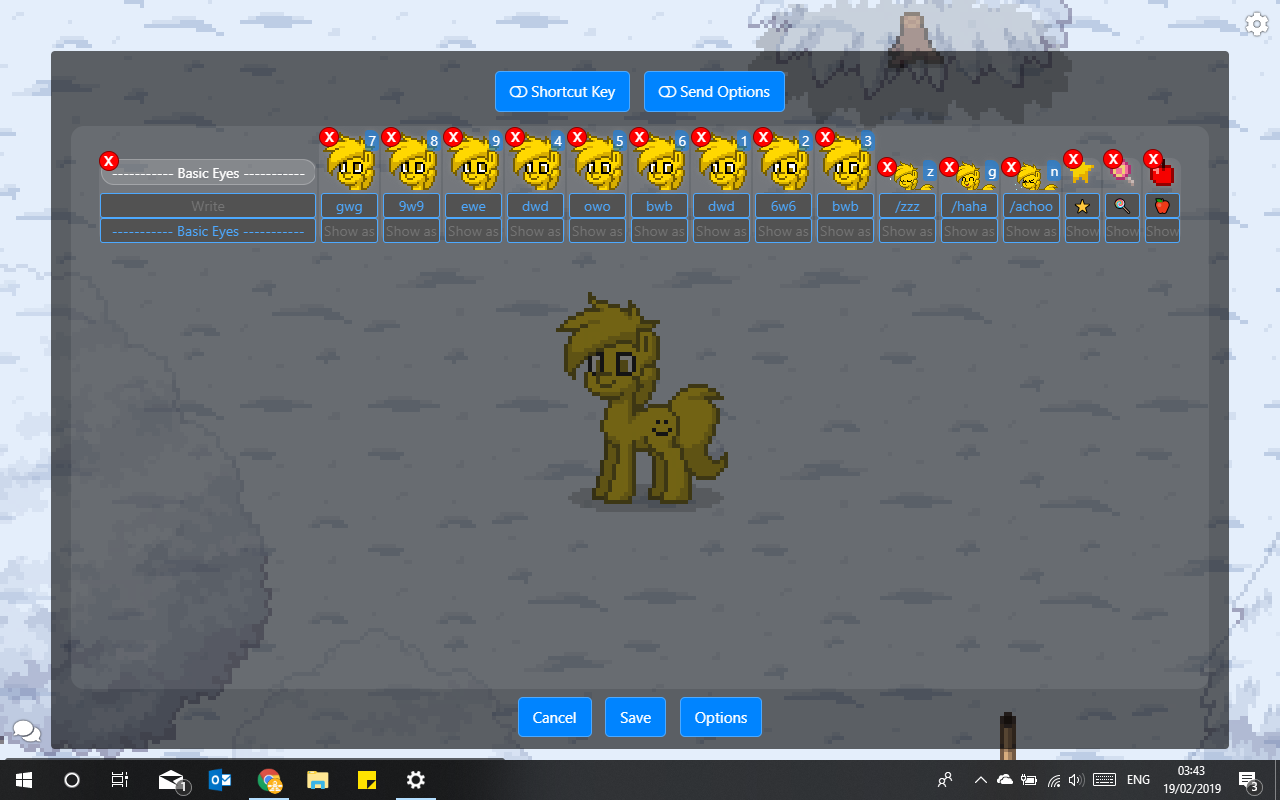

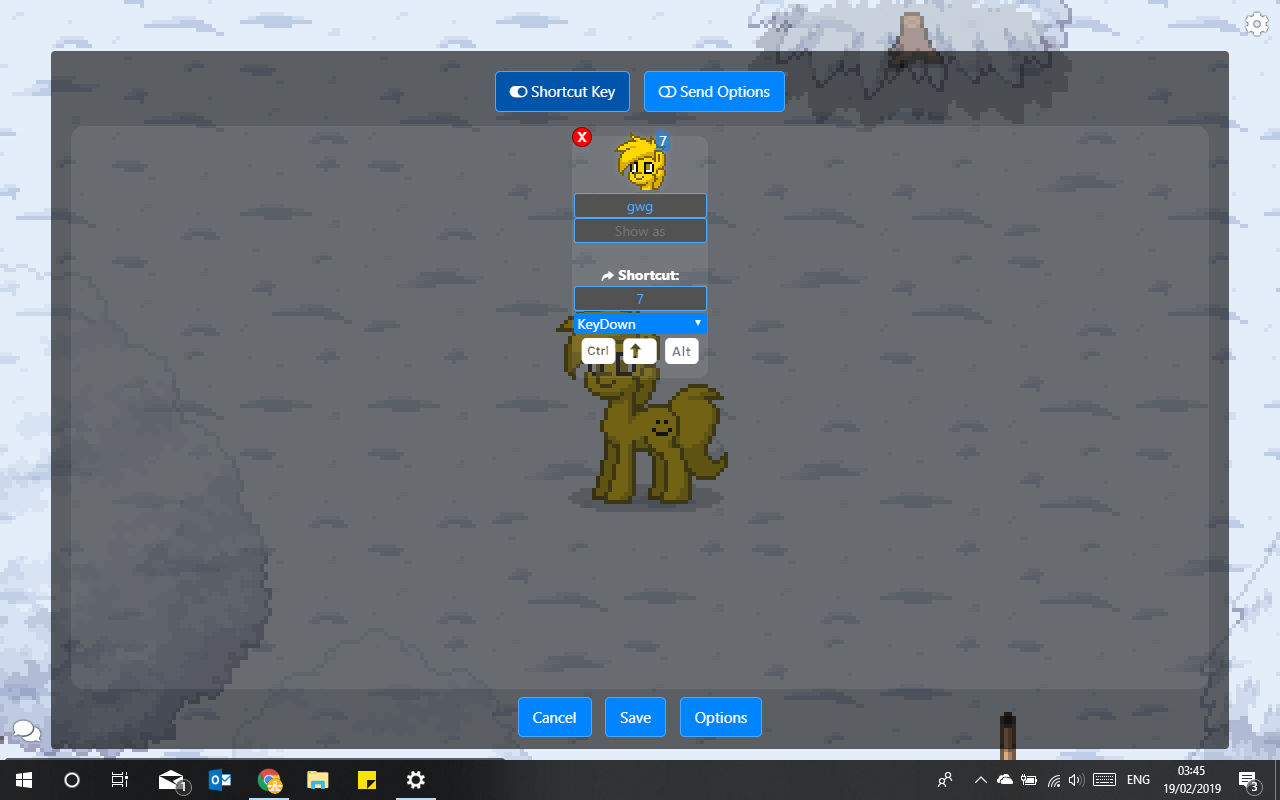


This non-official PonyTown plugin allows you quickly add faces to your PT text bar, clicking on a list or with keyboard shortcuts.There is a section for creating and storing new faces and actions, and you can make your very own personalized button with text snippets so as to quickly send messages. In addition to being able to save and share your favorite emotes, it shows a list of the last emotes used, and you can adjust the position of saved items by clicking and dragging them, same is true for the last used emoji.
It's a beta application and nowadays I'm a hobbyist programmer, I would be very glad if you can rate and comment on some possible bugs, suggestions are welcomed as well!
Many thanks and have fun!!!
- KvByte
_______________________________________________
This plugin works both in normal Firefox, and in Firefox for Android!
Desktop Google Chrome:
https://chrome.google.com/webstore/detail/ponytown-plugin/joafflhlecidicnkeicmchbpjedbcdhk
_______________________________________________
Updates
3.0.0.0
- New PonyTown Emojis added
- New PonyTown command buttons added
- Emojis Shortcuts Implemented
- Performace and usability of the Shortcuts - at the maximum speed allowed by PonyTown (sequence of the first two 400ms, remaining 600ms, before a pause in the sending)
- Shortcuts adjustment for different types of emoji
- Works on Firefox
- Works on Firefox Mobile
- Adjust effects to run on mobile phones
- LongTap turns right mouse button (thinking on mobile)
- Command buttons (Fullscreen and F4, thinking mobile)
- Mobile Buttons
- Scale, Opacity and Position of Mobile Button
- Emoji editing mode, being able to edit the emoji itself, the shortcut of it, and the methods that it can be sent
- Export and import Emojis with JSON
- Floating comments across all settings (mouse hover only)
- Help texts in empty sections
- New hover visual in emojis
- New Buttons visual
- Dimensions of the balloon can be changed by dragging the corner
- Added reset button
- About page added
- Function of adding emojis through chatbox to "Last Emojis Used" improved
- Adding emojis in the chatbox respects the position of the text cursor
- Written text does not delete even sending emojis automatically
- Enhanced Auto Send
- Click out the balloon (of this plugin) closes it
- Small errors corrected
- General code optimization
2.9.9.2
- change theme light to dark section add emoji
- added several emoji writing equivalents
- bug fixes
2.9.9.1
- add to last emojis according to writing in chat
- more emoji characters
- several emojis with only one character in size
2.9.8
-"Auto Send" implanted (only chrome, needs deactivation on firefox)
-Save changes in the chrome user
-Push mode of emoji according to the text cursor
- random number icon change
-Bug Fixes
2.9.6.3
-Transparency in the balloon of adding emojis
-Bug Fixes
2.9.6
- Right button in the creation of emojis send to direct chat
-Swipe for mobile devices in tab navigation
2.9.5
-Some configurations added to plugin
2.9.0.2
-Some bug fixes to firefox
2.9
-Record on browser history of changes in 'My Emotion' section
-Add recent emojis
-Smatphone screen compatible 'add emoji' menu
2.7.3.2
-Adjust pop-up position adjustment of emojis
-Setting display of some icons
2.7.1
-Organization of My Emotion with both toutch and mouse
- Enabled the creation of custom emoji and buttons
-General button adjustments
2.5
-Generalization of all buttons for ease of addition
2.3
-Addition of buttons
2.0
-Addition of faces
1.0
-Emojis list