Play with MPV v0.1.2
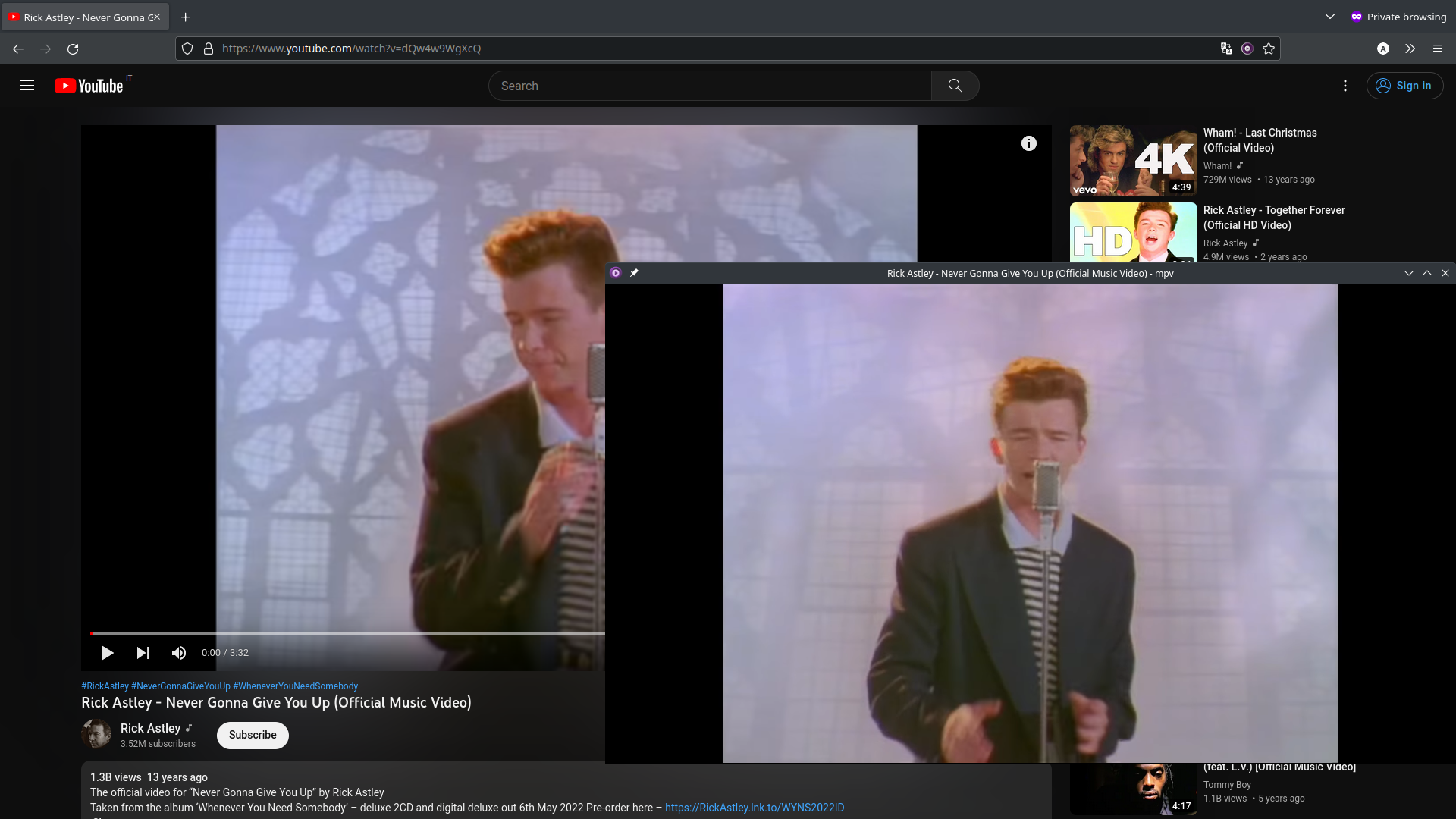
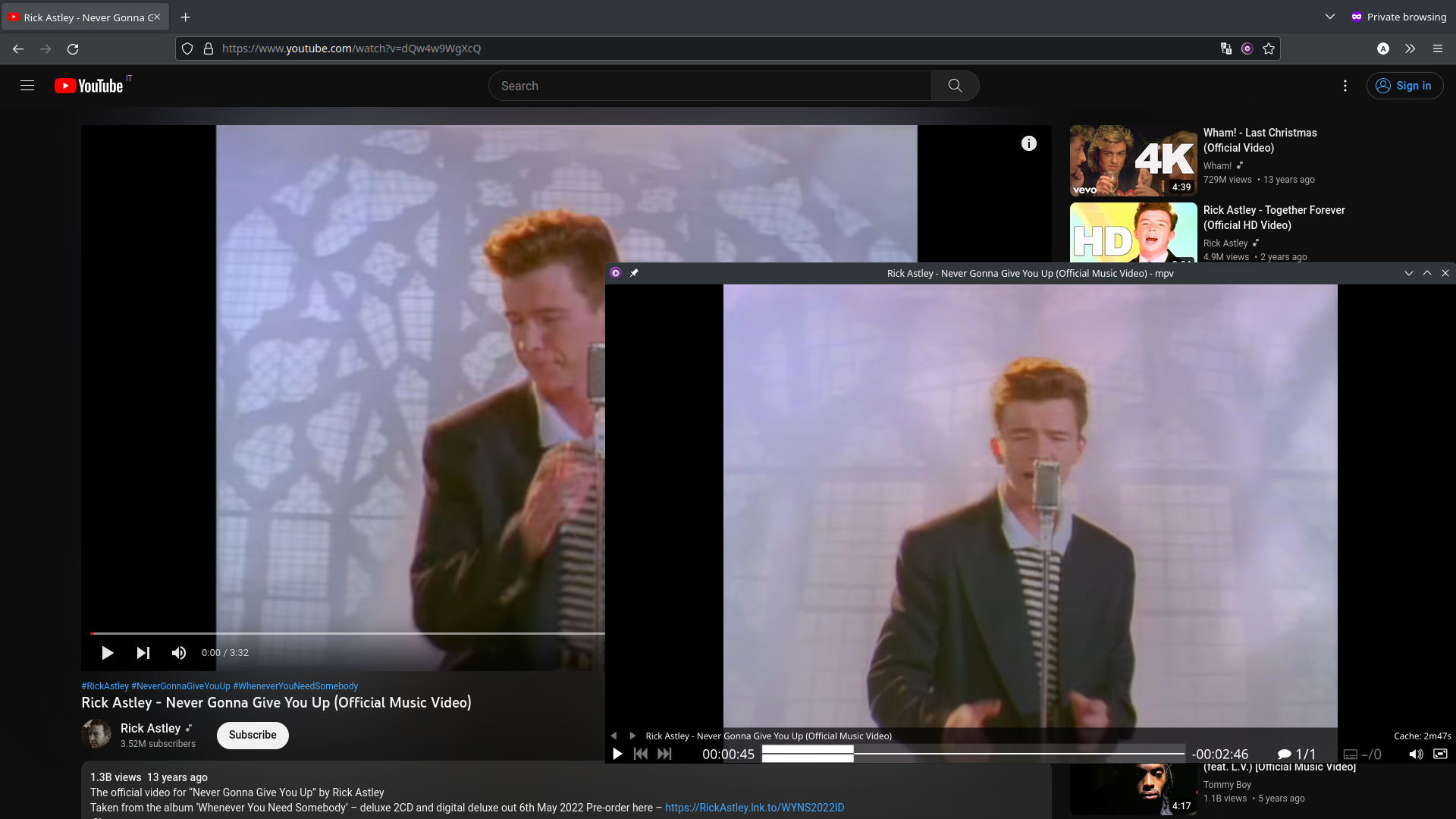
Installation
(recommended) Install youtube-dl through your package manager for frequent updates.
(Arch Linux) aur package available.
Usage
Right-click this link and select "Play with MPV".
MPV should popup and start playing the video. (Ctrl+Space also works)
Autostart
- Linux: cp {/usr,~/.local}/share/applications/thann.play-with-mpv.desktop ~/.config/autostart
- MacOS: instructions
- Windows instructions