Pinned Tab for Messenger v2.1.1
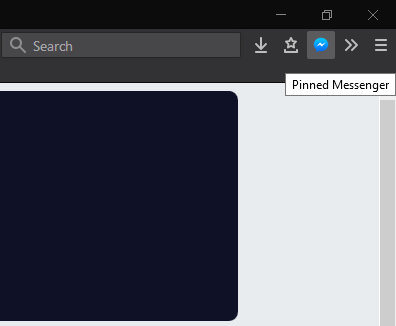
-------------------------------------------------
Keyboard shortcut: Alt + Shift + M
Now configurable!
-------------------------------------------------
Formerly "Messenger Panel"
With the new WebExtensions it can't be done everything what the Legacy addons could did.
Now the panels are loaded every time they are opened. I think with this, the panel lose all the functionality that had in the past for my addon.
For this reason, I decided to use the pinned tabs. Now when the button is clicked a pinned tab will be open (or if you already has it, it will be activated). The same if you use the keyboard shortcut. If you click again, you will return to the previous tab (the same with the keyboard shortcut).
Pinned Tab for Messenger is a helper tool for Messenger users. Pinned Tab for Messenger is not officially affiliated with Meta™ or Messenger™, or any Meta™ or Messenger™ products.
Tags: chat facebook social media