Peek v4.0.1resigned1
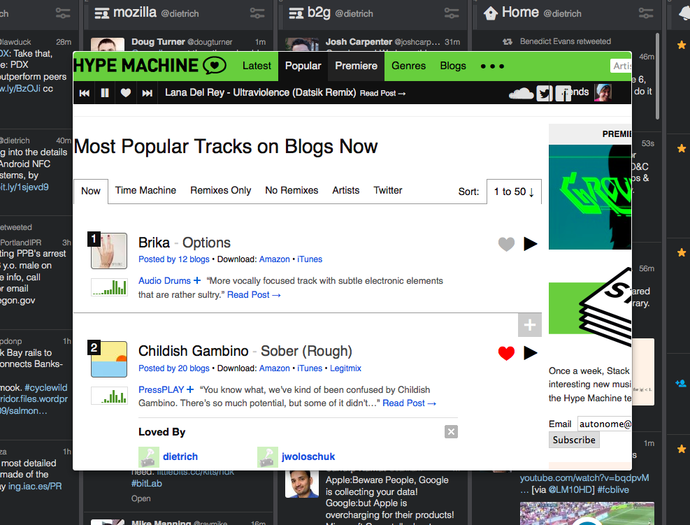
Quickly peek at your favorite web pages without breaking your flow.
Peek lets you choose 10 web pages to open with a keyboard shortcut, without opening a new tab, and able to close with the `escape` key.
I use this for:
* Translating text
* See my Github notifications
* Calendar schedule
* Check email periodically instead of having it open all the time
* Stock or cryptocurrency prices
* Slack instances I don't want loaded all the time
* Check the weather
## Usage
* Create up to 10 bookmarks with "peek#" plus the number 0-9 in the title. Eg "My favorite website peek#1".
* Use the keyboard shortcut `alt+shift` plus the number you put in the bookmark title to peek at that URL.
* A new minimal window will open with your chosen URL loaded.
* Hit the `escape` key to close the window.
(If no bookmark is configured for an index, Peek will just load about:home.)
## TODO
* ESC doesn't work sometimes
* test on windows/linux
* fix window to have a maximum size
* add feature to long-press links to peek (in pb mode?)