Override Text Encoding v1.1
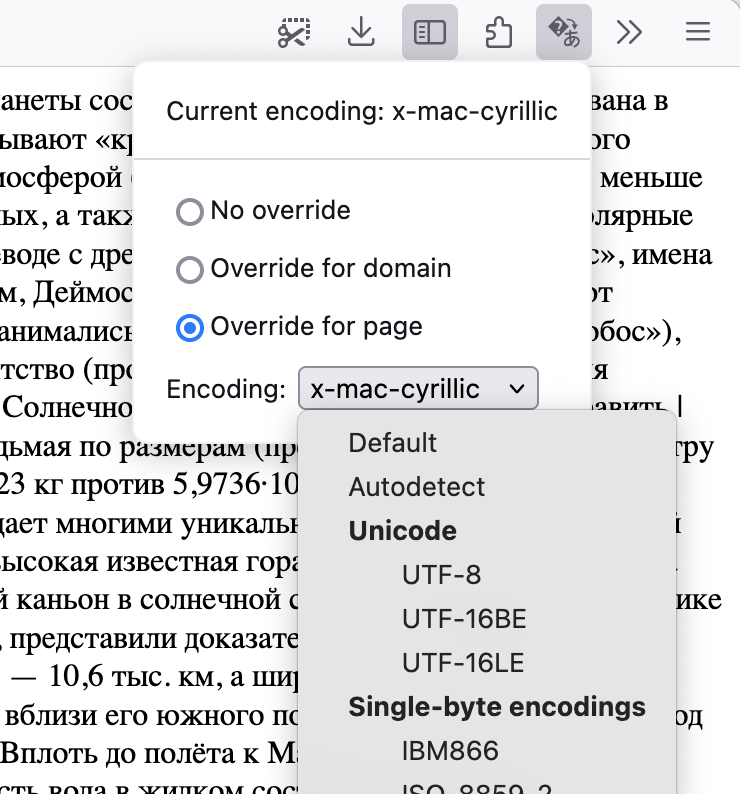
Manually set the charset (character encoding/text encoding) for a webpage. A replacement for the former View -> Text Encoding menu. A toolbar button opens a popup from which any supported character encoding can be used.
Due to low usage and user-unfriendliness, the Text Encoding menu was removed from Firefox and replaced with a general-purpose "Repair Text Encoding" button. Unfortunately, that button is not always available, and it does not always work, resulting in pages with broken characters or unreadable text.
This addon restores the functionality of the character encoding menu. The character encoding can be overridden on a page-by-page basis, or for entire domains. The list of overrides can be edited in the add-on preferences. Overrides are applied by modifying the Content-Type header, which takes precedence over any meta tag.
Two special character encodings are provided: "Default" disables the override and uses whatever the page provides (similarly to "No override"), while "Autodetect"
removes any charset declaration from the Content-Type HTTP header, which may allow autodetection and/or repair to work.