Opera Gestures v0.7b9
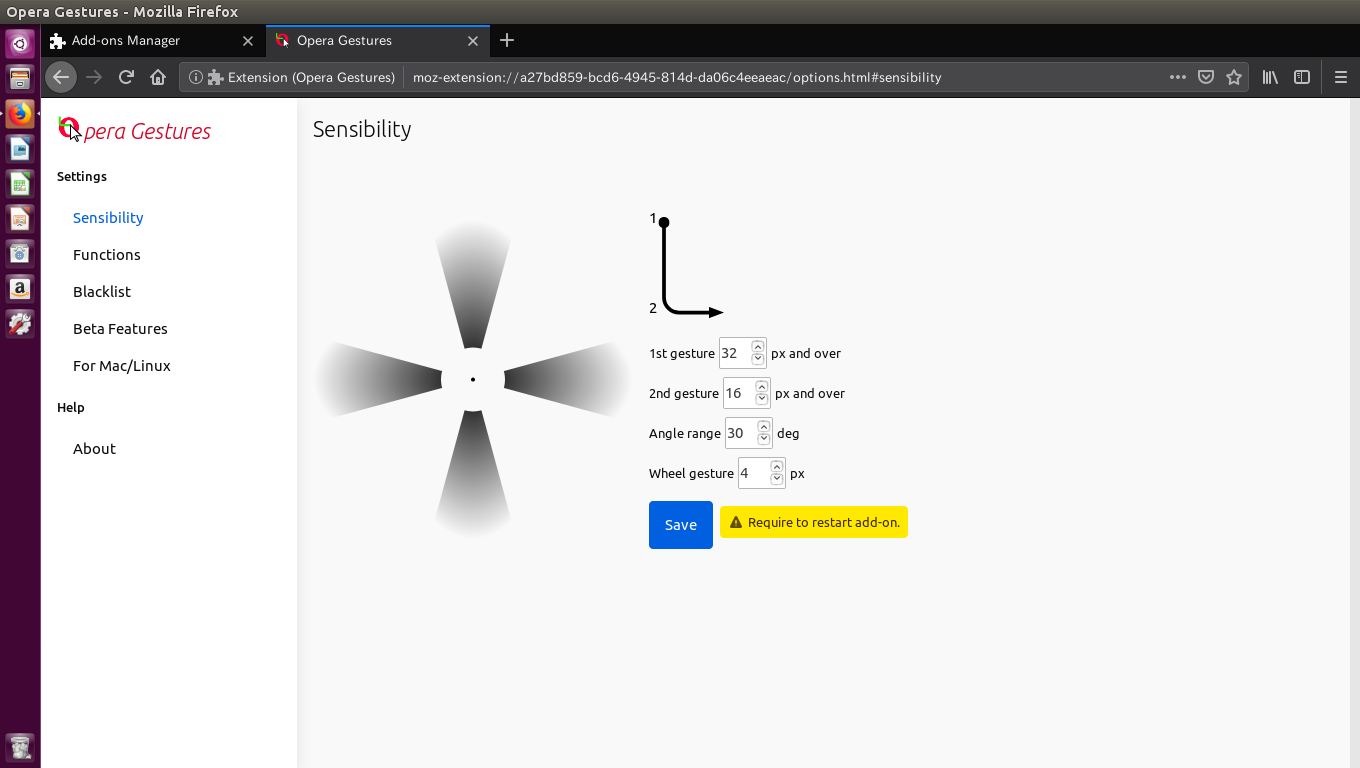
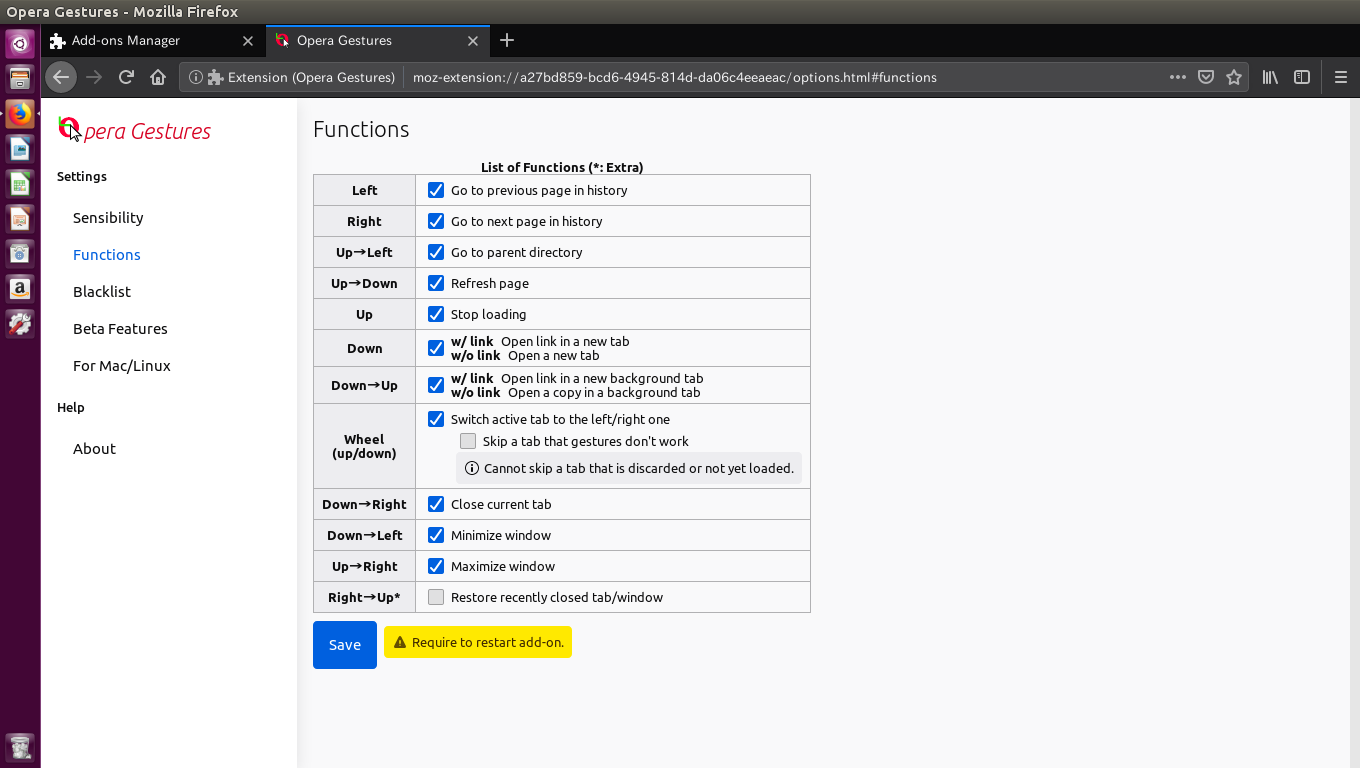
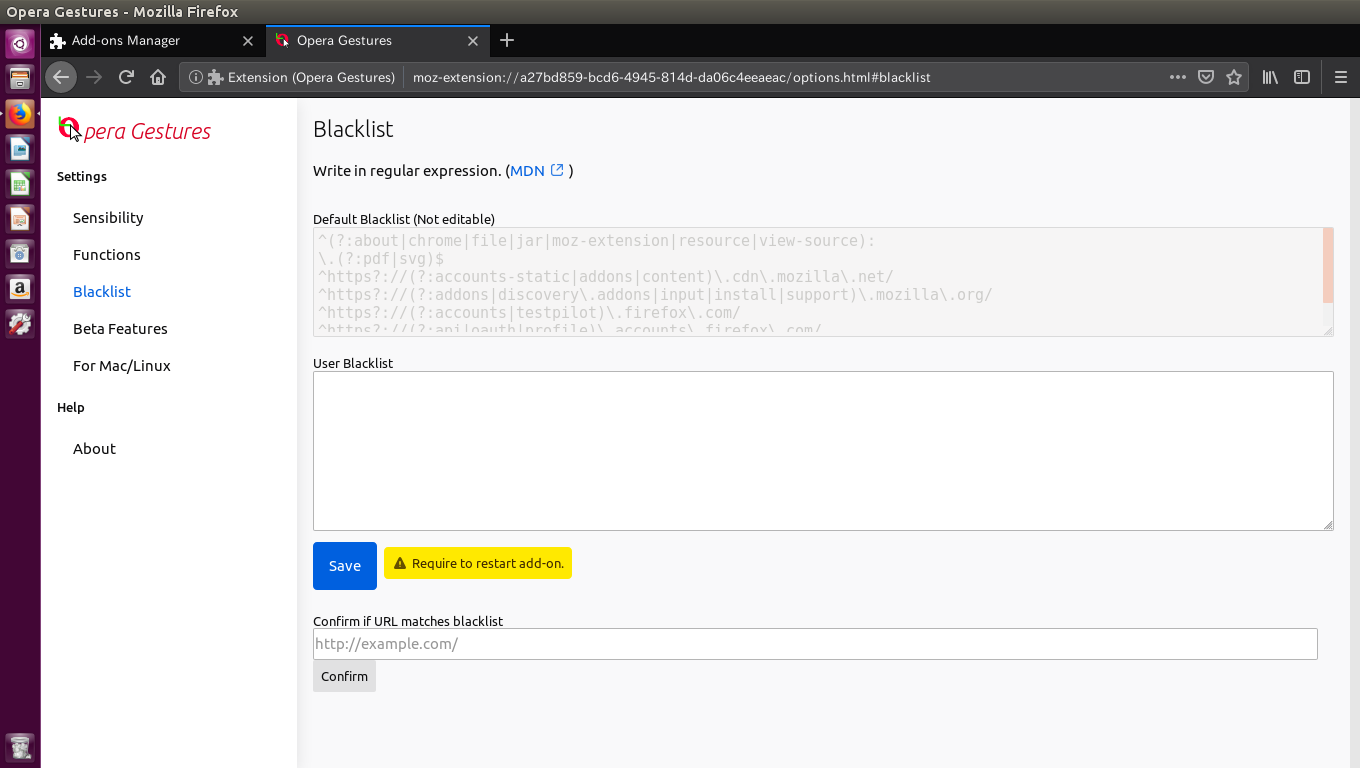
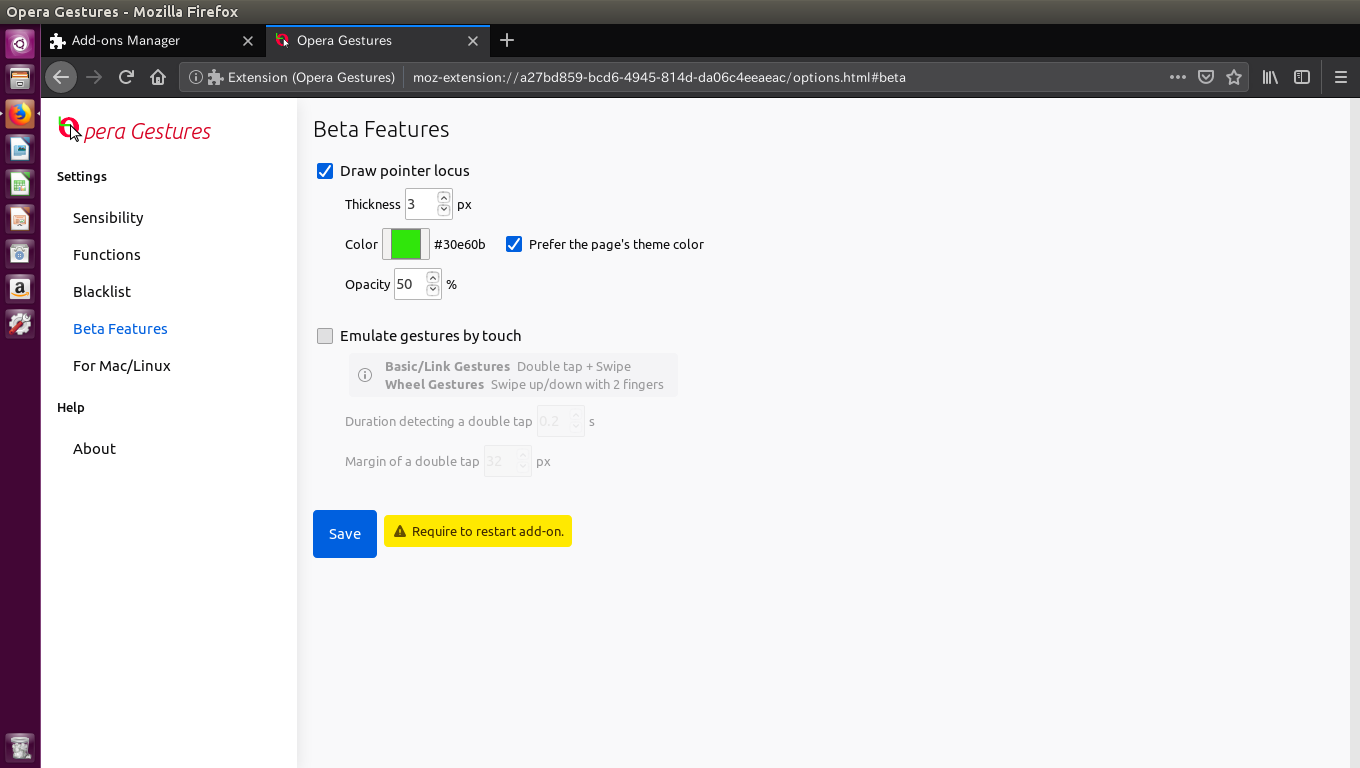
Adds mouse gestures like Opera 12.
- Link gestures, wheel gestures available
- Simple and light
- Customizable sensitivity and blacklist
- Open source
** Gestures (Right Click +)
- Left: Go to previous page in history
- Right: Go to next page in history
- Up→Left: Go to parent directory
- Up→Down: Refresh page
- Up: Stop loading
- Down (w/ link): Open link in a new tab
- Down (w/o link): Open a new tab
- Down→Up (w/ link): Open link in a new background tab
- Down→Up (w/o link): Open a copy in a background tab
- Wheel: Switch active tab
- Down→Right: Close current tab
- Down→Left: Minimize window
- Up→Right: Maximize window
- Right→Up: Restore recently closed tab/window (Extra Function; disabled in default)
** Permissions
- Access your data for all websites: Required to enable gestures on each websites. (This is the most important permission.)
- Access recently closed tabs: Required to restore recently closed tab (Right→Up).
** Notes
- Developed for Firefox Quantum (version 57+), there is some restriction on legacy Firefox.
- Not available on "about:" pages, PDF pages and etc. due to WebExtensions restriction.
- Not available on AMO sites and some web pages due to the site restriction.
** Problems
- A context menu pops up if gesture ends on child frame.
- (Touch) Gestures don't work on child frames.
- (Touch) Single tap and pinch zoom sometimes don't work. Then, you can emulate click by double tap.