OnLinks v1.0.0
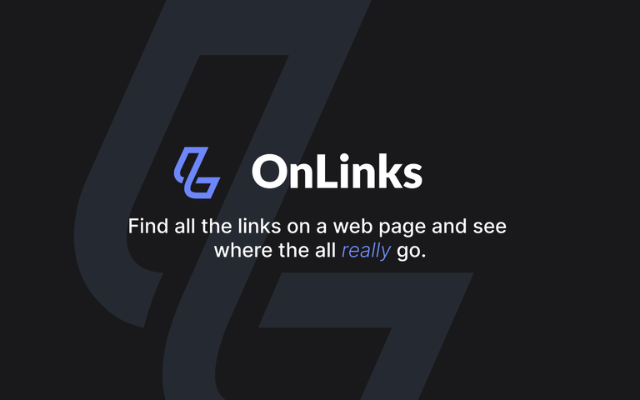
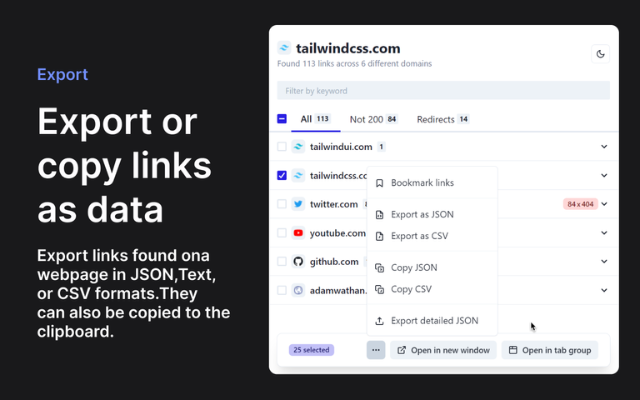
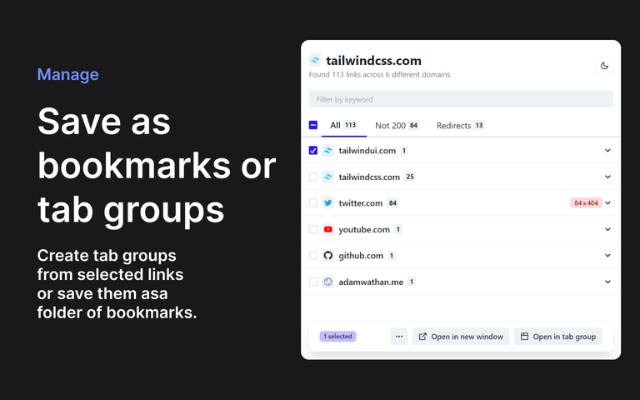
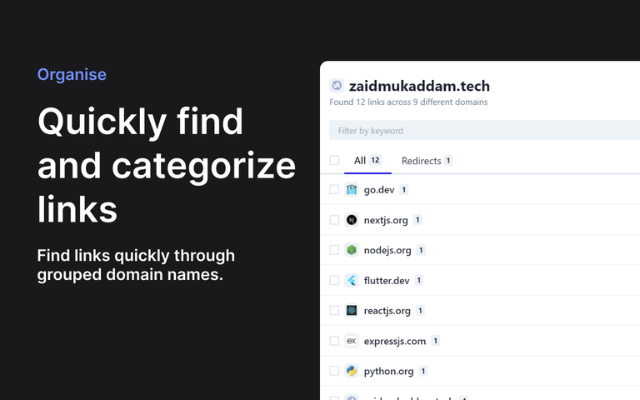
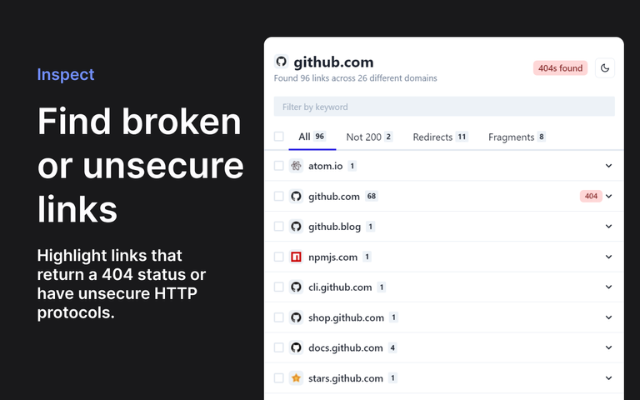
A Firefox extension that gathers, organizes, and inspects all of a web page's links. Additionally, it's quite efficient at spotting faulty links.
1. Inspect links
- Draw highlight to broken links on a page (i.e. 404)
- Shows which links on a page are not secure (i.e. http)
- It's easier than ever before to quickly access all of the links on a given page.
- View the status and explanation for unsuccessful requests.
- Before proceeding, examine the links and where they redirect.
2. Organize links
- Sort links according to their primary domain name.
- Make a tab group out of a collection of links.
- Bookmark a group of selected links
3. Interact with links
- Copy the URLs to the clipboard.
- New tab or window for external links
- Open separate links on a separate tab in the background.
- In order to export a link, you can choose from `csv`, `text` or `json`
- Exported URL and request data can be retrieved
---
Opensource
In addition to being open source, this extension does not gather any personal information from its users. Please visit https://github.com/zaidmukaddam to see the source code.