File Converter - By Online-Convert.com v4.2
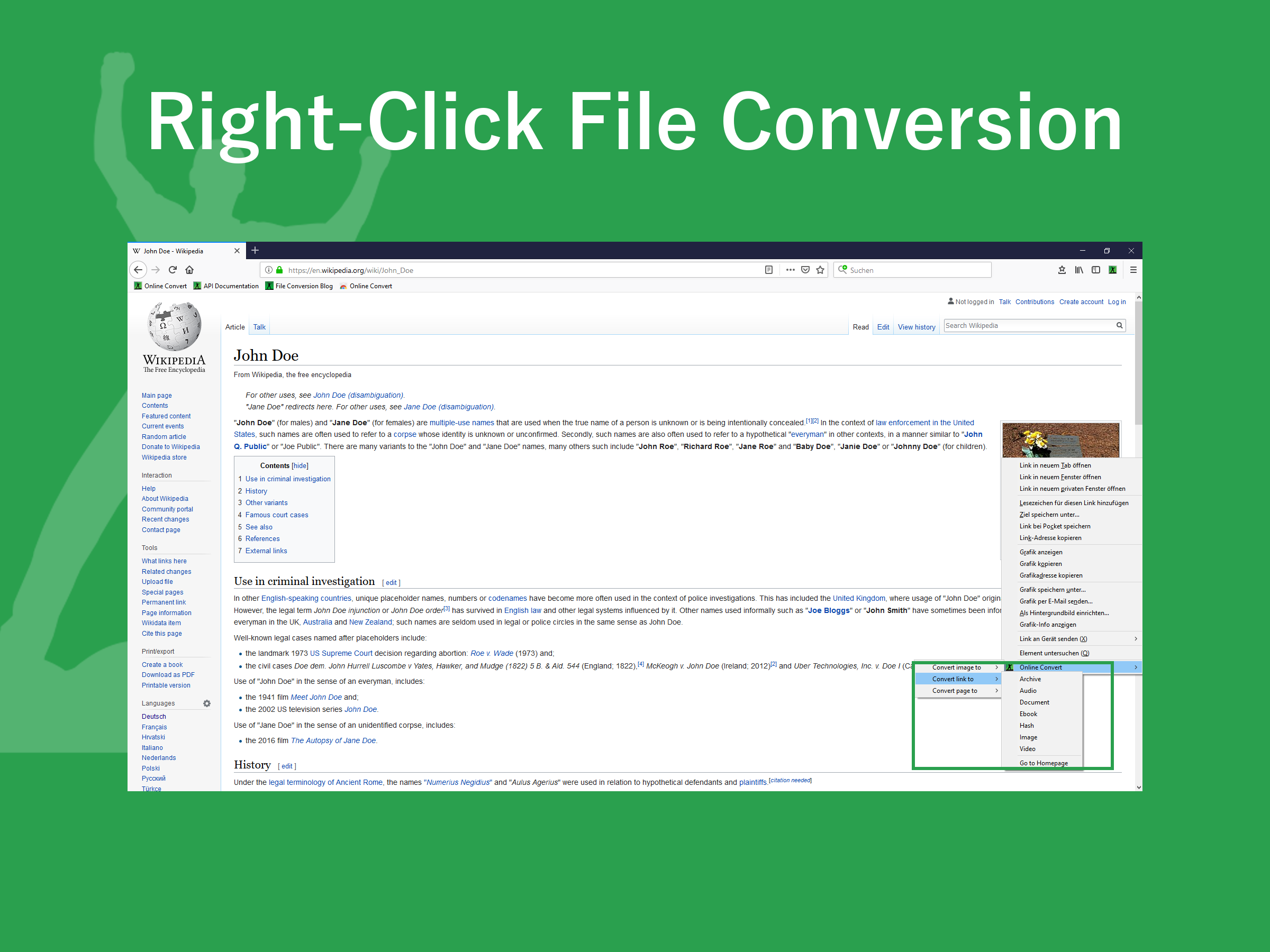
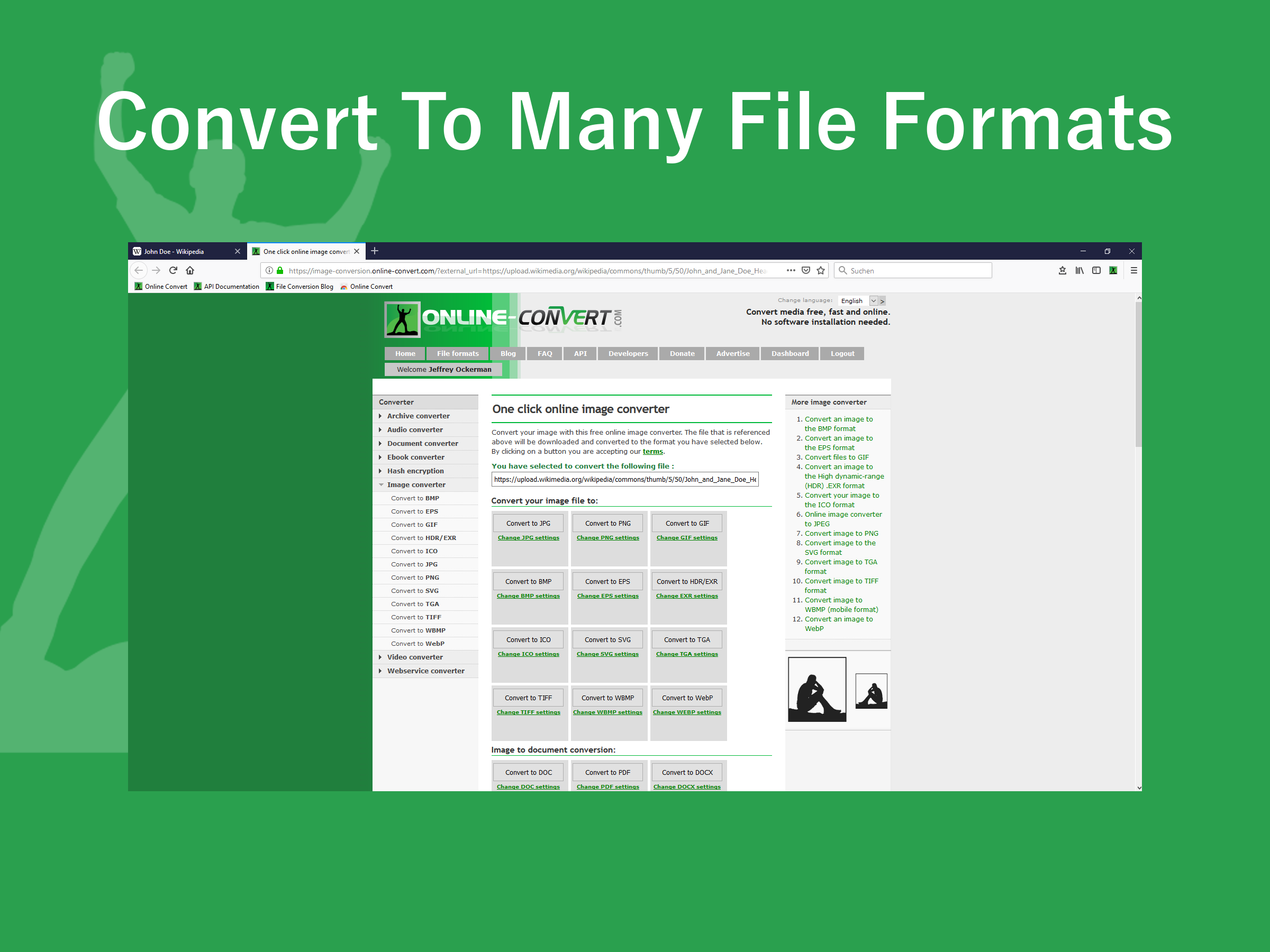

This plugin tries to stay in the background as much as possible to not disturb the daily browsing experience and only shows menu entries when a conversion is available.
After you have installed the plugin, it offers you several possibilities when you right click in a webpage:
- "Convert page to..." lets you convert the website you are visiting to an image (screenshot functionality), to a document (e.g. PDF), to an E-Book and various other options.
- "Convert link to..." converts the data behind the link when you right click on it.
- "Convert image to..." converts the image you are pointing at to another format. CSS background images are supported, so you can download and convert them also.
- Archive (e.g. compress a big file before downloading)
- Audio (e.g. rip the audio from a video before downloading)
- Document (e.g.convert the website to a PDF document)
- Ebook (e.g. create an epub of a website to read it later on your ebook reader)
- Hash (e.g. create a checksum of a file to verify integrity)
- Image (e.g. download CSS background images)
- Video (e.g. download a video and convert it for your mobile device)
You can find more information on the webpage: https://www.online-convert.com