OneDrive DavFS Cookie Finder v1.1resigned1
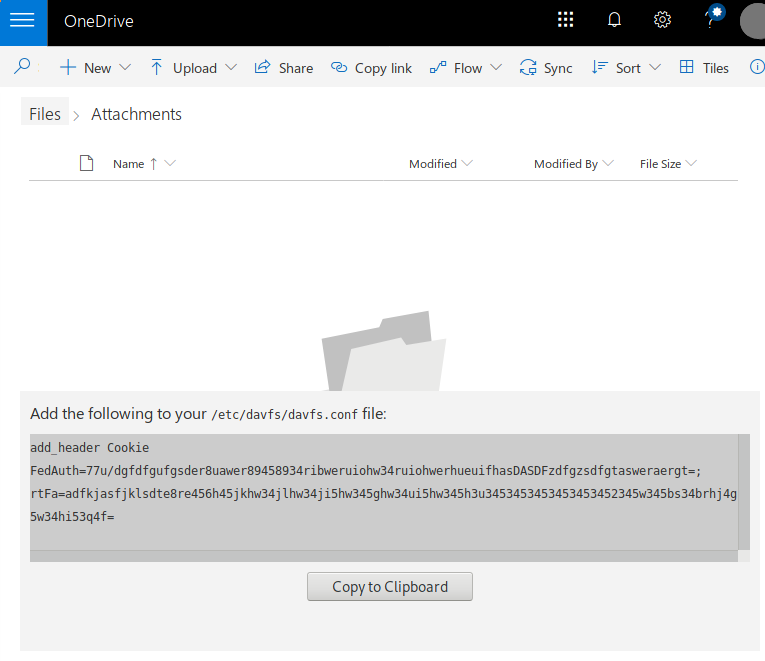
If you want to mount a OneDrive directory using DavFS, you might need to
keep the cookies up to date.
This is an extension to help you do that. To use it:
* Install the extension.
* Navigate to any OneDrive directory in the browser
* Click the "cookie" icon in the address bar
* Copy the resulting line to your `/etc/davfs/dsvfs.conf` file
* Mount the drive.