365 Mail Notifier v1.3.0

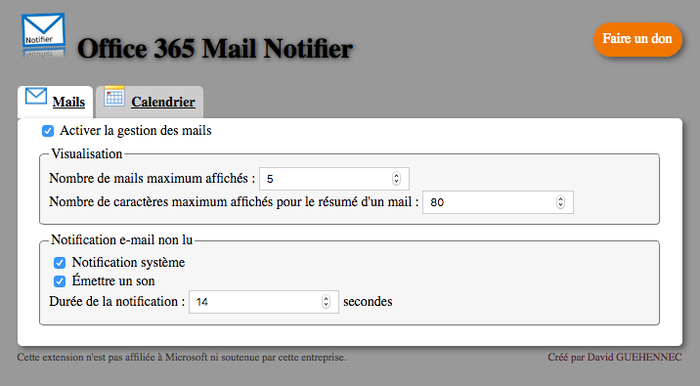
365 Mail Notifier checks your Office 365 webmail account and notifies the number of unread messages.
When new message arrive in your mailbox, a system notification is posted.
You can view your next appointments (save in your Office 365 calendar) and be notified by the system.
Tracking chat with users is also available.
To be notify, you must be connected to Office 365 web site in a tab of Firefox and all notifications must be enabled in Office 365 settings (sound notification is not necessary)
User with Mac OS X:
Don't forget to install Growl (http://growl.info/) to be notify by system notification.