Obsidian - Website Bookmarks v1.0.1
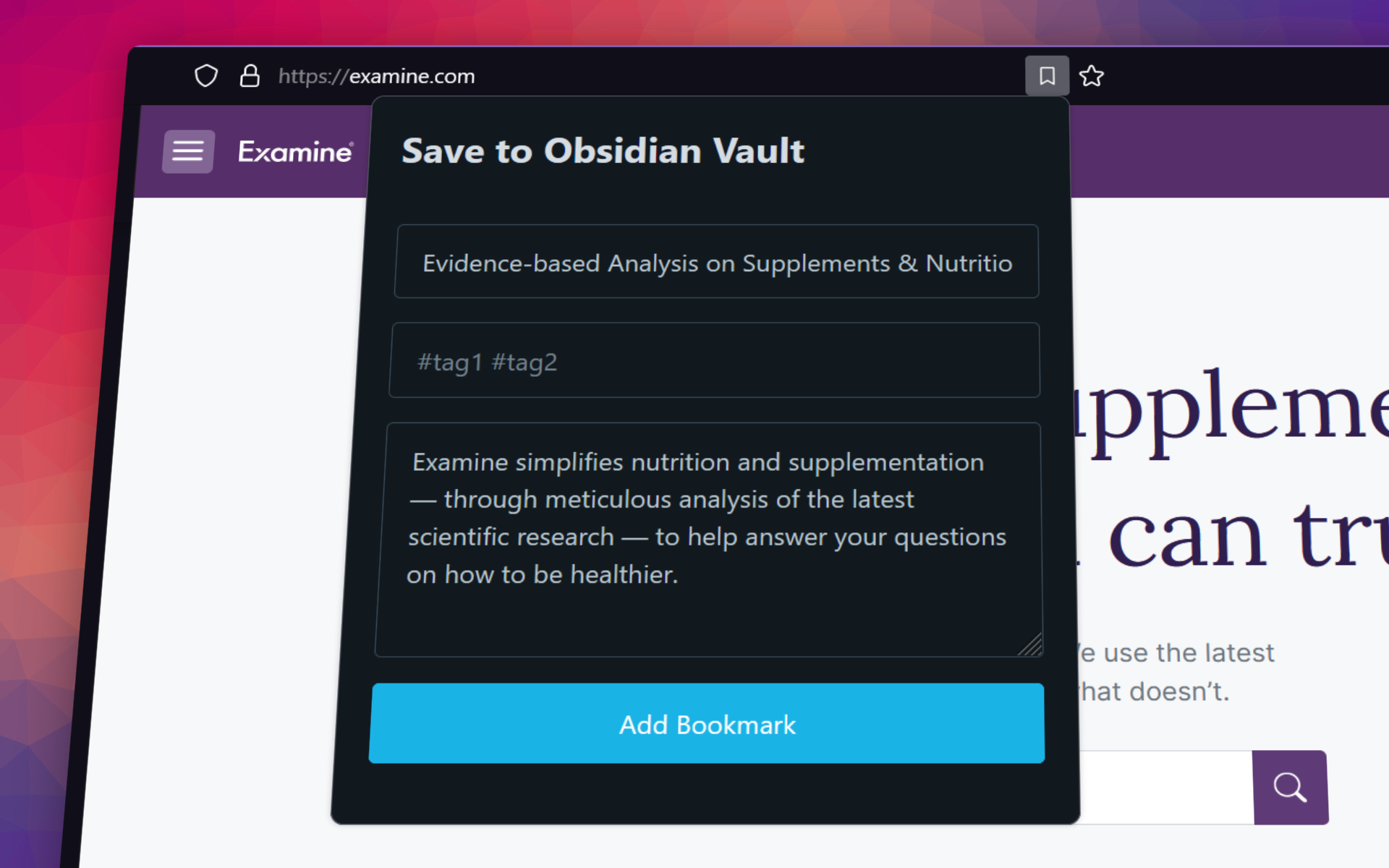
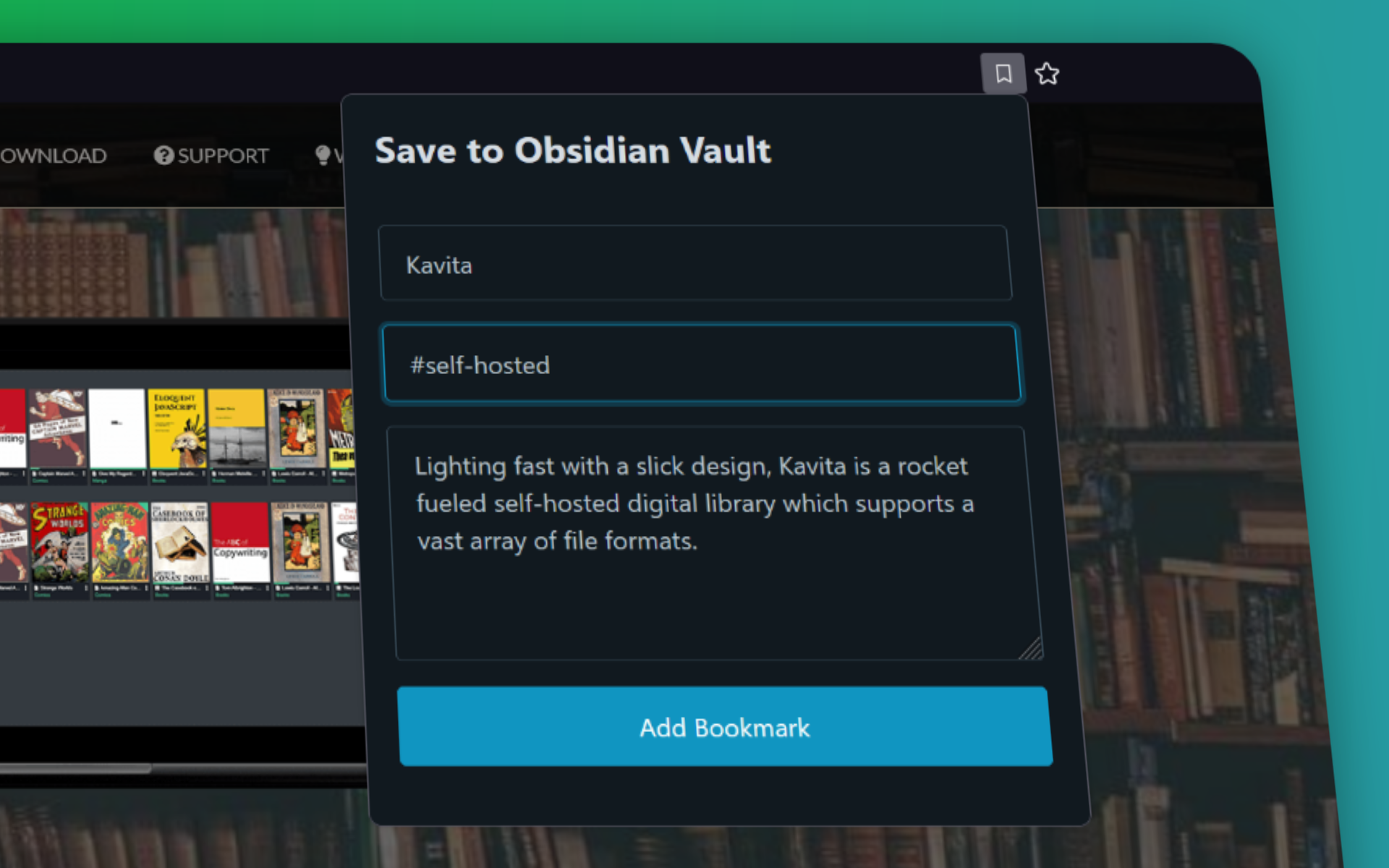
Adds a button to the address bar that allows users to create a "Bookmark" of their current tab into a specified document in Obsidian.
⚡ Features
- Fetches the Website Description if one is provided in the Head of HTML
- Allows customization of each bookmark: Title, Description and Tags
- It uses the AdvancedURI Obsidian Extension to send data
📖 How to use
1. Install the following Obsidian plugin:
1. Obsidian Advanced URI - https://github.com/Vinzent03/obsidian-advanced-uri
2. Install the Extension from the Firefox Add-ons store
3. Open **Firefox Add-ons Manager** and click on "**Obsidian Website Bookmarks**"
4. Click on Options in the menu and fill out the **Vault name** and **Document Path**.
4. Example for Vault Name would be "My Vault", example for "Document Path" would be "Bookmarks" or if the file is placed in a folder "Folder/Bookmarks".
5. Go on a **Website** you want to bookmark and click on the **Bookmark button** in the **Address bar**.