Obsidian - Bookmarks v0.0.4
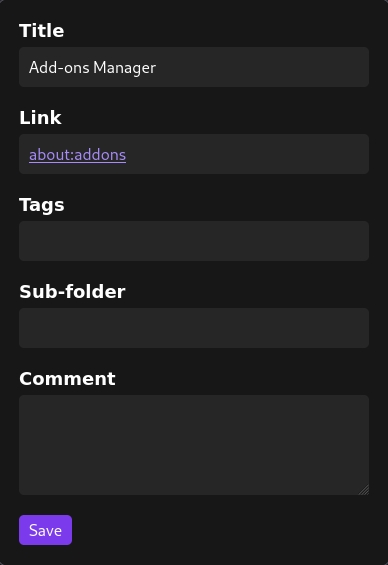
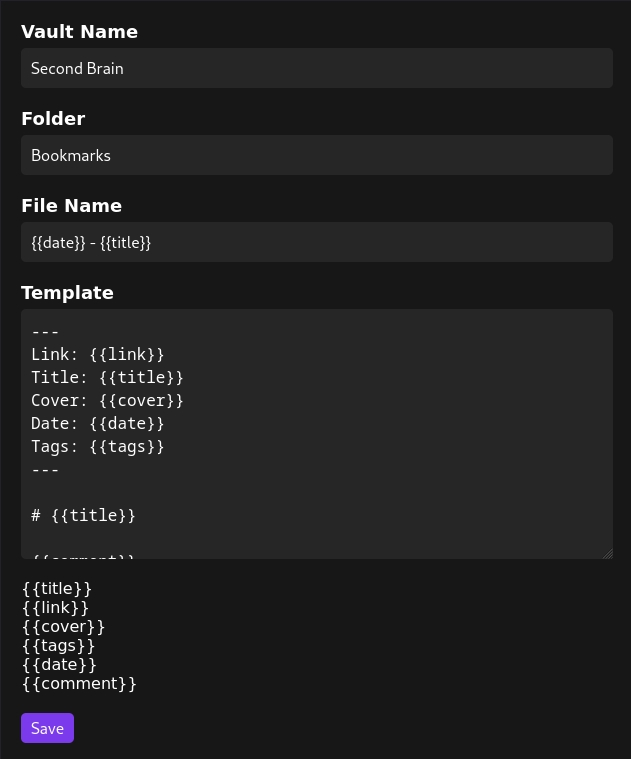
Save bookmarks as markdown files directly into your Obsidian vault.
✨ Features
- Save bookmarks to sub-folders within your Obsidian vault.
- Automatically grab the most relevant image from the bookmarked website.
- Customize the template for your bookmark notes.
⚙️ Setup
On the welcome page (or in the extension settings), set the right vault name and you are ready to go!
💡 Tips
You can create a bookmarks viewer in Obsidian with Minimal Theme, Dataview plugin and this note:
---
cssclasses:
- cards
- cards-cover
- cards-2-3
- cards-cols-4
- max
---
```dataview
TABLE
WITHOUT id ("") AS Cover,
("[" + Title + "](" + Link + ")") AS Title,
Date,
Tags[0] + ", " + Tags[1] + ", " + Tags[2] AS Tags,
("[[" + file.path + "| Edit ]]") AS Edit
FROM "Bookmarks"
SORT Title ASC
```
📝 Notes
- This is a beta version, image grabbing may not work on all websites.
- If the save button is not working, try reclicking it or refreshing the page.
- This is an unofficial extension and is not affiliated with Obsidian.
Happy bookmarking!
Tags: privacy user scripts