NoFollow v5.3.5
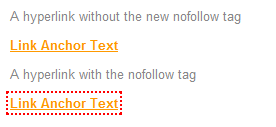
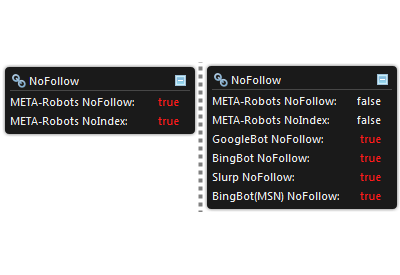
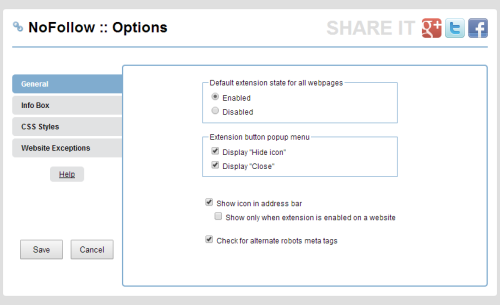
Requires at least Firefox v60
:: Features
★ outlines nofollow links (nofollow, ugc, sponsored)
★ outlines "dofollow" links
★ outlines external links
★ supports search engine specific robot meta tags: googlebot (Google), bingbot (Bing), slurp (Yahoo), msnbot (Bing), and teoma (Ask)
★ outlines <noindex> HTML tags (used by Russian search engines Yandex and Rambler)
★ customize with your own CSS styles for outlining
★ ability to disable or enable extension for defined websites
★ info box (shows meta tags for following bots: googlebot, slurp, bingbot, msnbot, and teoma)
★ extension is available for Chrome, Edge, Firefox, and Opera
:: How it works
If you've already installed the extension and don't know how it works, you can go to the NoFollow Test page on my website that will show you the basics.
:: Found a bug?
If you find a bug in my extension please contact me so I can see what is going on, don't just add a bad review with description of an issue, this will not help solve it faster.
:: Why do you need permission X?
- Access your data for all websites: Extension needs this permission to be able to inject code in every web page you visit (which means a part of the code is running in each tab). This is necessary to outline links and detect meta tags.
- Access browser tabs: This permission is used to update options for already opened tabs.