New Tab Tweaker v1.7.2resigned1
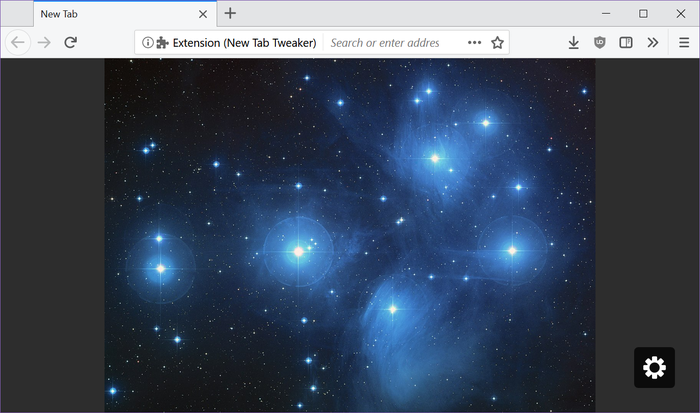
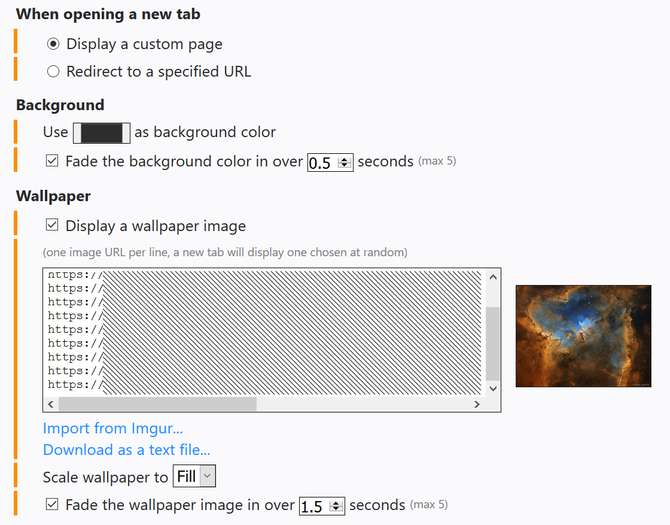
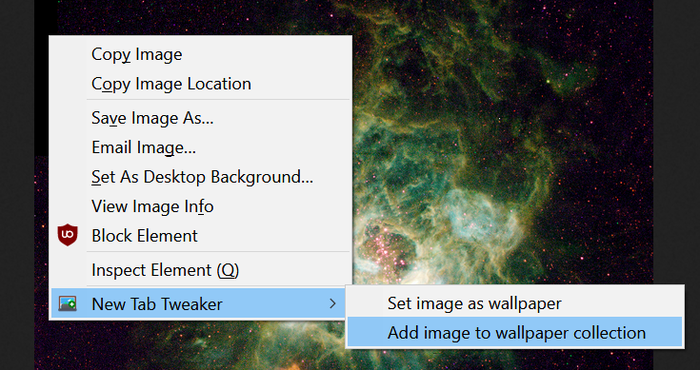
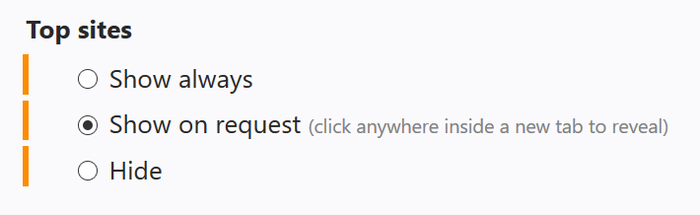
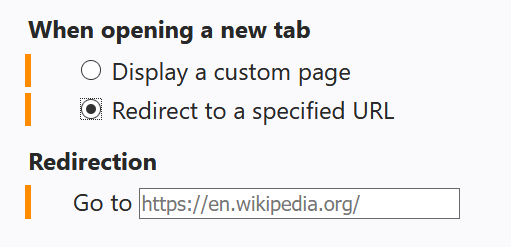
Do you find yourself gazing upon Firefox's default bland-and-boring 'New Tab' page far more often that you do the wonderful wallpaper you oh so carefully chose to decorate your Desktop with? If so, then this is the add-on for you!
Features
- Custom background color.
- Custom wallpaper image(s).
- Custom redirection.
- Custom top site visibility.
How to use local files as wallpapers
Firefox currently does not allow WebExtensions to access 'file:///...' URLs. However, until that becomes possible, New Tab Tweaker does support the following workaround:
- Install HTTP File Server (HFS)
- Host your wallpaper directory on HFS.
- Add the following line to the wallpaper URLs textbox in New Tab Tweaker's options (without quotes): '[list] http://localhost/[WP]/?tpl=list'. Where '[WP]' is the path to your wallpaper directory on HFS. If that directory contains sub-folders with images, replace '?tpl=list' with '?tpl=list&folders-filter=\&recursive' instead.
Something's not working? Got a question and/or suggestion? Post it here.