Netflux - 1080p, 5.1, & more for Netflix! v1.0.11

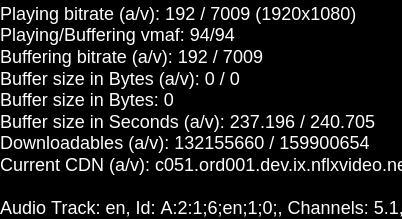
Enable enhanced audio, video, and more on Netflix with full support on Windows, Mac, and Linux compatible operating systems!
Playback options can be separately configured on the fly to your desired preference with a sleek and easy-to-use drop-down interface. Last played title is accessible via resume functionality. Enjoy your streaming subscription the way you want!*
Instructions
- Install Extension & Allow Permissions
- Open Netflix Website
- Adjust settings in Netflux to your preference (click on any setting)
- Click 'Reload' & Start streaming!
- Settings can be verified by pressing CTRL+ALT+SHIFT+D
Features
- Enable/Disable (Power Button)
- Video Quality
- Audio Output
- Quick Reload
- Quick Resume
Video Resolutions
- 720p (Default)
- 1080p (High quality for lower end hardware/connections)
- 1080p+ (Highest quality for higher end hardware/connections)
Audio Output
- 2.0 Stereo (Default)
- 5.1 Surround Sound
*Some titles may not be available to stream in HD 1080p/1080p+ via web browser, due to stream formats not being available and/or Netflix codec and licensing requirements. If you are experiencing issues, please test a few other titles. This addon can only stream in HD if Netflix provides the stream for use in web browsers, otherwise a lower resolution will result (typically 960x540). This is not a fault of addon functionality. If you need assistance, please do not hesitate to reach out to [email protected]
NETFLIX is a trademark of Netflix, Inc.
This extension and its developer are in no way affiliated with Netflix, Inc.
Tags: streaming