MZ Transfer Alarm v1.1.1resigned1
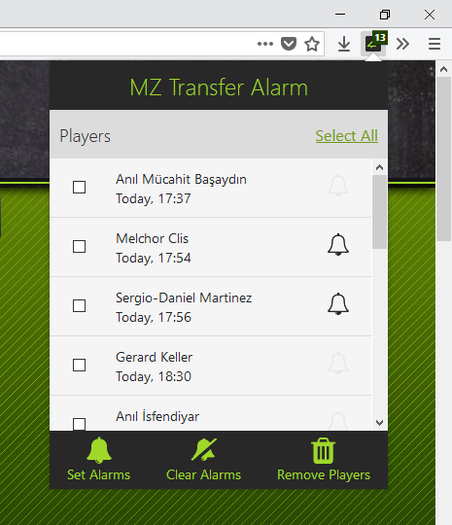
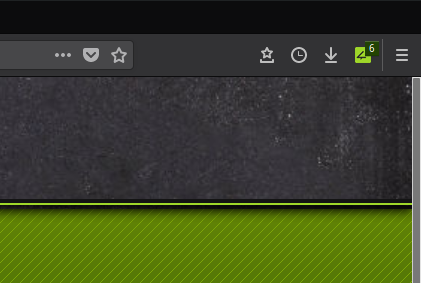
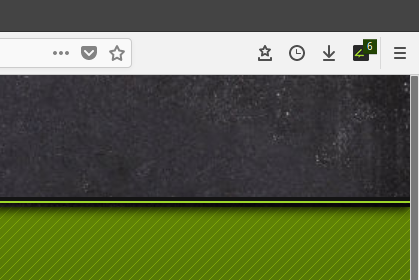
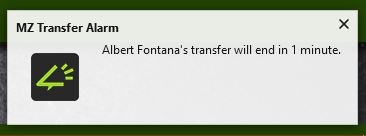
How to use the extension:
- Add players on transfer page to shortlist.
- Go to shortlist page and click extension icon on toolbar. This will load players at shortlist to extension interface.
- Once you load the players to the extension interface, they will stay there until you close the browser or refresh on shortlist page.
- Click to checkboxes left to the players name and use buttons on bottom to set alarms, clear alarms or remove players.
- Bell icon right to players name indicate that players alarm is set or not.
- If you add new players to shortlist, just refresh shortlist page and click to icon again to load new players.