Mouseless v0.13.0

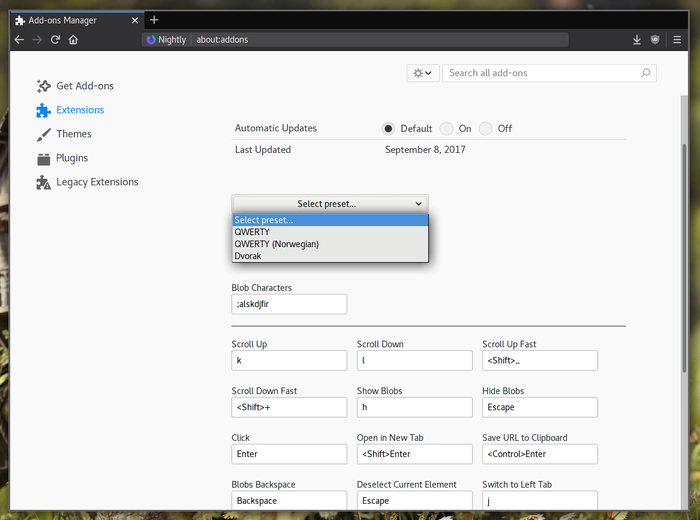
A plugin to make it easier to use Firefox without using the mouse as much. You can click links, open them in a new tab, or copy their URL to the clipboard, move tabs around, move between tabs, scroll, and go back and forwards in history, all without your fingers ever leaving the home row and modifier keys.
Default keybinds:
- h - Show "blobs" with characters
- Enter and Shift+Enter - Click blob or open in new tab
- Ctrl+Enter - Save the URL of the selected link to the clipboard
- k and l - Scroll up and down
- _ and + - Scroll up and down fast
- j and ; - Switch to the tab to the left/right of the current one
- J and : - Move the tab left/right
- Ctrl+j and Ctrl+; - Go back/forward in history