MastaMarks v1.33
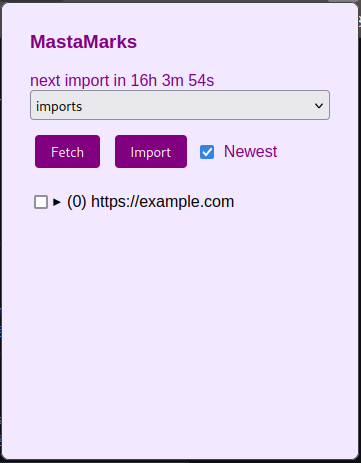
About:
For periodically (or manually) importing mastadon bookmarks into firefox bookmarks. Supports multiple users and servers.
Setup:
The preferences page is split into two json fields;
1. "Authorised Instances" contains the OAuth tokens and URLs for the servers you wish to fetch/import bookmarks from, seperated by commas. You can expand this json to as many servers as you wish.
2. "Automatic Import Timer" contains the settings for a cron-like timer. To import all servers periodically, enable this feature and adjust the cron to your liking. Try crontab.guru for help building a valid cron datetime.
Usage:
Click the hotbar icon to open the popup menu
Select a bookmarks folder to save into (first time only)
1. Press "fetch" to retrieve the newest bookmarks from the servers listed below
2. Press "import" to save new bookmarks (now shown below) into firefox
Tips:
* the cron implementation is very basic and does not include "-" (range of values) or "/" (step values)
* bookmarks from each server are saved to their own subfolder
* uncheck "newest" to fetch the whole list of bookmarks (instead of pageinating requests until caught up with cache).
WARNING: you may get rate limited by your host servers!
* untick server entries in gui to skip them during fetch
* theoretically compatible with chrome (and any other manifest v3 capable browser), but not tested at all
Tags: download