Markdown Reader v2.12.12

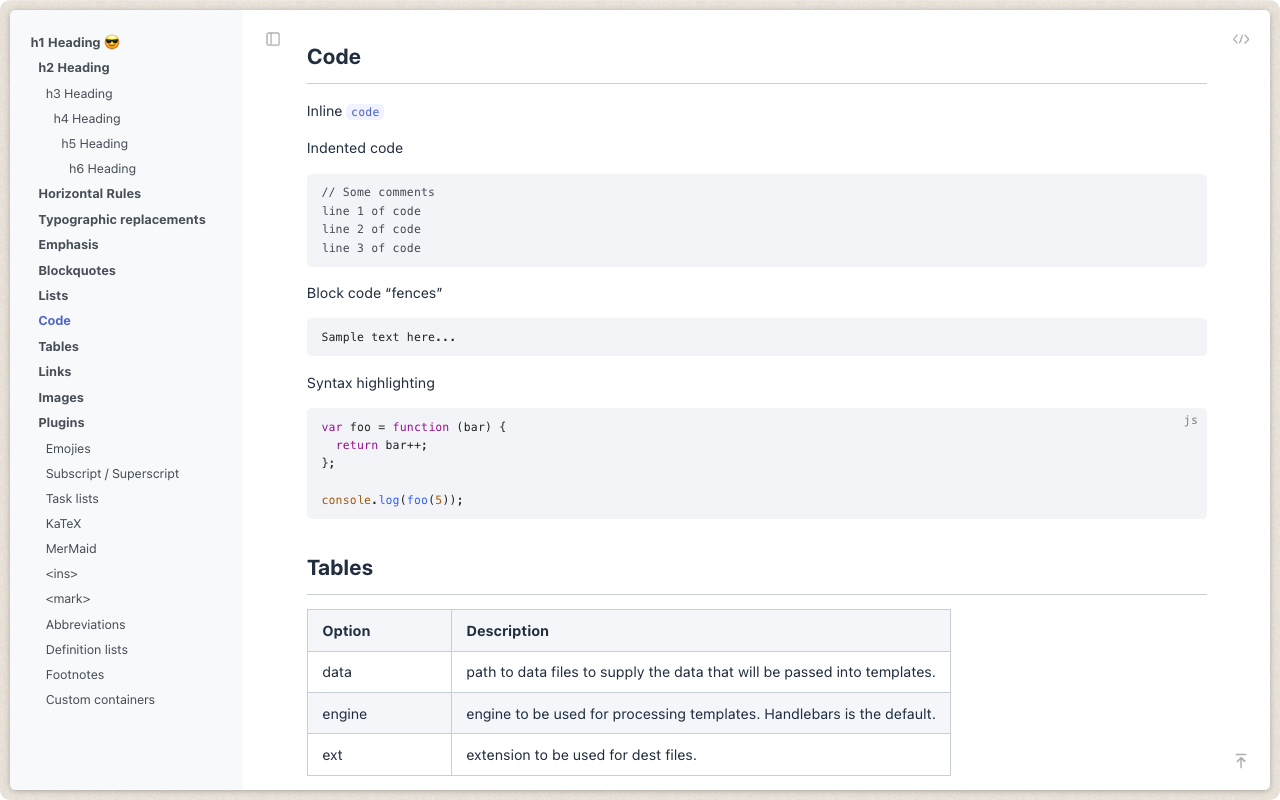


Markdown Reader is a powerful extension that helps you quickly preview markdown documents in Firefox.
- Support for previewing links in the file:// http:// https:// protocol as well as documents with *.md *.mkd *.mdx *.markdown extensions, like the following:
`https://example.com/example.md` (online Markdown URL)
`file:///Users/my-project/readme.markdown` (local Markdown file, *requires specific permissions) - Built-in multiple syntax plug-ins to support rendering Emoji emoticons, superscripts/subscripts, checkboxes, mathematical formulas, flowcharts, Gantt charts, table of contents, insertions, markdowns, abbreviations, paraphrases, annotations, and message/success/warning/danger alerts.
- Code highlighting, and carefully arranged light/dark theme styles.
- Support document hot reloading, real-time preview of document changes; support document centred display, more conducive to reading.
- Automatically organise the document directory to the sidebar, and support switching to preview the original file content; support previewing image media resources.
Feel free to ask any questions or provide suggestions.
Thank you for your use and encouragement.