MAL Video Search v1.3

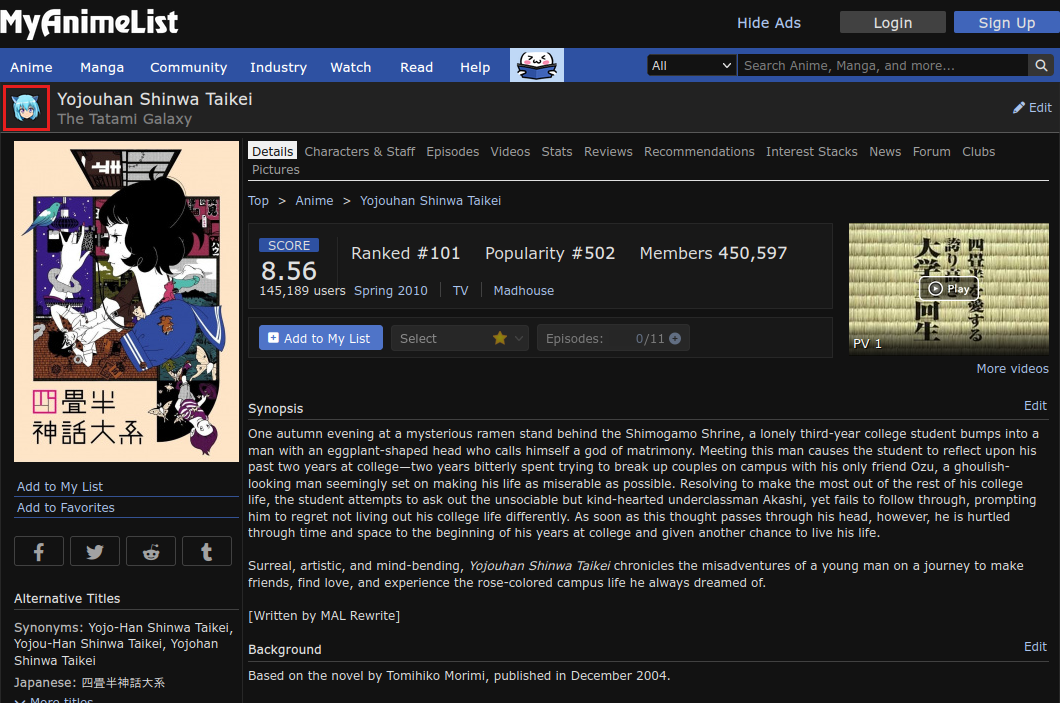
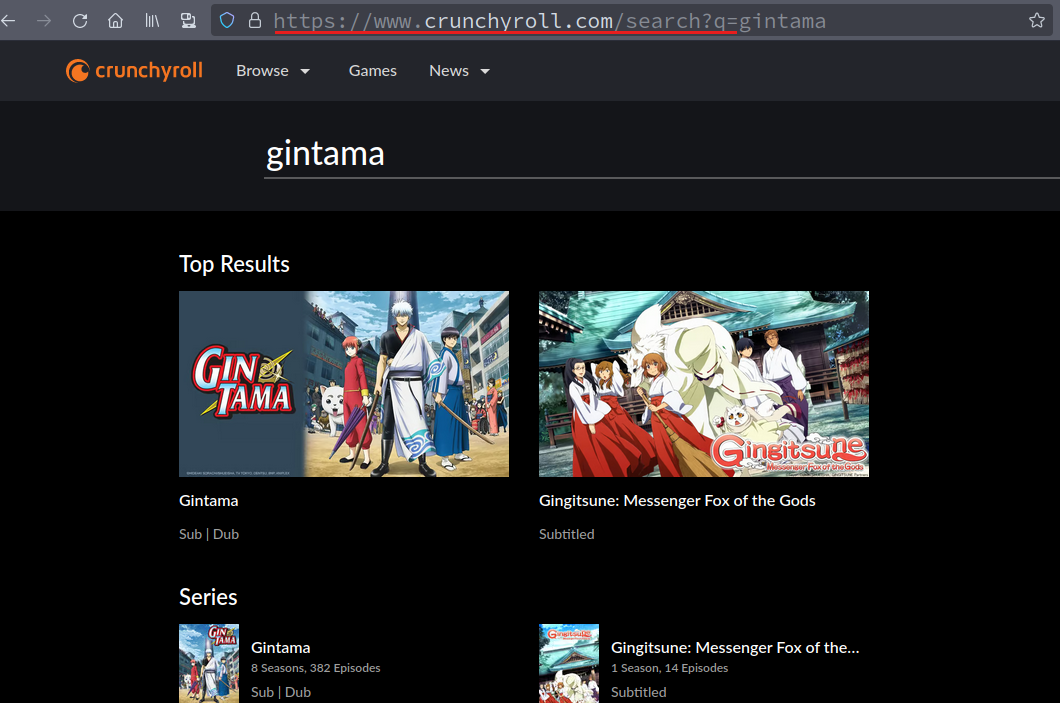
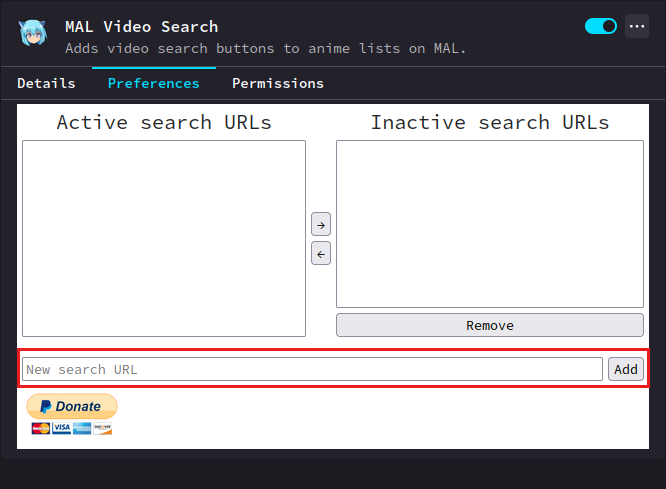
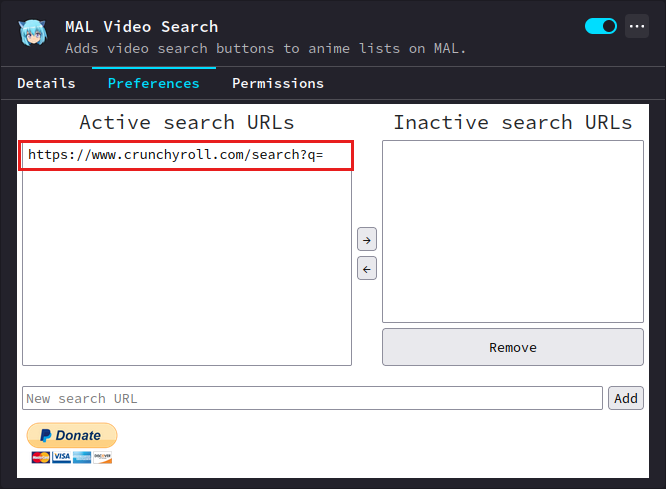
Adds video search buttons to anime lists on MAL.
By default, the extension will use crunchyroll.com. To add other sites, you have to take the following steps:
- Go to your favorite anime-hosting website
- Use search function
- Copy a URL of the search results page, excluding your search query
- Paste the URL to the 'New search URL' field in the extension's preferences and click the 'Add' button
- You're good to go! Finding out how other functions are working should be easy enough.
- Search for 'Gintama' on crunchyroll.com
- The results page URL will be https://www.crunchyroll.com/search?q=gintama
- Paste https://www.crunchyroll.com/search?q= to the 'New search URL' field in the extension's preferences and click the 'Add' button.