Link to Text Fragment v2.3.2

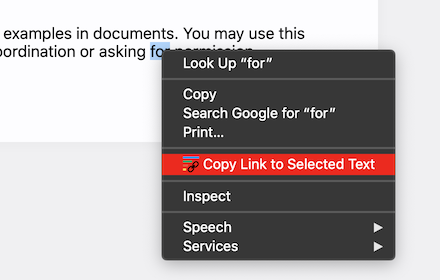
This extension allows for easily creating a special link to the currently selected text on a page via the context menu. When opening such a special link, a compatible browser will scroll the selected text into view and highlight it.
Usage instructions:
• Select the text that you want to link to.
• Right-click and choose "Copy Link to Selected Text" from the context menu.
• If the link creation succeeded, the selected text will be briefly highlighted in yellow.
• Paste your link wherever you want to share it.
💡 Pro-tip: you can set a keyboard shortcut.
You will be asked if you want to grant access to http://*/* and https://*/* when you create a link. This is to optionally add a polyfill for the Text Fragment feature. The polyfill is still work in progress.
📖 Article: https://web.dev/text-fragments/
🎬 Demo video: https://www.youtube.com/watch?v=Y5DmGqnzvBI
For more information, see the Text Fragments specification (https://wicg.github.io/scroll-to-text-fragment/) where this feature is described.
This extension is open-source (https://github.com/GoogleChromeLabs/link-to-text-fragment) and licensed under the terms of the Apache 2.0 license.