lgtm-for-firefox v1.0.2resigned1
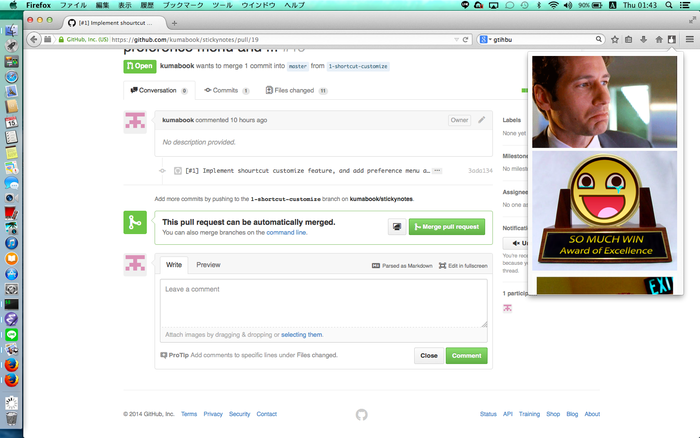
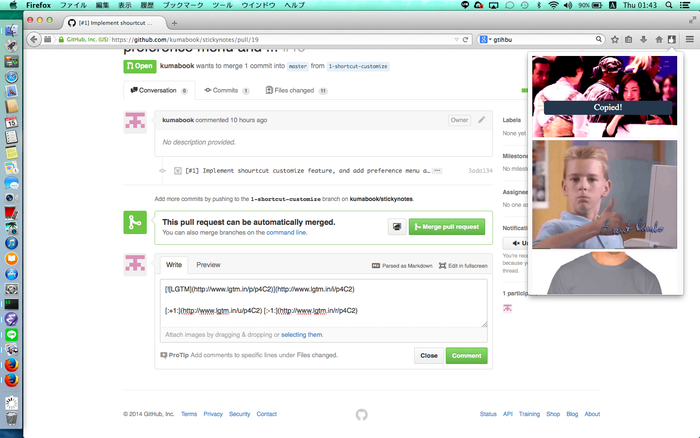
1. Click "Good" icon
2. Show panel that has LGTM images in lgtm.in/g.
3. A image is selected, copy the markdown text to clipboard. And if github pull request page is opened,
input it to the textarea.
4. If you don't like any images, please reopen the panel
Have fun!