Language Transliteration v4.6resigned1

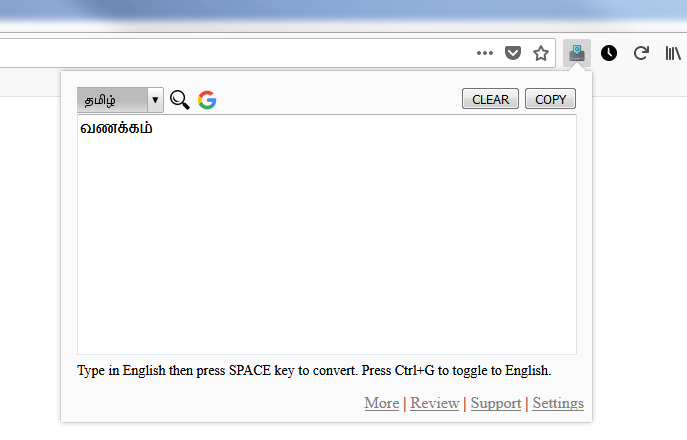
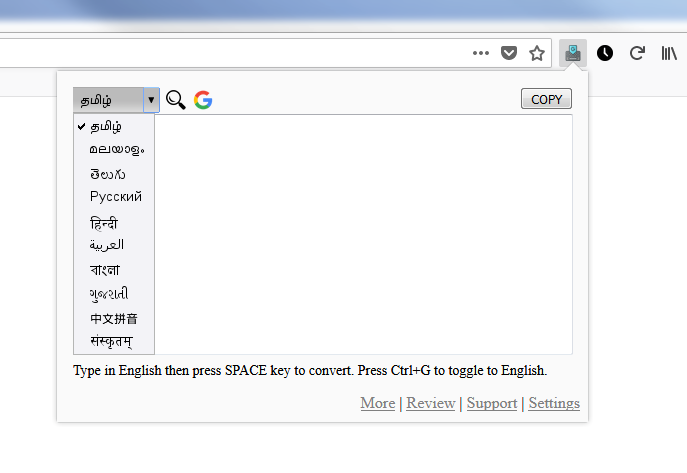
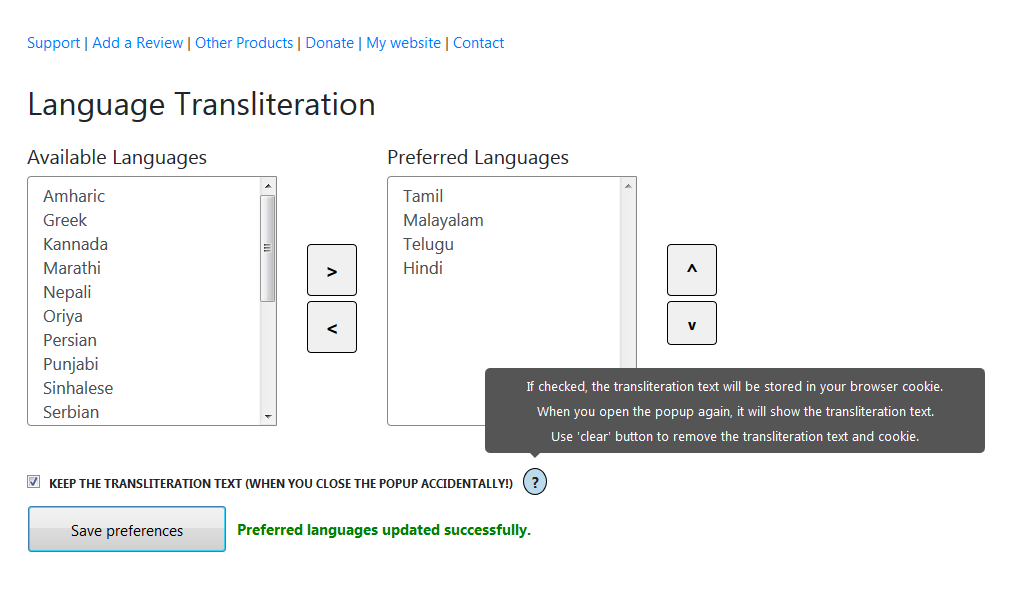
Use keyboard shortcut for the Language Transliteration Hot Key (Alt+L)
- Select your language in the dropdown.
- Start typing in English in the given textbox.
- Press SPACE Key to transliterate the typed word.
- If you want to type any English word use the shortcut key Ctrl+G.
- Using Ctrl+G again will toggle the transliteration again.
- Press the COPY button to copy the text into your clipboard.
- More languages will be added based on the requests.