Kodebrikkesjekken v0.0.0.9

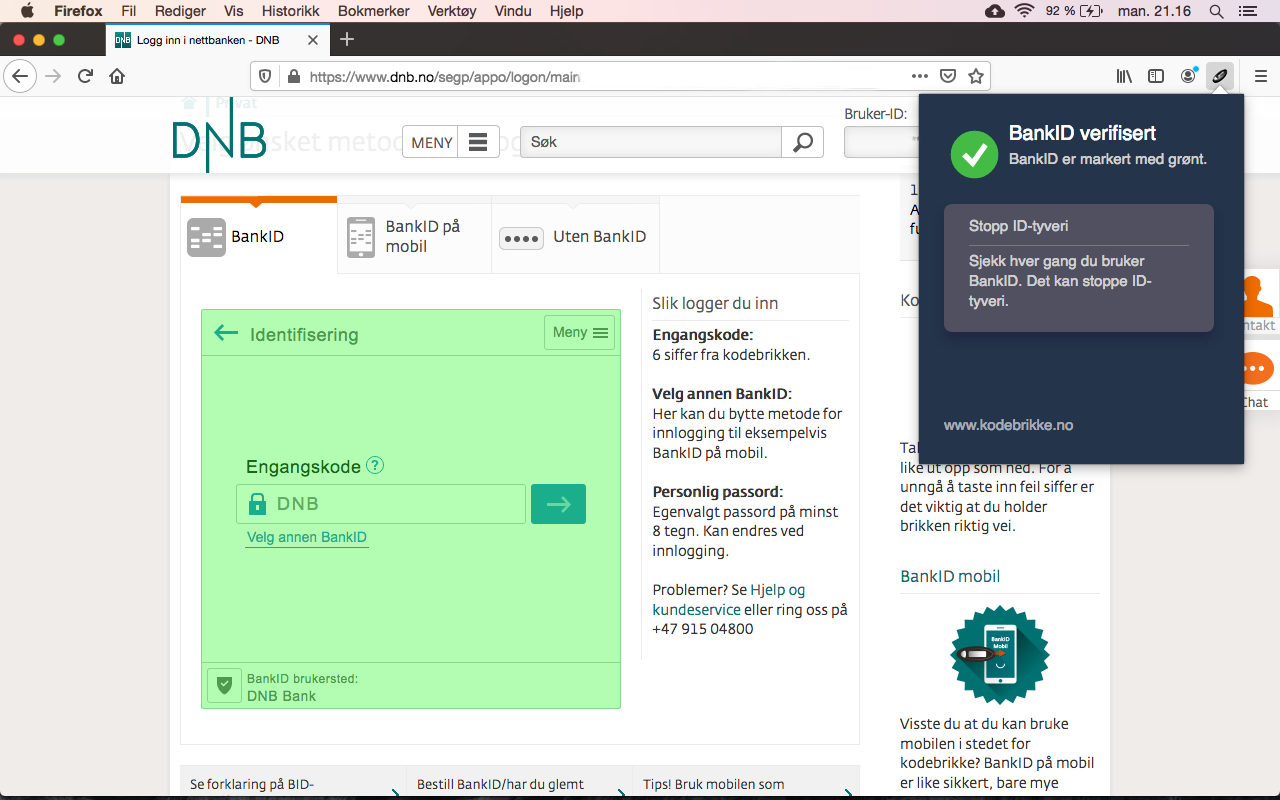
Kodebrikkesjekken verifies that BankID is authentic.
When typing your one time code or passord the toolbar icon is marked with a ✔-badge and a textual reminder to check for this is given. You should only type your credentials if the badge is visible.
Verification can also be initiated from the icon next to the address bar. Any valid BankID will be marked in green. A warning is given if BankID can not be verified. Read the user guide to learn how BankID on mobile is supported.