Push to Kindle v2.6.6

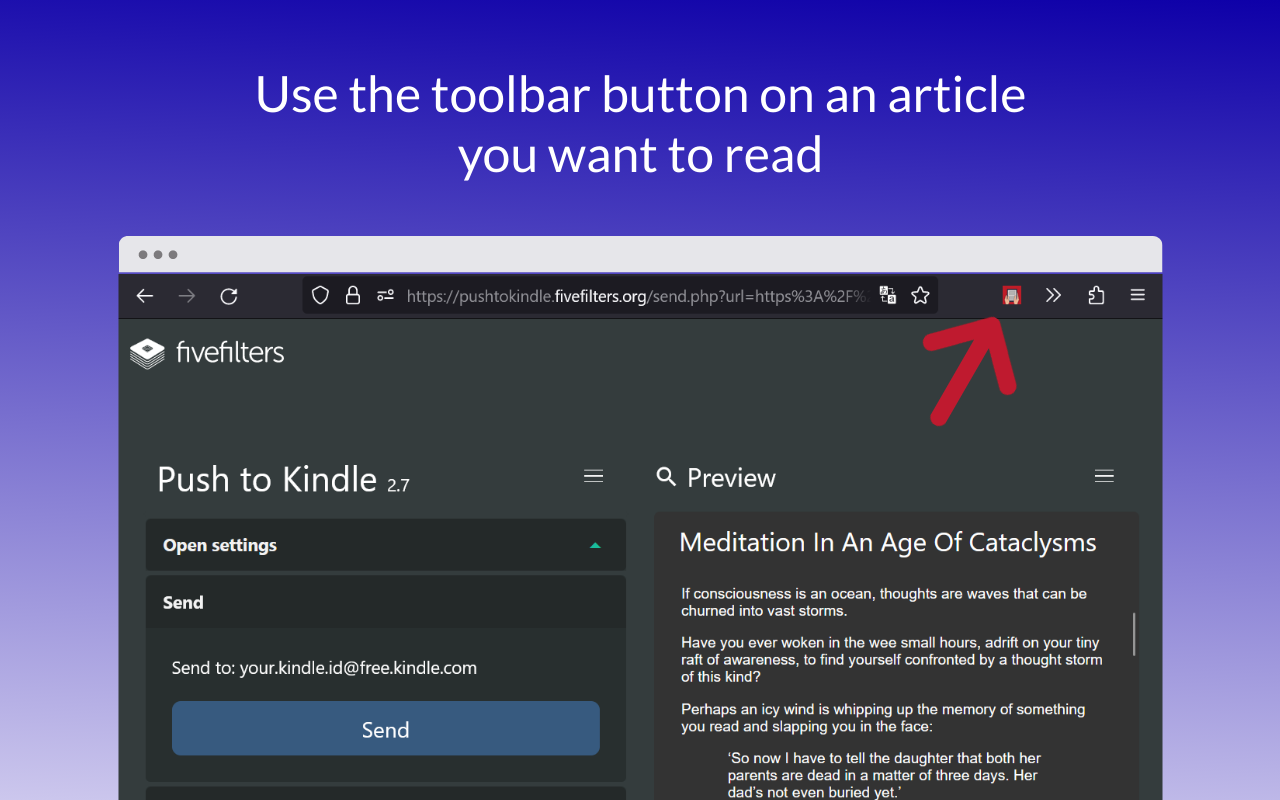
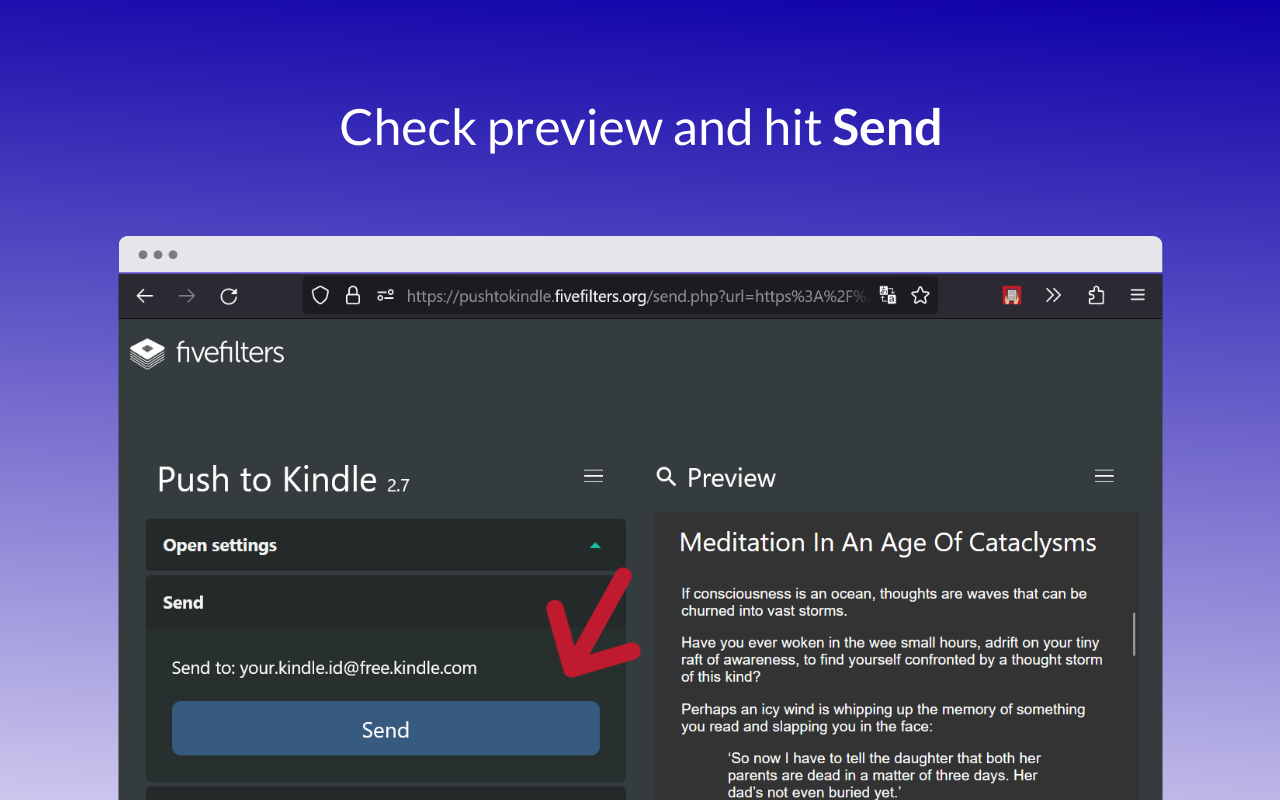
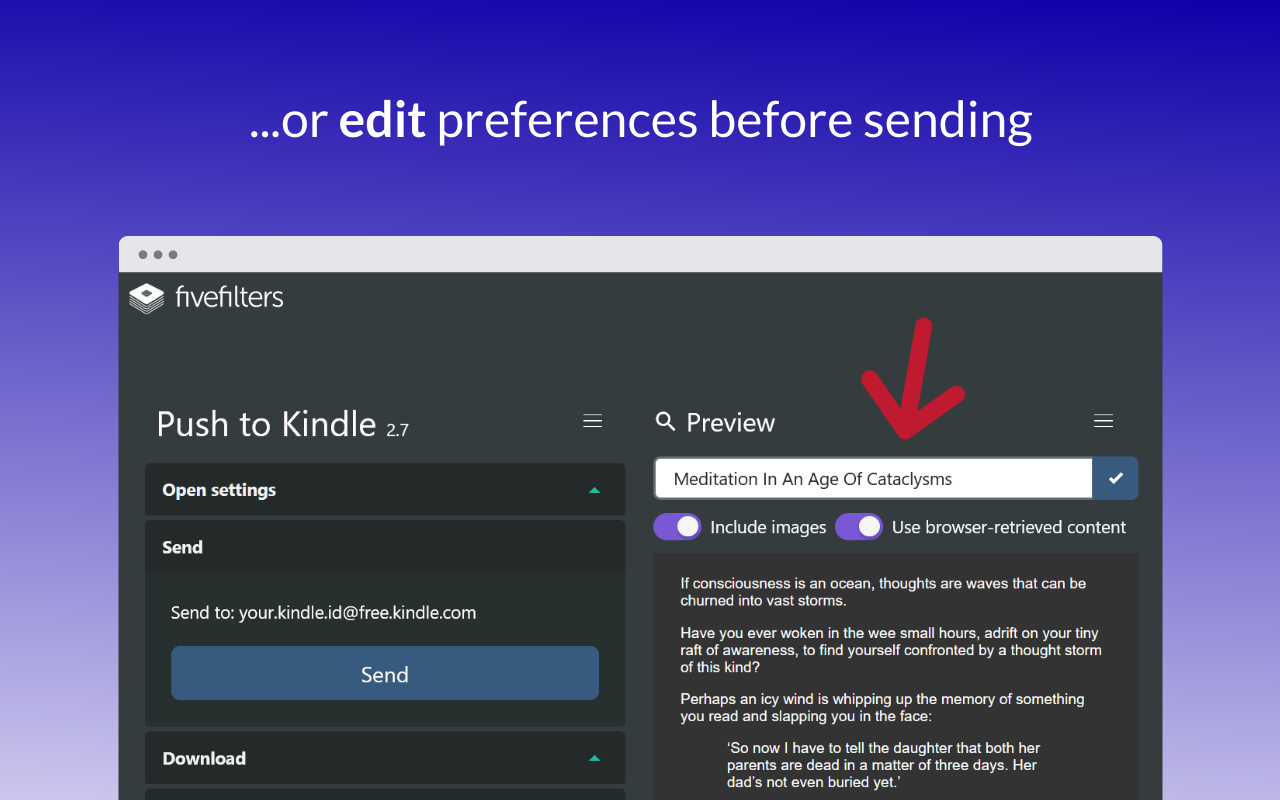
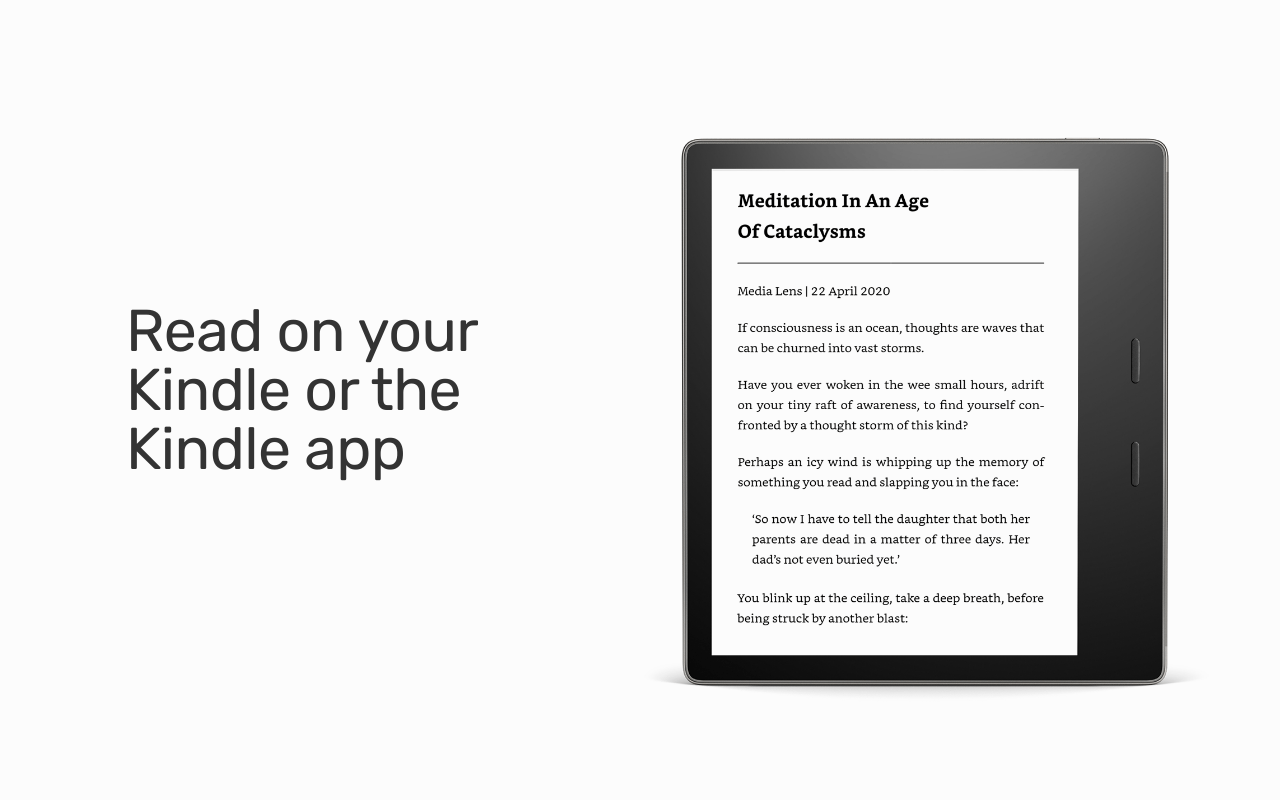
Improve your reading experience.
Push to Kindle lets you send web articles (news stories, blog posts) to your Kindle or Pocketbook for easy reading. It also offers EPUB, printable PDF, and plain text downloads.
- "The Push to Kindle app is possibly the greatest tab-clearer ever invented" - Louisa Loveluck, Washington Post journalist
- "Use Push to Kindle to send any webpage you are on (phone or laptop) to your Kindle" - Kevin Kelly, Wired co-founder
- "It does a superb job of converting webpages so that they’re perfectly formatted for the Kindle" - Alan Jacobs, literary critic
Send long web articles to your Kindle to read later. Read anywhere: on your Kindle e-reader or the Kindle app on your iPhone, iPad or Android device. Articles are available for offline reading once delivered to the Kindle.
Features
- Speedy delivery to your Kindle
- Preview showing you what will get sent to the Kindle
- Download article as EPUB, MOBI or PDF
- Free (10 credits a month, with possibility to subscribe for more)
Usage
- Click our toolbar button on a page that you'd like to read on your Kindle.
- Check the preview that appears and follow the instructions
Data processed
When you click the addon's toolbar button, it sends the URL of the current tab you are viewing to our web service. We then make a separate request for the content using the URL submitted and attempt to extract only the relevant content.
Privacy
The addon only acts when you click the toolbar button. Article processing and ebook creation happens on our servers. The result is emailed to your Amazon account via the Kindle email address you provide. We do not store or analyse content users send, except for cached copies of articles which are not linked to email addresses and are deleted within hours.
For questions/support, please visit our support centre.