Keyboard Oriented Tab Manager v1.2024.523.2

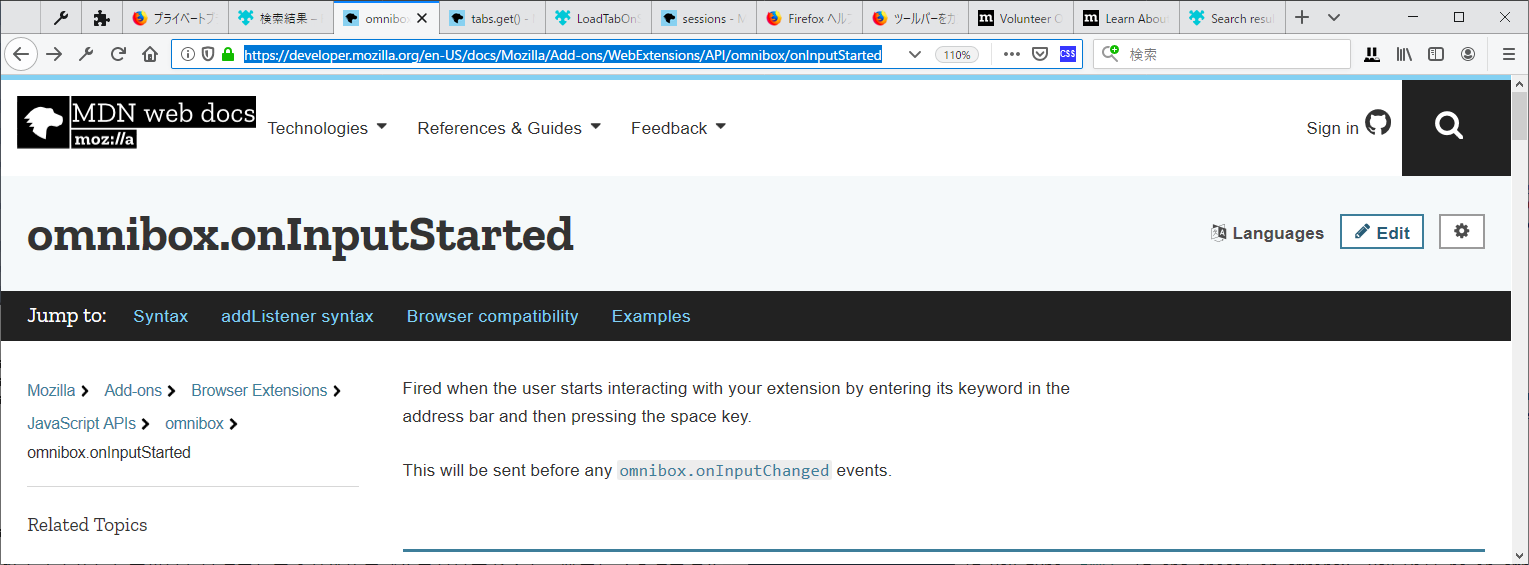
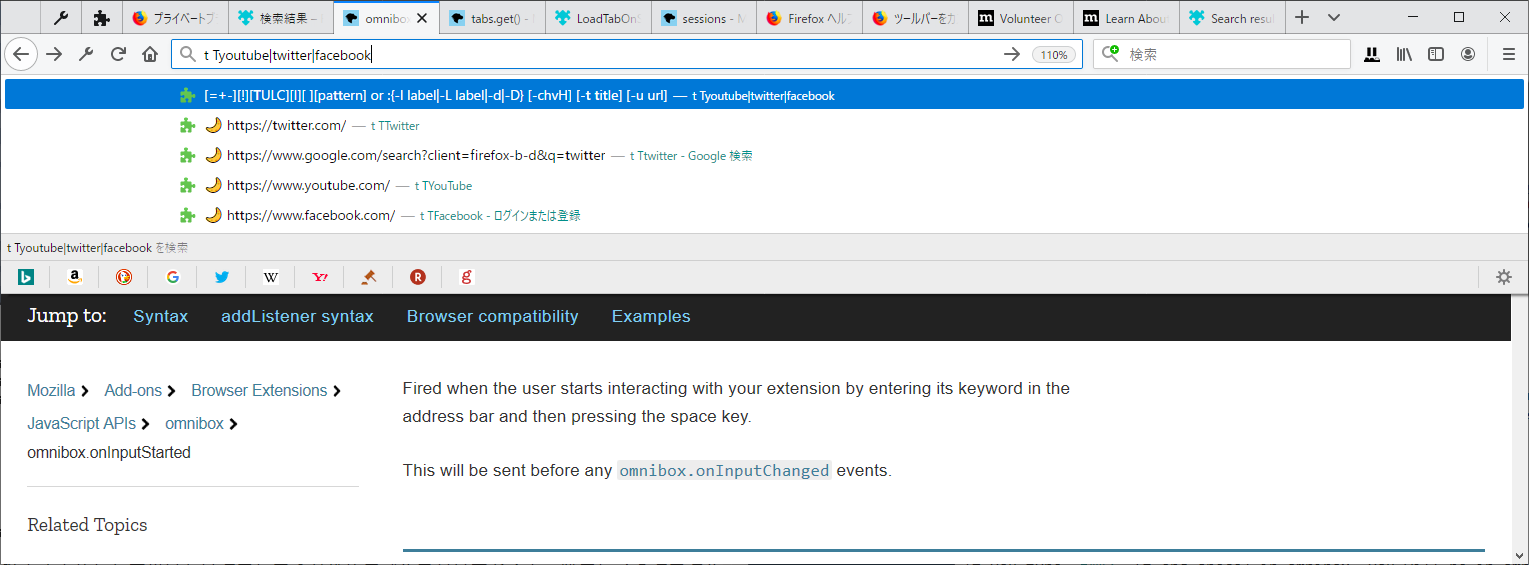

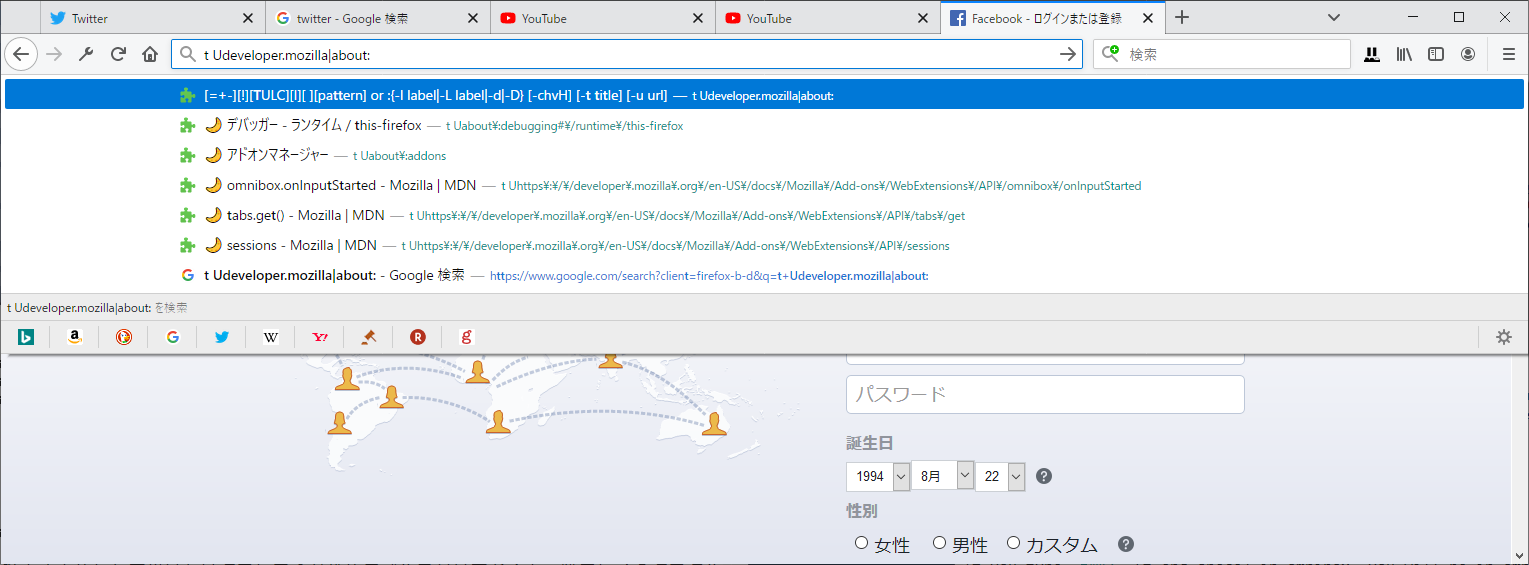
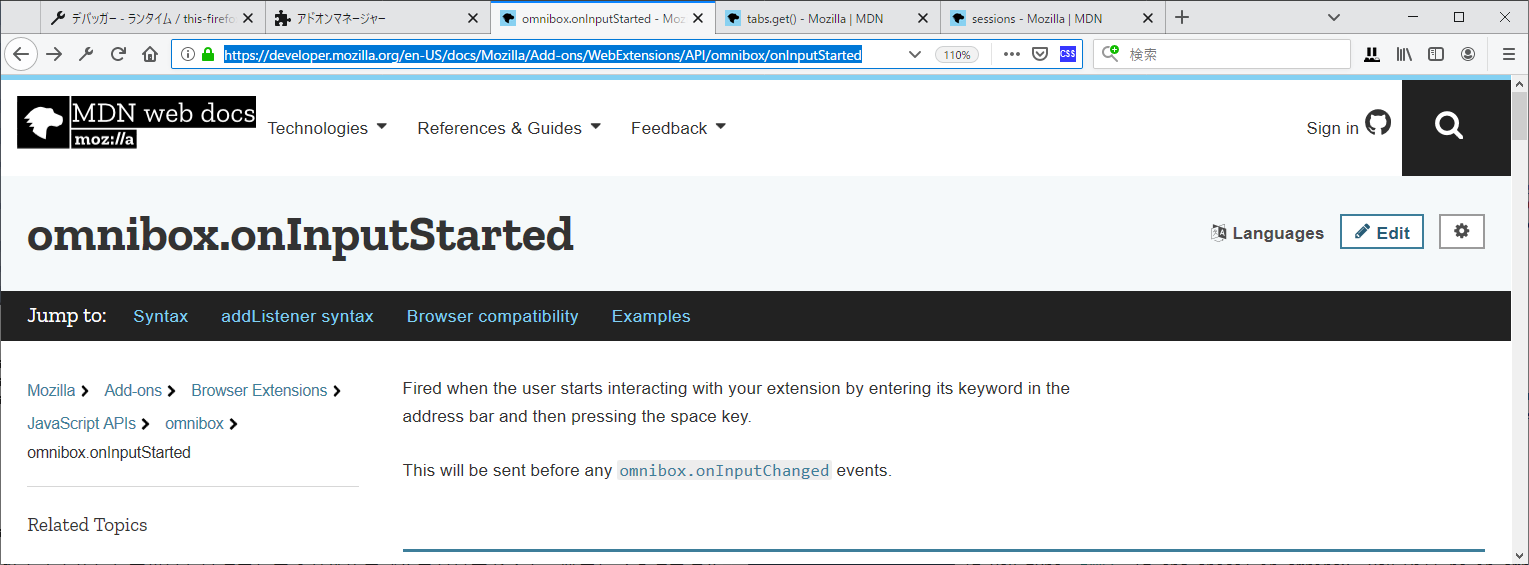
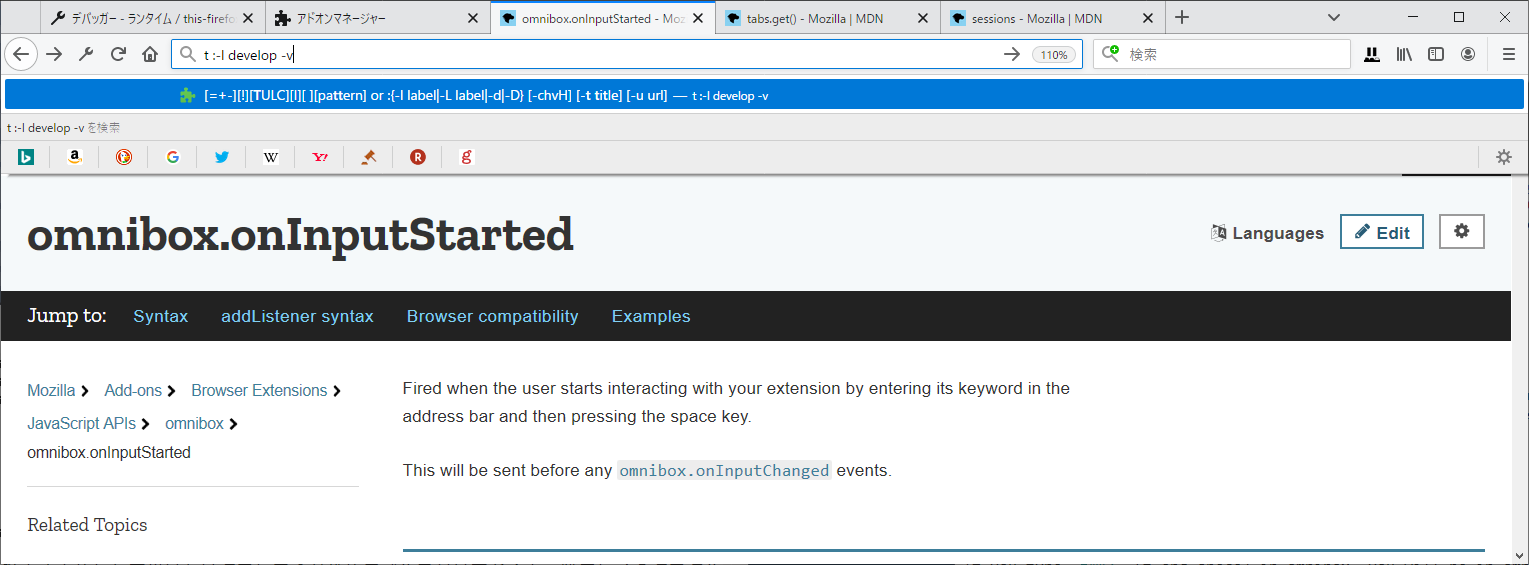
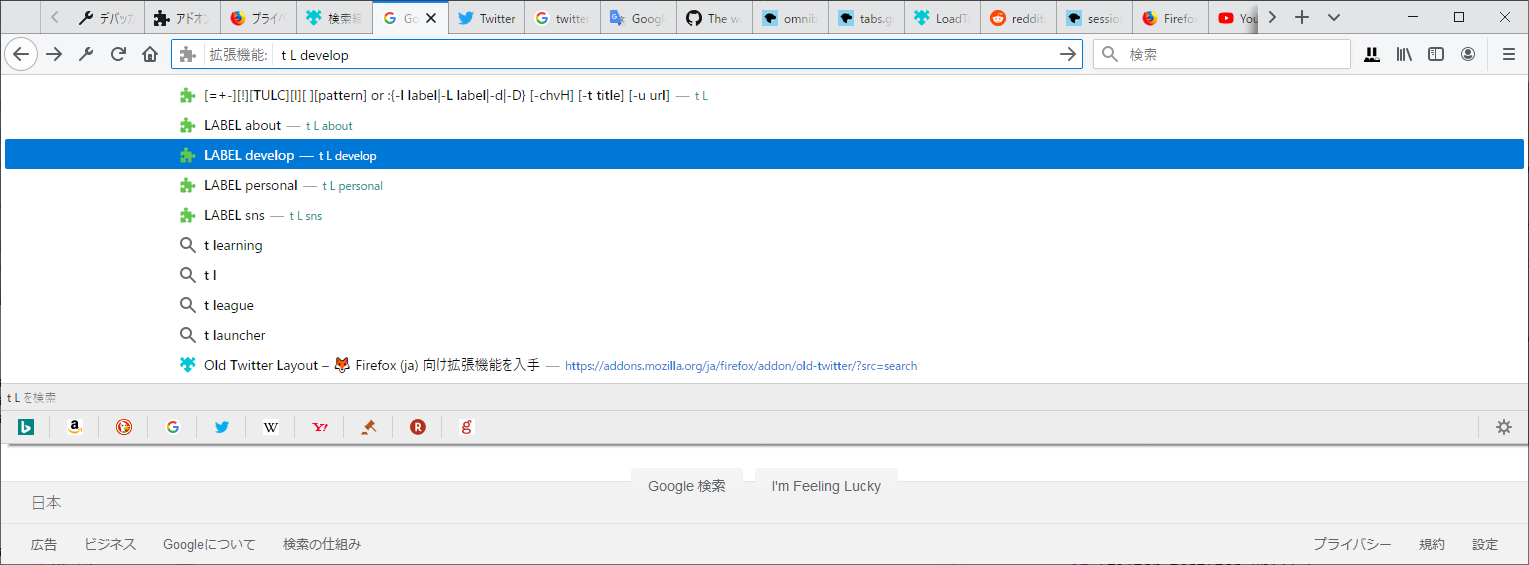
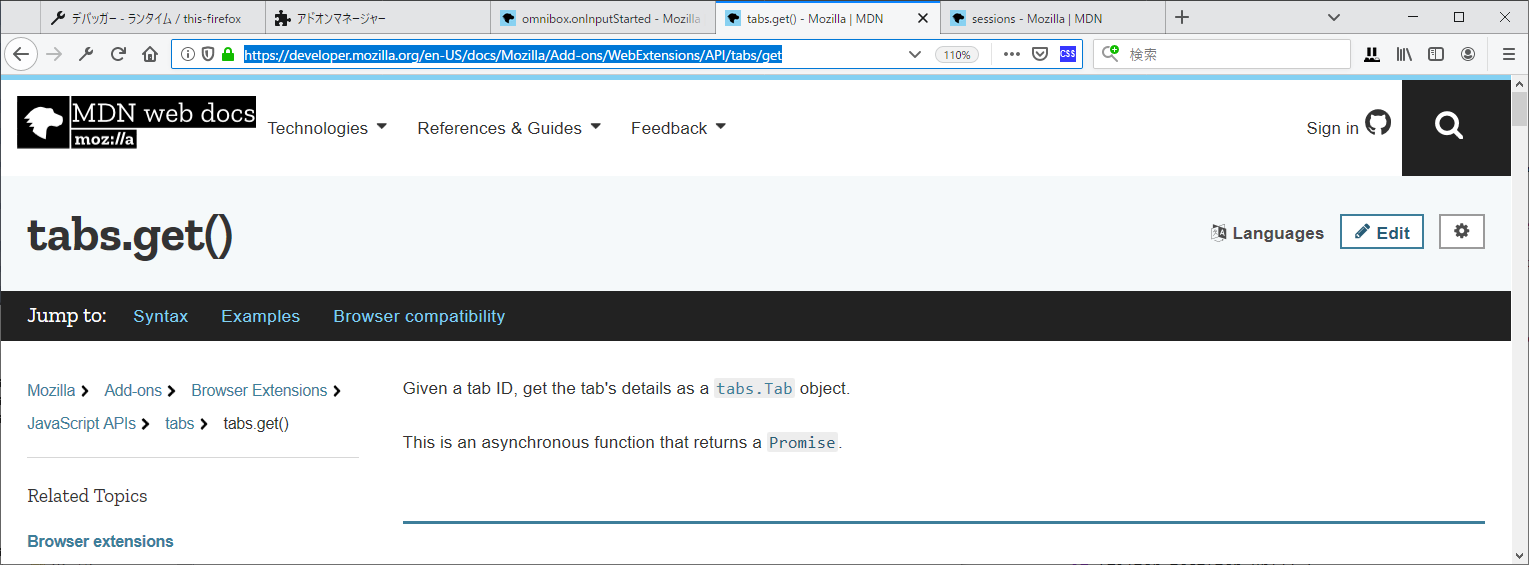
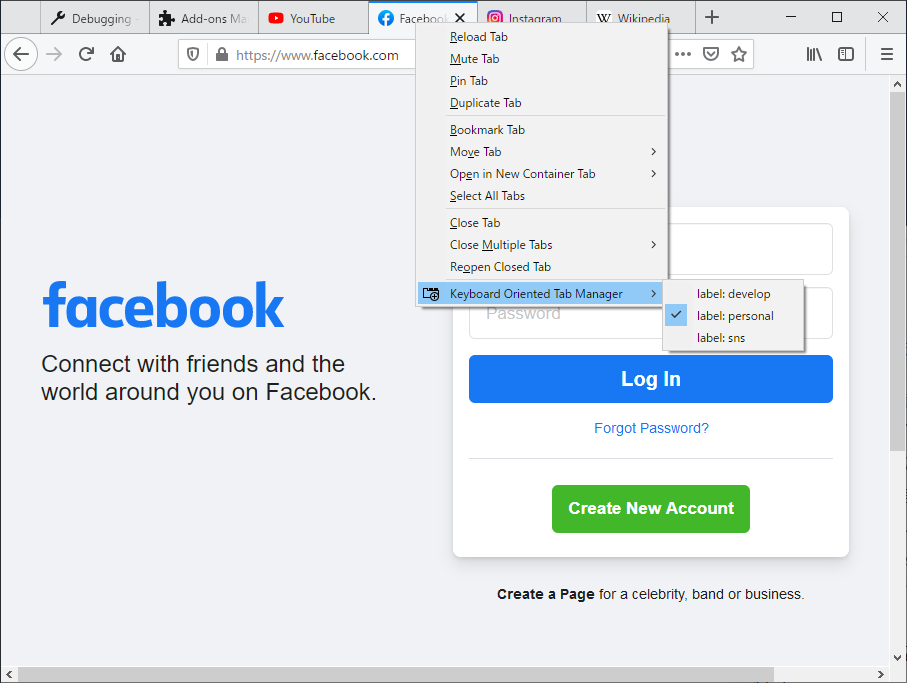
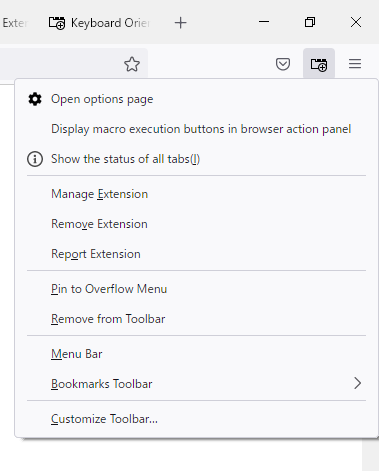
This is a keyboard oriented tab (group) manager. Unlike many other tab managers, it does not have a graphic user interface. All operations are done with the keyboard, not the mouse. By entering a command in omnibox (address bar, location bar), tabs that match the conditions are displayed or hidden to group multiple tabs in a pseudo manner.
The following conditions can be used to select a tab.
* Tab title
* Tab URL
* Label (name, tag or whatever you call) added to tabs by user
* Multi-Account Containers
If you add a label to the tabs you want to handle together, you can easily call that tab group.
All commands target only the tabs contained in the window that executed the command. It does not affect the tabs in other windows. It doesn't target pinned tabs.
This feature may be useful for those who use add-ons that browse the web using the keyboard instead of the mouse such as Saka Key, Tridactyl, Vim Vixen, Vimium-FF, Emacs-keybinding, Surfingkeys.
I invite you to explore and help me translate this add-on in Crowdin.
Please make a donation through Kampa!, Amazon (recipient Email: [email protected], You can donate a minimum of 15 yen (15 cents)) or PayPal.Me.
Tags: Simple Tab Groups, OneTab, Panorama View, Panorama Tab Groups, Tab Group Switch, Fast Tab Switcher
Tags: container google shopping