JSONovich v2.1.3resigned1
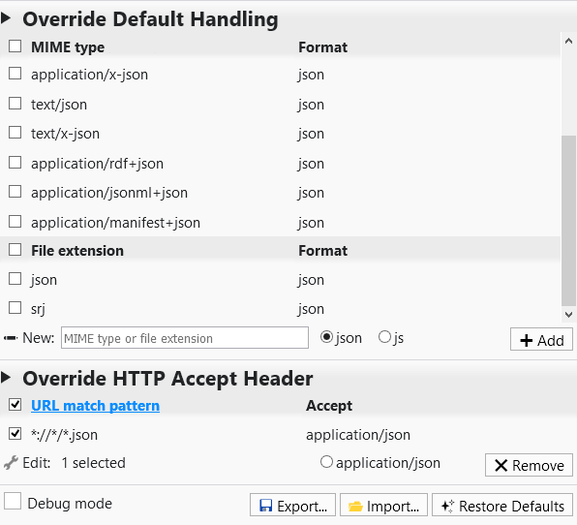
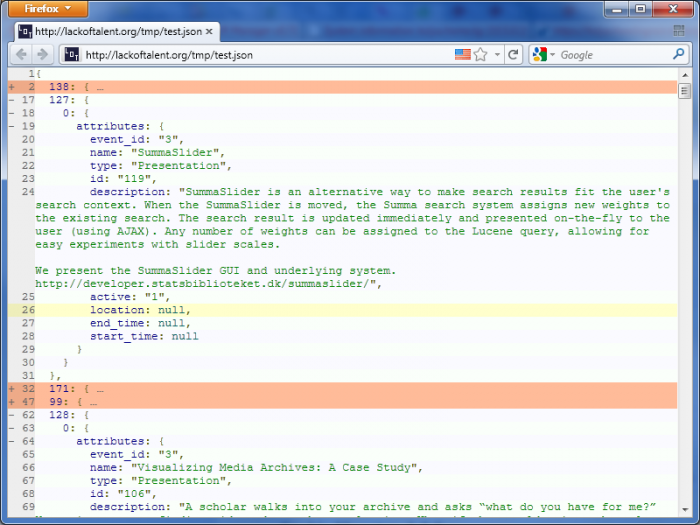
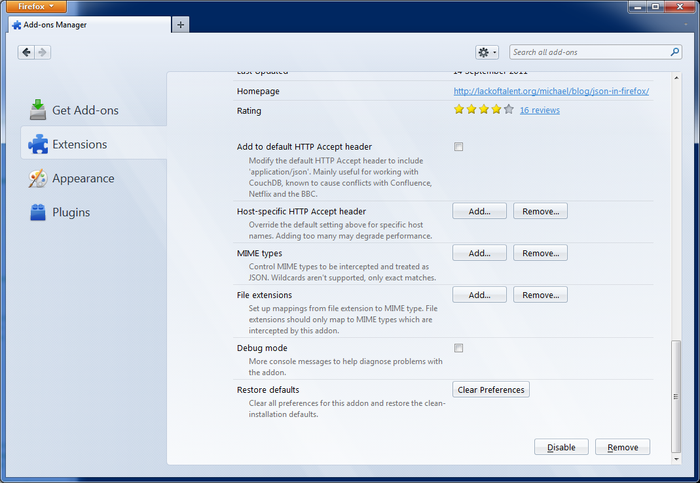
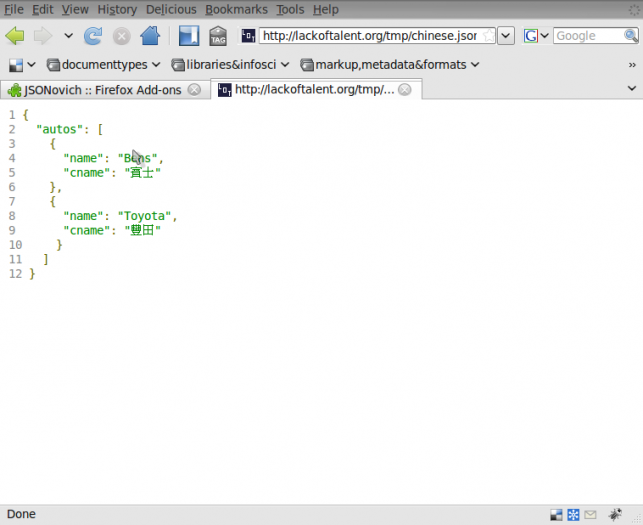
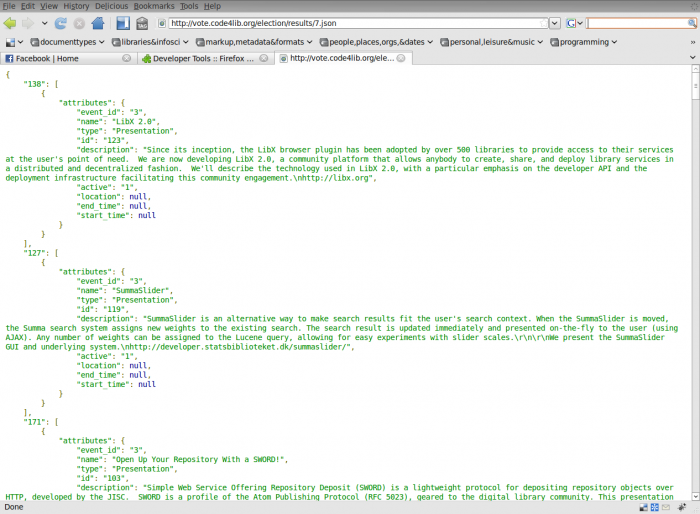
JSONovich pretty-prints JSON content of various types directly in a browser tab. It uses the browser's native JSON parser and a custom-built formatter to produce its output.
Normally, the browser would either prompt to download or display as plain text any JSON sent with the correct application/json mime-type. JSONovich makes working with and debugging output from web services easier by formatting JSON nicely inside the browser.