JoyReactor Improved - Image Viewer v1.0.1
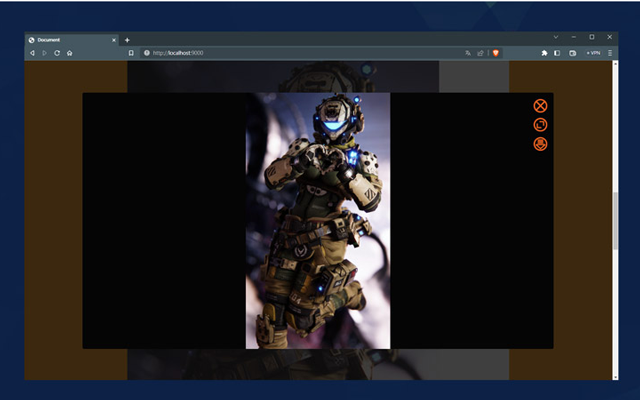
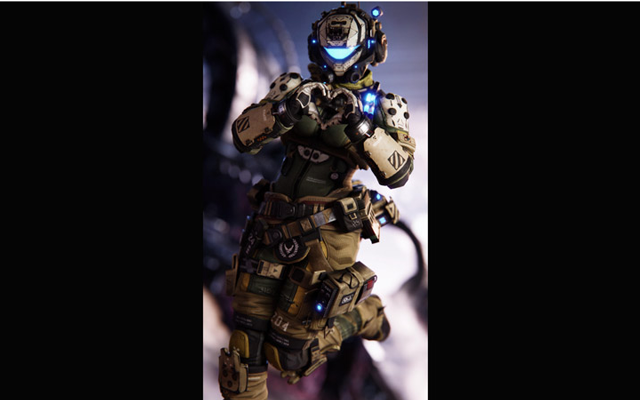
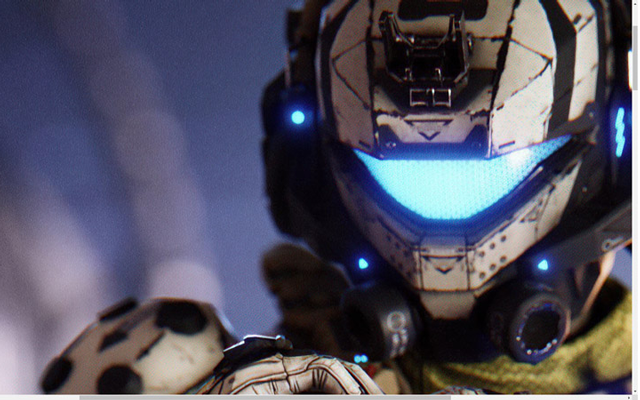
What does it do? - Changes the standard window of the JoyReaсtor site for viewing pictures to a more advanced one that allows the following:
1) correctly places the image within the window borders.
2) choice of viewing mode - in the browser window or full screen.
3) opening the image in its original size in full screen.
4) download an open image by clicking the button (You wanted this, right?)
Control:
Clicking on the picture in the list of posts will open it in the viewing window, if the cursor after that becomes a “plus”, then the picture can be viewed in its original size, then the second click will increase it to the maximum.
Download the image you are viewing - the down arrow button.
Open in full screen - button with arrows to the side, return as it was -
press the same button again, or escape on the keyboard.
Close the view window - click the button with a cross, or click outside the window (if the window is not full screen).
Tags: download