Integrated Inbox for Gmail and Google Apps v4.0.4

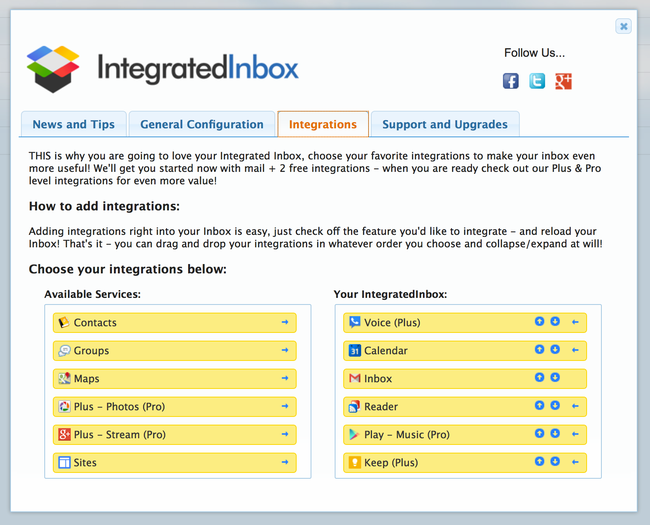
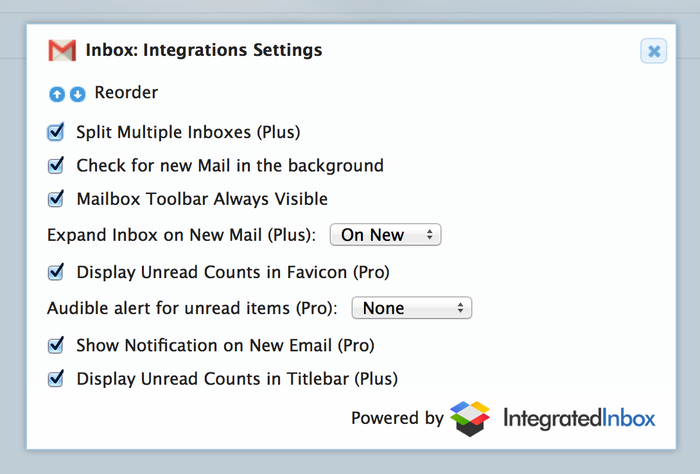
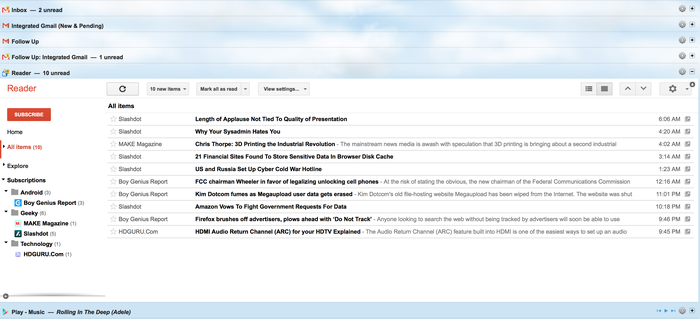
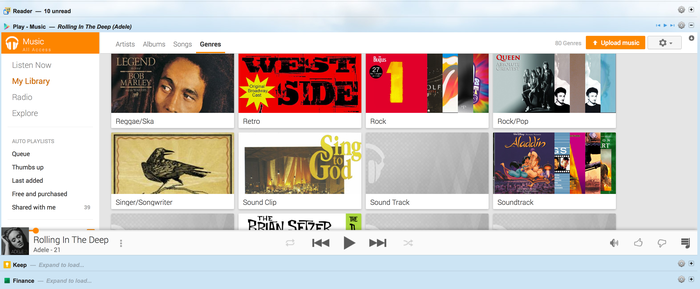
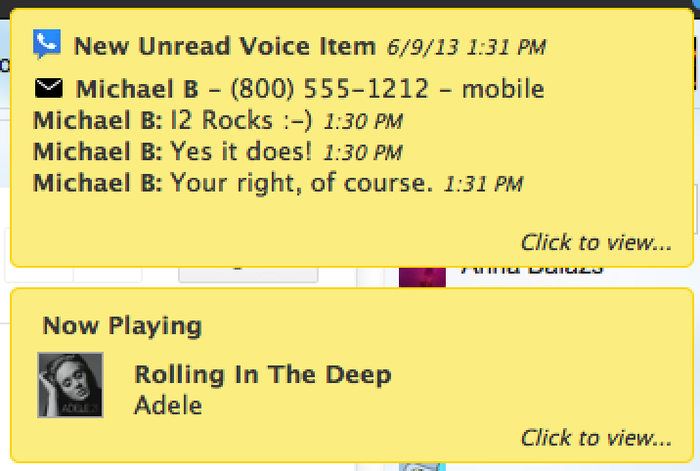
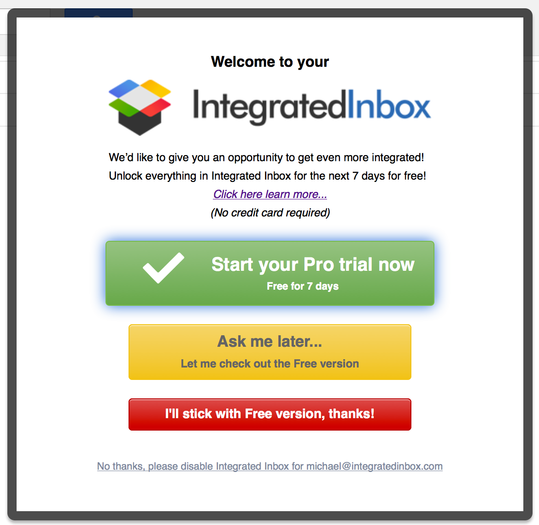
Your inbox can have it all... And you can, too.
With Integrated Inbox for Gmail, you can add all your favorite Google web apps— right in your inbox. Everything you use—will be at your fingertips.
Get a productivity boost and see what Integrated Inbox has benefits galore:
Dramatically increase your productivity.
We’re not kidding. Do you know how much time it wastes to constantly switch between screens and tasks? A lot. Imagine everything you use right in front of you for easy access (Google Calendar, Drive, News). Better workflow, guaranteed.
Even your Notifications are integrated.
Be updated automatically when new things happen… new Gmail messages, new Google Voice items, and if that wasn’t enough, new Tracks as they change in your Google Play music. (Available for Plus & Pro users)
Quickly Access All Your Google Services in One Place.
It’s like having an Inbox for everything!
Expand and collapse your own unique Integrated Inbox of features like Google Calendar, Google Reader, Google News, Google Contacts and more… upgrade to our Plus or Pro editions and get access to features like Google Plus, Google Voice, Google Play – Music & Books, Google Keep, and even Custom Integrations coming soon!
Not only that-it’s customizable
Not everyone loves things the same way… with Integrated Inbox for Gmail, you can choose your own configuration! Hide things that aren’t relevant, and bring what’s important to you to the front.
Not only can you pick which integrations you’d like from Google Calendar to Google Voice — but you can drag and drop them in any order — until you get your inbox just how you like it. Want your 2 week calendar above your inbox? Go for it… for once you are in control, all in ONE TAB.
Multiple Account Support — Gmail & Google Apps
It just works, whether you are in Gmail or Google Apps — setup the perfect mix of integrations for each account, and even login to multple accounts — your integrations will know which account you are logged on with and just work!
Sync to the Cloud (coming soon...).
Once you get your integrations setup just right, you’ll want them everywhere — we don’t blame you! With our new Cloud Settings (available in the Plus & Pro editions), just install IntegratedInbox at another location — work, home, laptop, or even at your Moms — and sync your settings from your existing setup, allowing you to get back to work quickly. Even save multiple configurations — so you can run as lean, creative or integrated as you want!
You get our commitment.
When Gmail changes, we change too. You have our 100% commitment. We promise to keep Integrated Inbox user-friendly, time-saving and as helpful as possibleYou get our commitment.
When Gmail changes, we change too. You have our 100% commitment. We promise to keep Integrated Inbox user-friendly, time-saving and as helpful as possible
Note: Why does Integrated Inbox require these permissions?
*Access your data for all websites:* We don't store or track any information about your activity, this is addition just required because the new Firefox addons API requires these permissions for an Addon to detect the sites you are using as integrations as well as the regional Google domains.