Imgur-Uploader v1.6.0
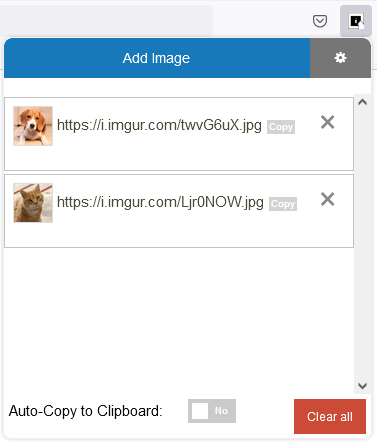
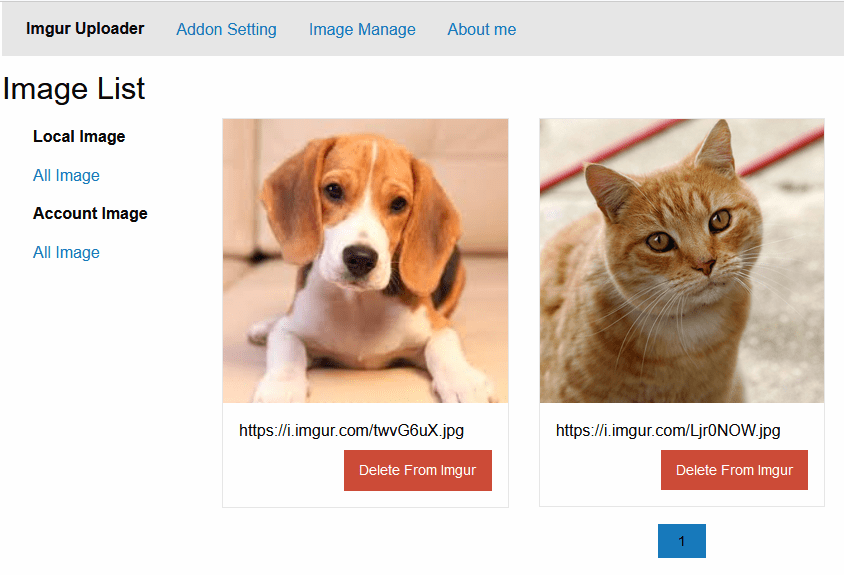
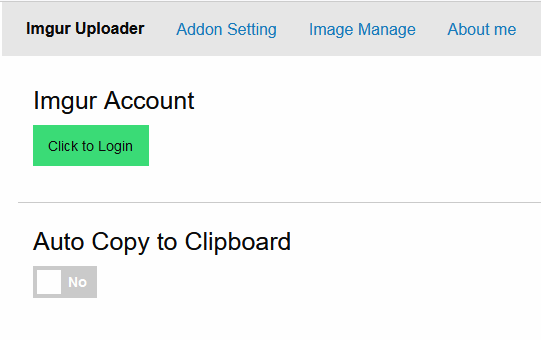
Upload Image to Imgur instantly.
Imgur-Uploader support uploading both local image and online image.
To upload local image:
- Click the icon in the tool box
- Click Add image
- Select image
- Click the icon in the tool box again
- Done~
- Right Click the image on the website
- Click Upload to Imgur
- Click the icon in the tool box again
- Done~