Image Max URL v2024.8.0
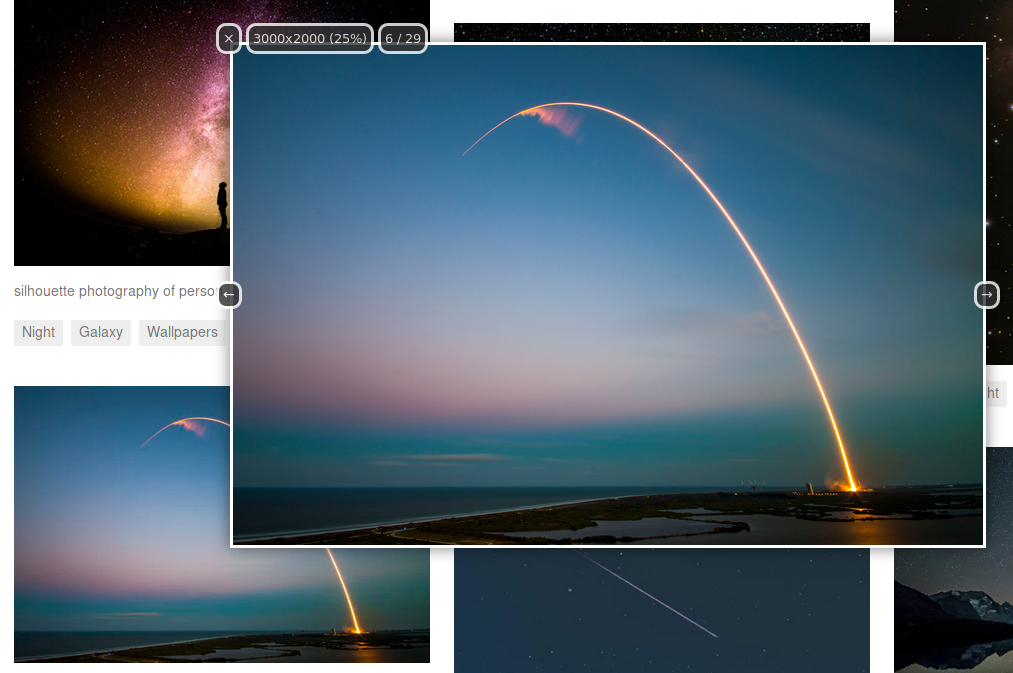
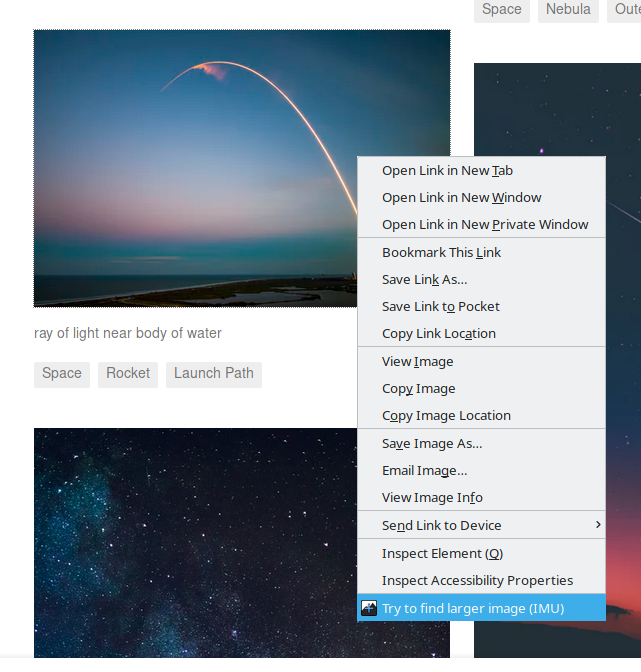
Image Max URL helps you find larger or original versions of images for currently ~9400 websites (using ~5300 individual rules).
It also supports many generic engines, which means it can work for almost any website, even if it's not explicitly supported by the extension.
---
It contains the following features, each of which can be toggled and customized to a significant extent. There are over 300 options.
- Redirect images opened in a new tab to their larger version (if one is found)
- A highly configurable image popup can be opened by a keybinding (Shift+Alt+I by default), hovering your mouse over an image, or through a right-click menu item
- It automatically detects image galleries, and will let you browse through them with the pop-up
- Images on a page can optionally be replaced to their larger versions (e.g. to use with extensions that download all images on a page)
---
Some of the websites it supports includes (full list):
- Social media websites (incl. Instagram, Patreon, Pinterest, Reddit, Snapchat, TikTok, Twitter, Tumblr, VK, VSCO, Weibo, YouTube)
- News websites (incl. BBC, Daily Mirror, Huffington Post, The Guardian, The Independent, Vogue)
- Generic image hosting engines (incl. Cloudinary, Drupal, Imgix, MediaWiki, Wordpress)
- Image hosting services (incl. 500px, Imgur, Flickr, DeviantArt, Pixiv, SmugMug)
---
Image Max URL works by replacing URLs, and in some cases, querying website-specific APIs. For example, if you have this image:
- https://pbs.twimg.com/media/DlOC3mOWsAEi1ld.jpg (1200x800)
By adding ?name=orig to the end, you will get a much larger image:
- https://pbs.twimg.com/media/DlOC3mOWsAEi1ld.jpg?name=orig (4096x2730)
This does not replace using a reverse image search to find a larger image, but rather complements using one, as reverse image search engines often don't link to the largest (or original) image.
---
Permissions:
- Access your data on all websites: This permission is required in order for the extension to function in any way (redirect images, find images on a page, create the popup, etc.)
- (Optional) Input data to the clipboard: This permission is required if the "Enable writing to clipboard" option is enabled (disabled by default), which allows copying the link to the larger image/video to the clipboard.
- (Optional) Download files and read+modify the download history: This permission is required if the "Force save dialog when downloading" option is enabled. However, the option is not required to be enabled in order to save media from the popup (and is disabled by default).
- (Optional) Access browsing history: This permission is required if the "Add popup link to history" option is enabled (disabled by default). It only needs this permission in order to write to the browser history (to add the link), it doesn't read anything.
- (Optional) Display notifications to you: This permission is required if the "Notify when update is available" option is enabled (disabled by default).
This extension does not, and will never contain any kind of tracking code. Feel free to look at the source code or contact me if you have any concerns.
---
If you have any problems, or requests for new features/websites to support, you can use one of the resources below (whichever is easiest for you):
- Github
- Discord
- Matrix server (#image-max-url:tedomum.net)
- Contact me directly
---
(This is the Firefox port for the Image Max URL userscript)