iCloud Manager v1.3


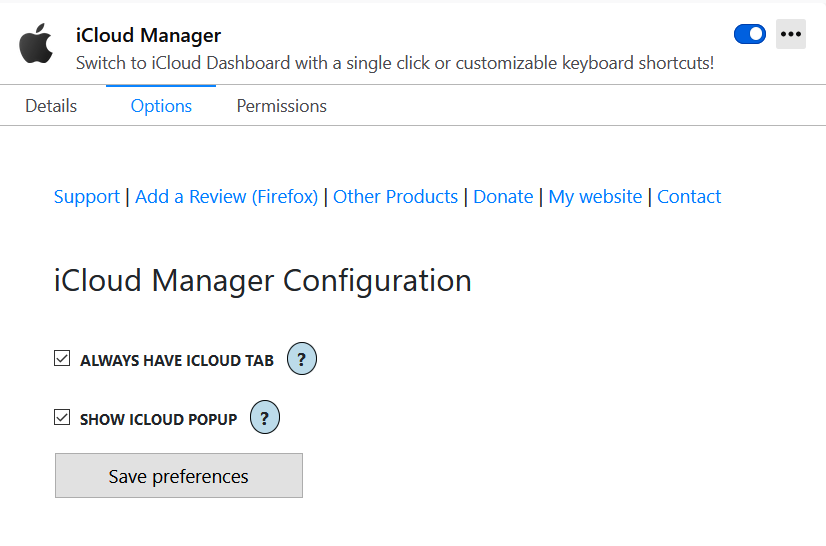
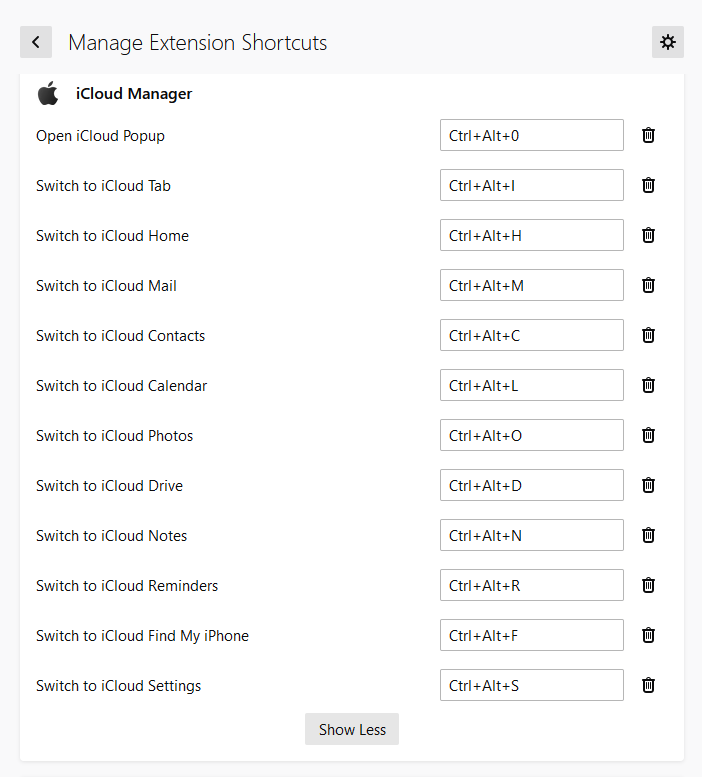
You can turn on/off to see a nice pop-up with iCloud Dashboard apps.
You can switch to iCloud Dashboard by any of the following methods.
- A Single click on the icon.
- Following keyboard Shortcuts.
- Open Popup – Ctrl + Alt + 0 (Number Zero)
- Switch to tab – Ctrl + Alt + I
- Dashboard – Ctrl + Alt + H
- Mail – Ctrl + Alt + M
- Contacts – Ctrl + Alt + C
- Calendar – Ctrl + Alt + L
- Photos – Ctrl + Alt + O
- Drive – Ctrl + Alt + D
- Notes – Ctrl + Alt + N
- Reminders – Ctrl + Alt + R
- Find My iPhone – Ctrl + Alt + F
- Settings – Ctrl + Alt + S
You can customize these shortcut keys.