Hylinker - Hyperlink among annotation & notes v2.6.0
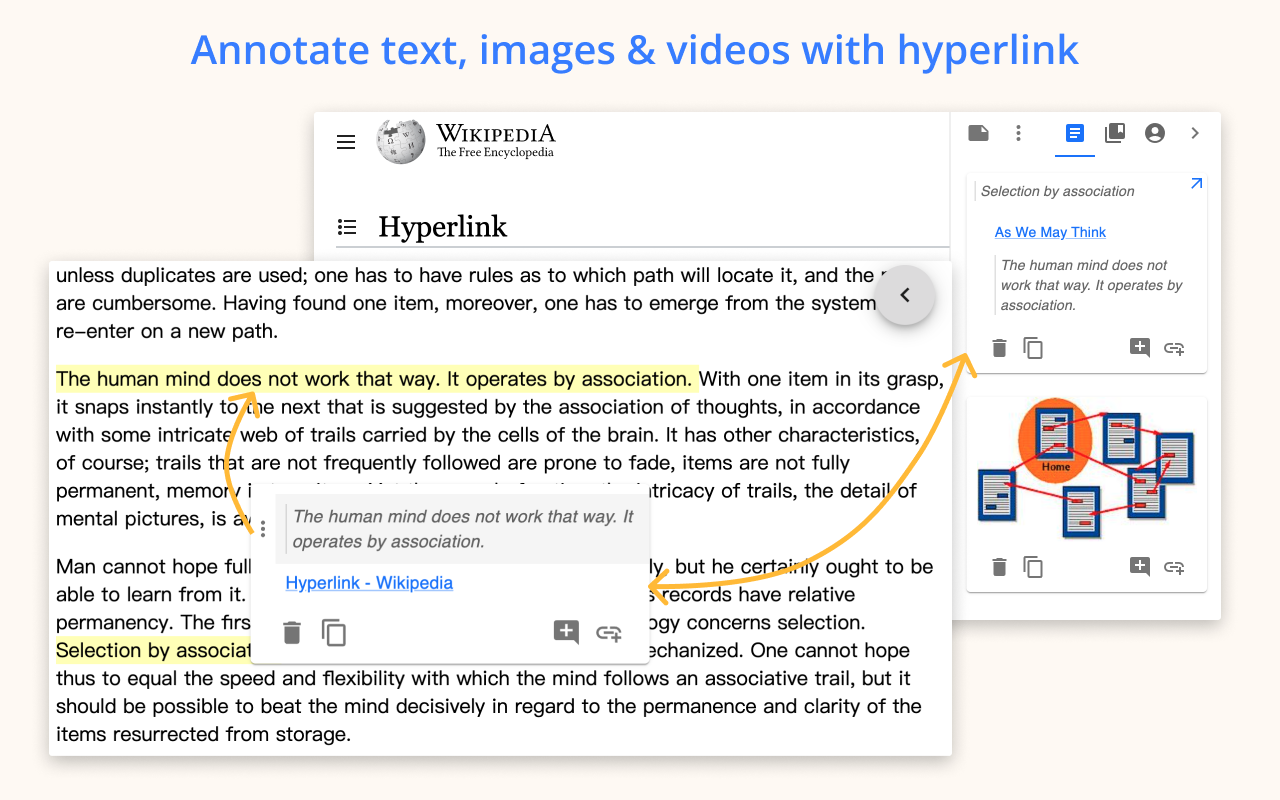
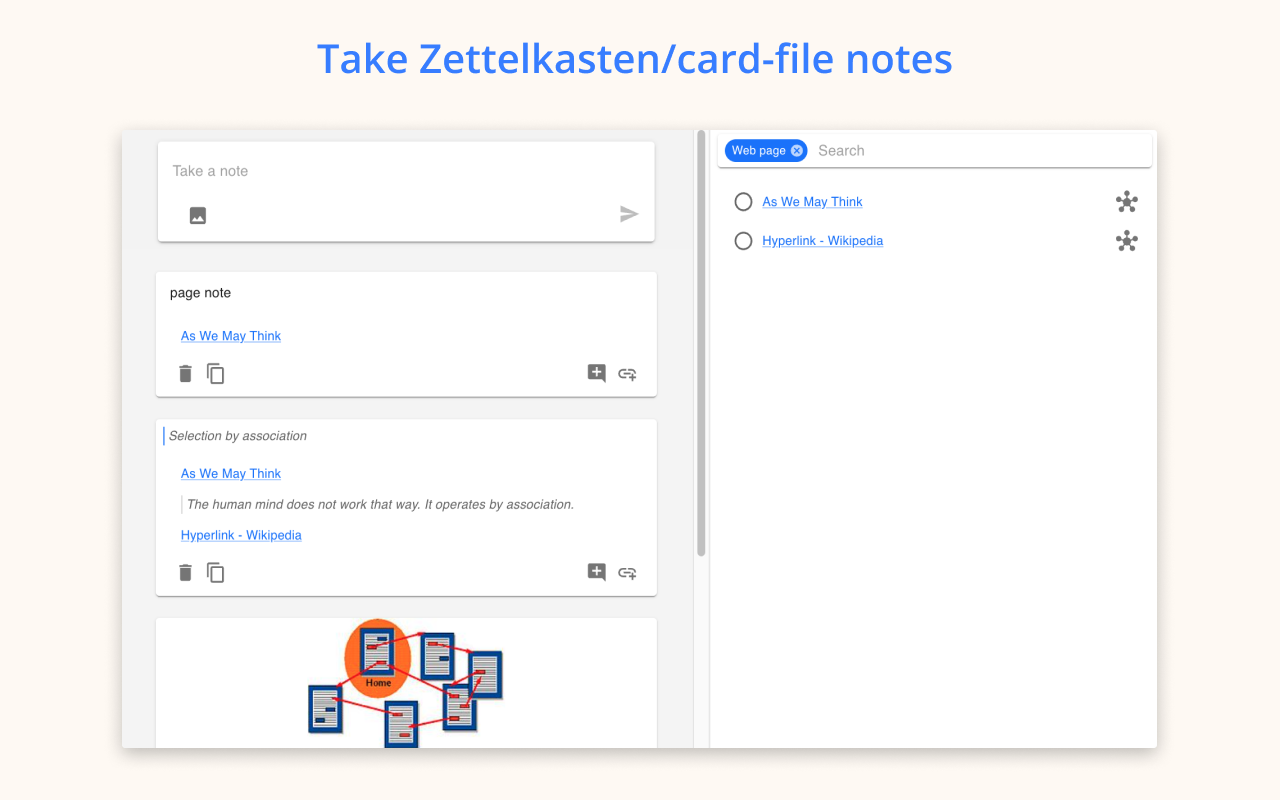
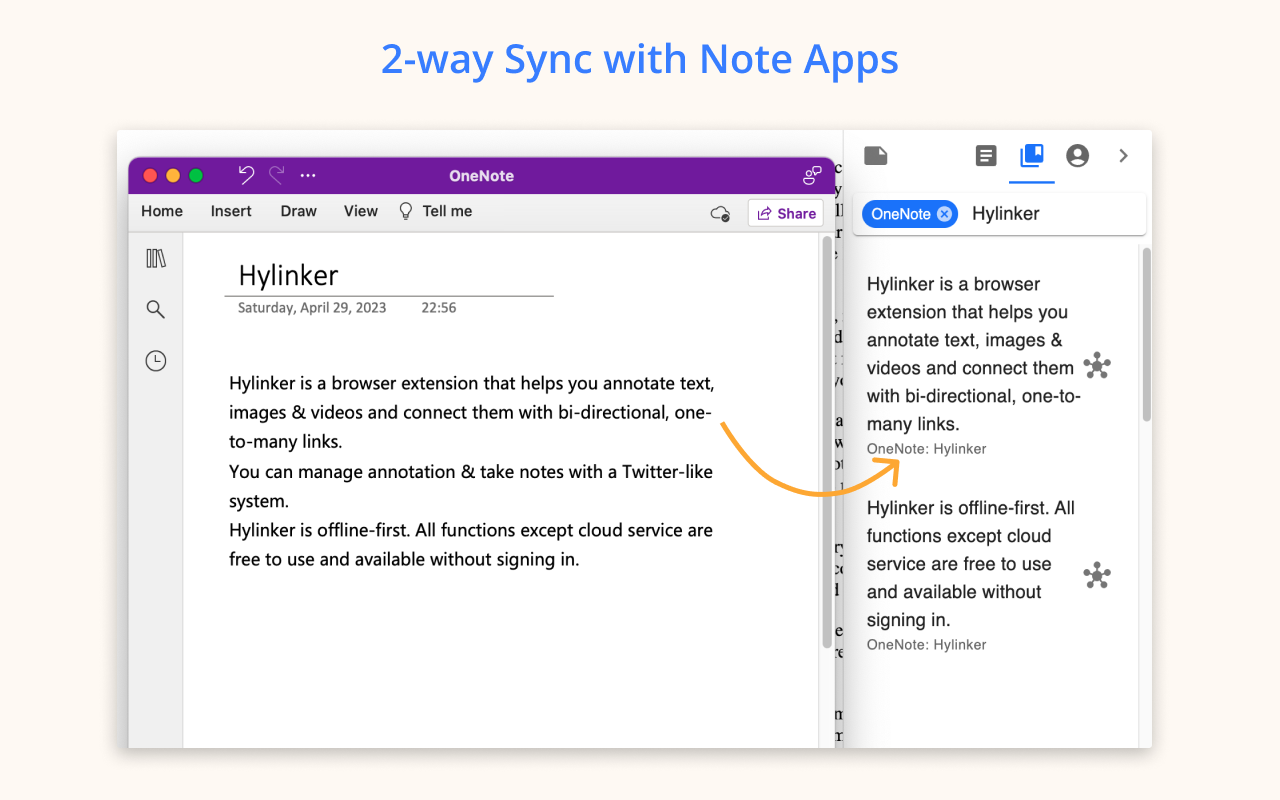
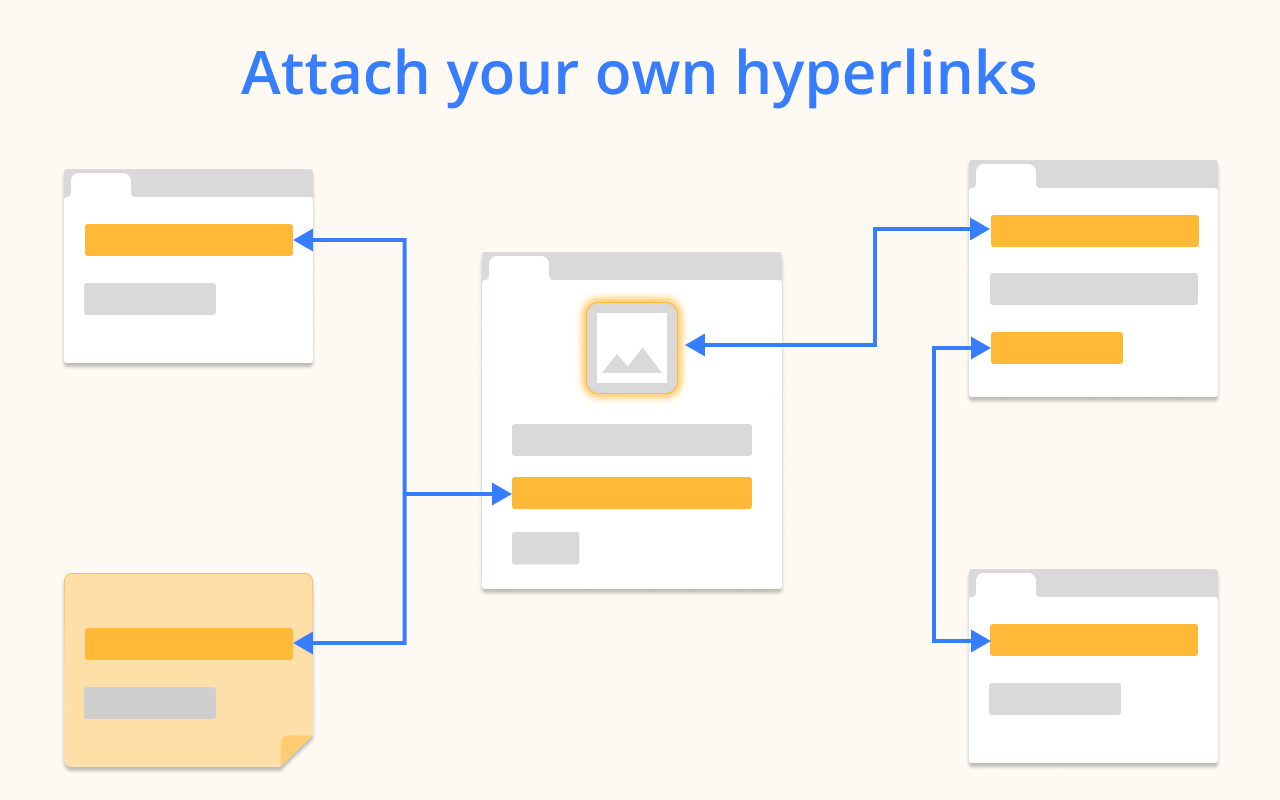
What you can do with Hylinker:
- Annotate, collect text and images from web pages.
- Take timestamped notes and save screenshots while watching videos.
- Take Zettelkasten/card-file notes. To open this interface, click "Hylinker" in a new tab, or right-click "Hylinker" and select "Options".
- Organize annotations and notes with hyperlinks.
- Sync annotations to OneNote/Notion, linking the annotations and the notes in OneNote/Notion.
Here is a video guide on YouTube.
Features:
- Free to use, no ads.
- No mandatory sign-in. All functions outside of cloud services do not require sign-in.
- Add tags to web pages.
- Automatically load annotations.
- Dark mode.
- More for you to discover…
Cloud services (Pro):
- Real-time syncing across devices.
- Integrate with Note Apps (OneNote, Notion). In addition to syncing annotations to Note Apps, you can retrieve notes from Note Apps and connect to them. Don't worry, the data from Note Apps is only saved on your own device and will not pass through our server.
Tags: scholar youtube