Hover Summary v1.0.1
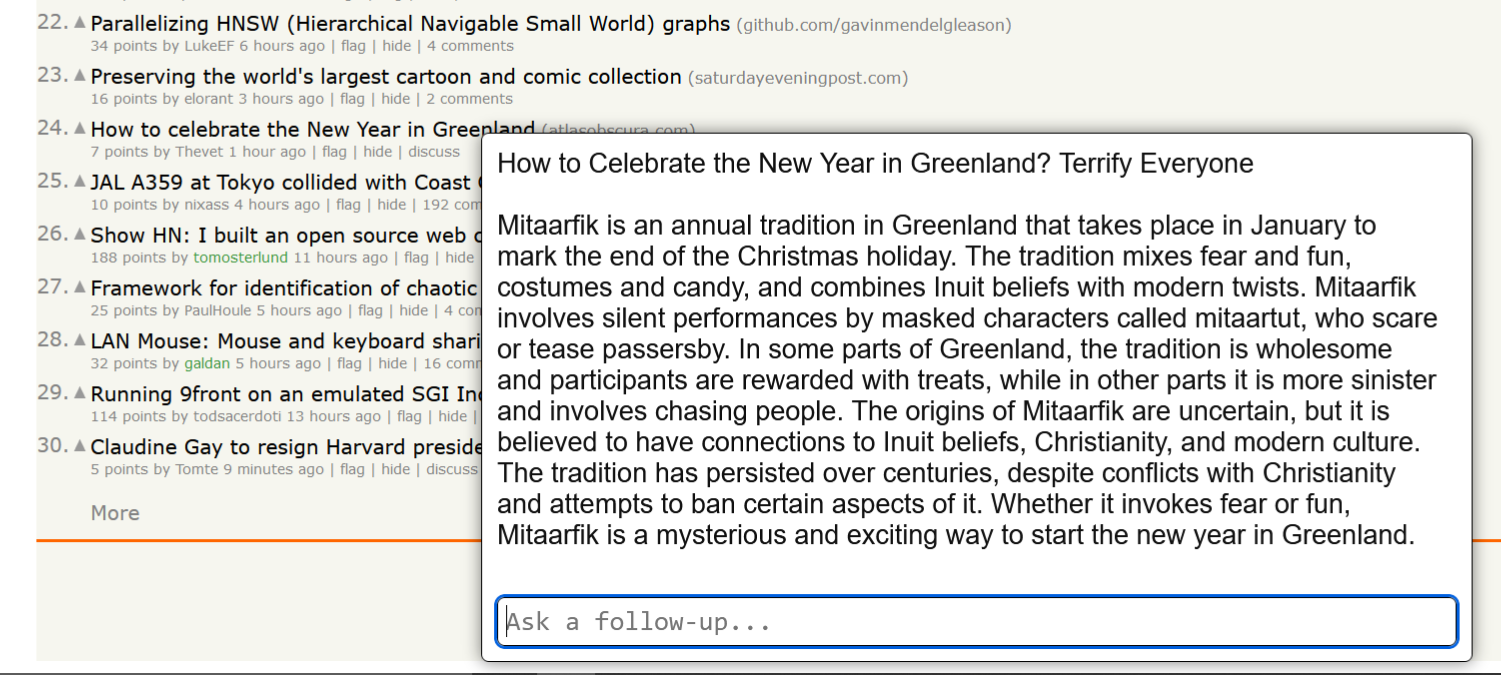
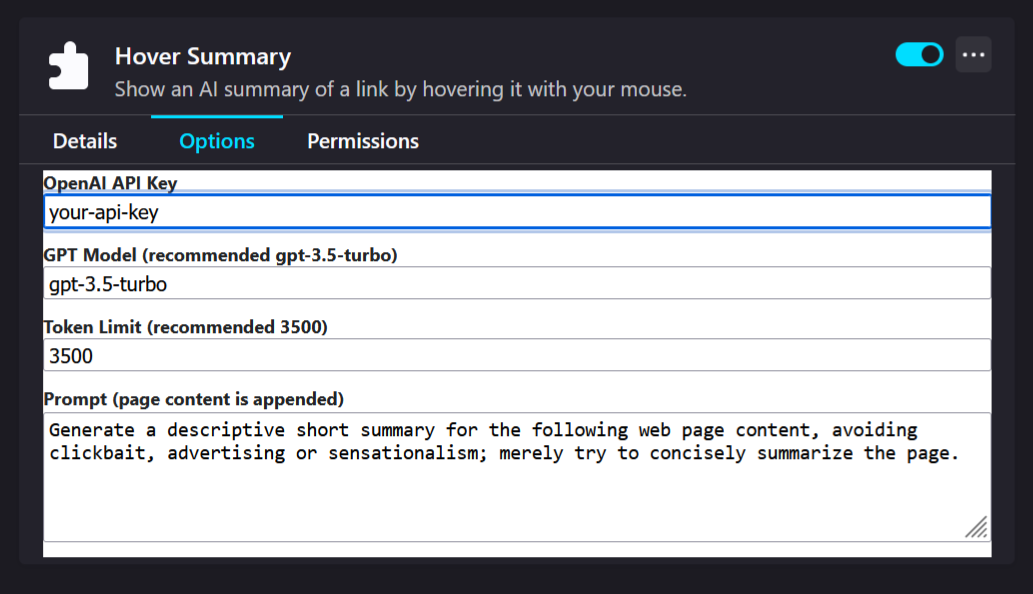
Requires your own paid OpenAI API Key! This shows a popup with a ChatGPT-generated summary when you hover a link with your mouse, so you can get a better idea of an article's content before leaving the current page. You can also ask follow up questions to the AI.
You must configure Hover Summary with your own OpenAI API Key in the extension settings. I suggest setting a usage maximum in OpenAI's settings to avoid surprises. Cost will depend on usage and GPT model (over the 2 days I spent developing this I used about $0.68, but for me it was heavy usage due to the need to test a lot) - please consult OpenAI's pricing.
Note this sends the content of links you hover to OpenAI's API! Hover Summary fetches page contents using `fetch(url, {credentials: 'omit'})` to avoid sending personal data, but please be aware of OpenAI's privacy policy. You can disable Hover Summary for specific sites with the "Disable for this site" button in the extension popup.
This works best for articles, blogs and text-heavy pages but there are cases where Hover Summary is not able to get useful page contents and therefore you won't get a good summary. Images, videos and dynamic page content are not visible to Hover Summary.
This includes a copy of Readability.js (https://github.com/mozilla/readability, Apache License 2.0) to summarize a page's contents.