GPT-Prompter v0.0.1.9
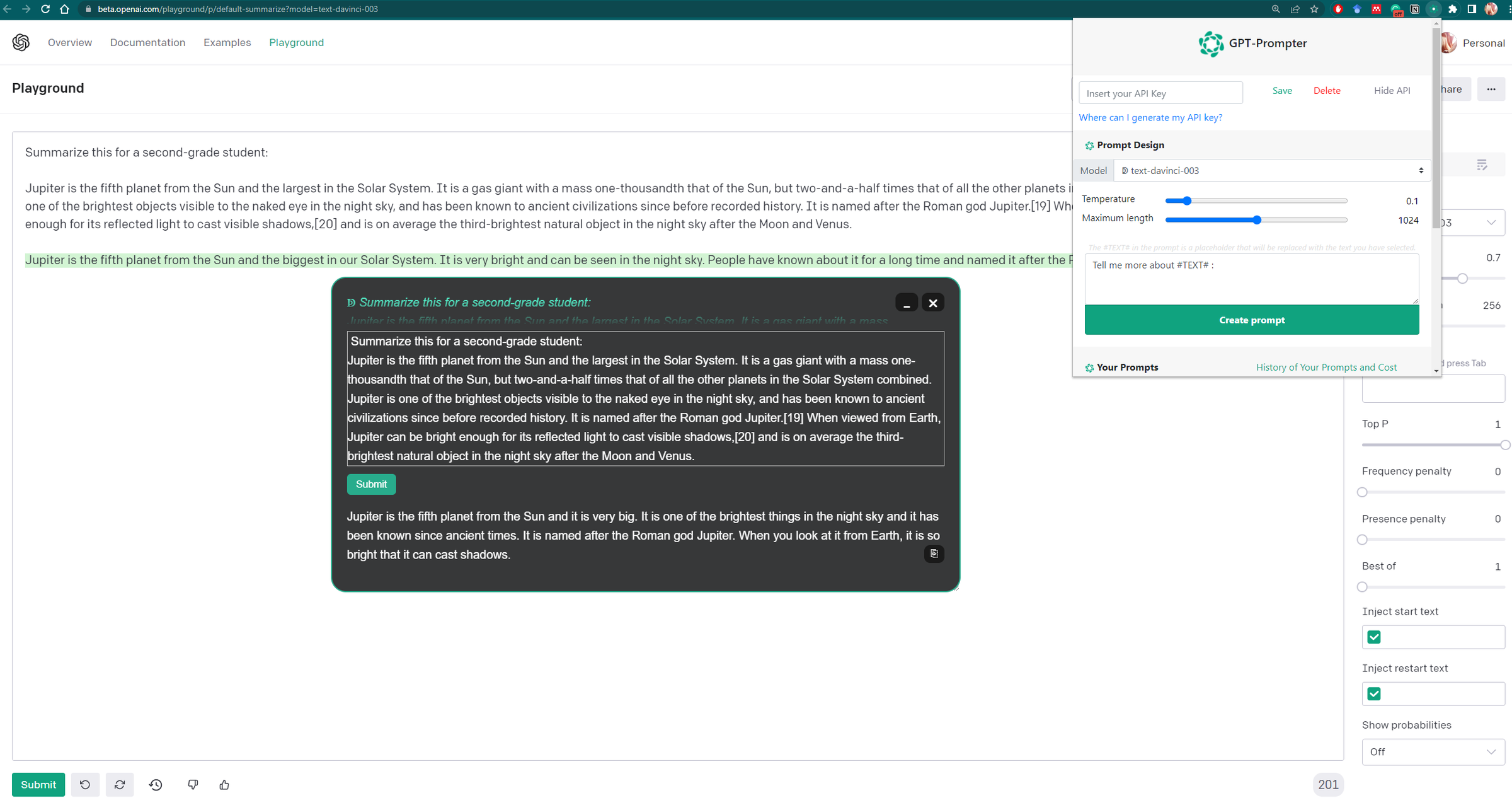
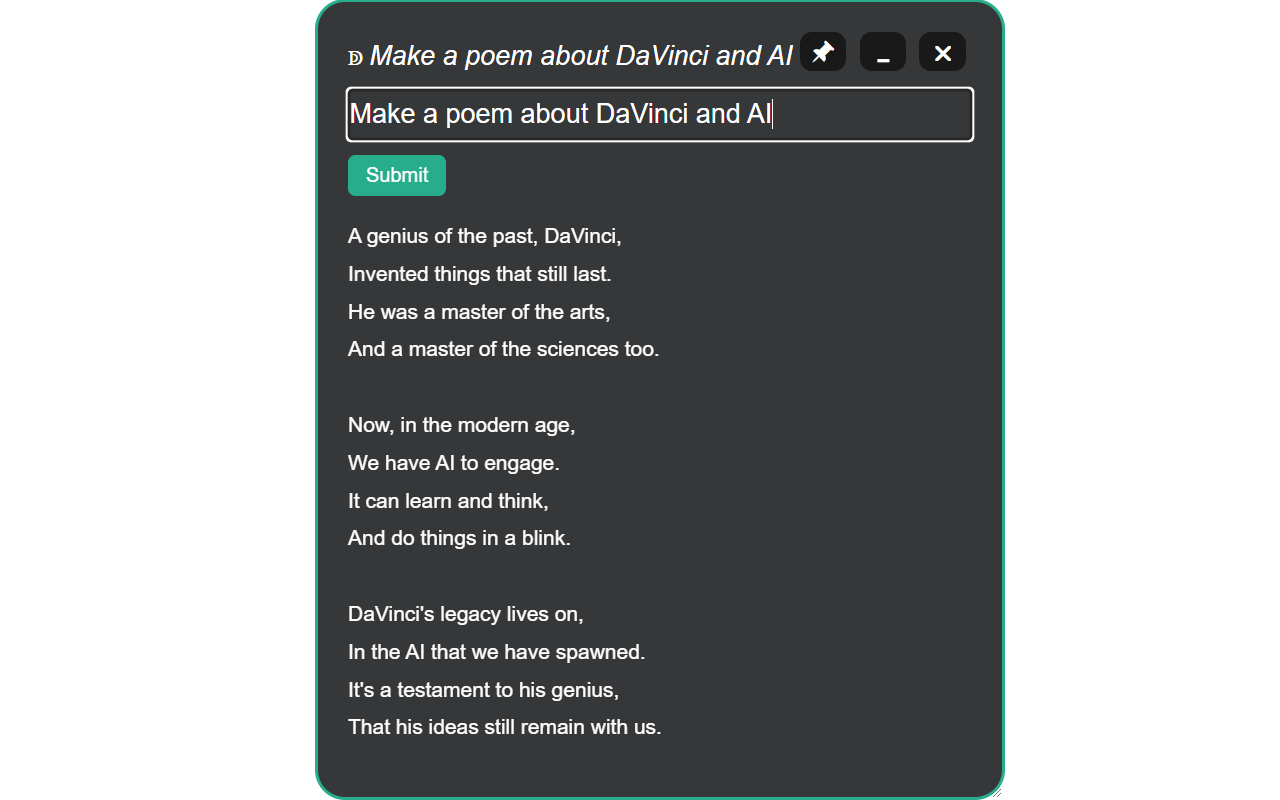
An extension to have fast and custom prompts sent to OpenAI's GPT-3.
The extension works using your API Key from OpenAI.
Get one for free at: https://beta.openai.com/ (we never have access to it).
This is an open source project available at GitHub: https://github.com/giosilvi/GPT-Prompter
***How to use it***
(On first install you need to reload the webpages to have it working)
1. Click on the extension icon and insert your API KEY.
2. (optional) Select text on a web page.
3. Right-click, from the context menu select GPT-Prompter and then use a prompt!
***Custom prompt***
You can customize the prompt as you like, but they always must contain the keyword #TEXT#. It gets replaced with the text you select from the webpage.
***Models***
Multiple models with different capabilities and costs are available from OpenAI: DaVinci, Curie, Babbage, Ada and Codex.
***History and costs***
You can access and search through the history of your prompts and save them as JSON file.