Google Calendar (Pin Tab) v4.0
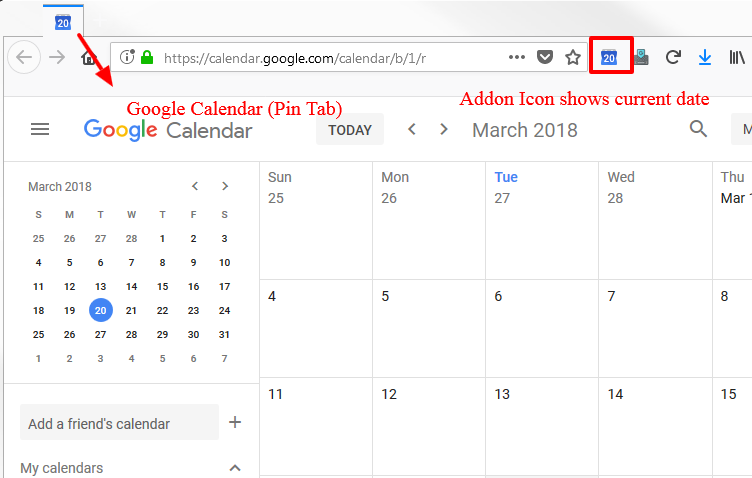
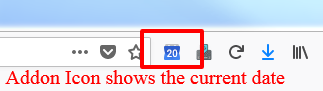
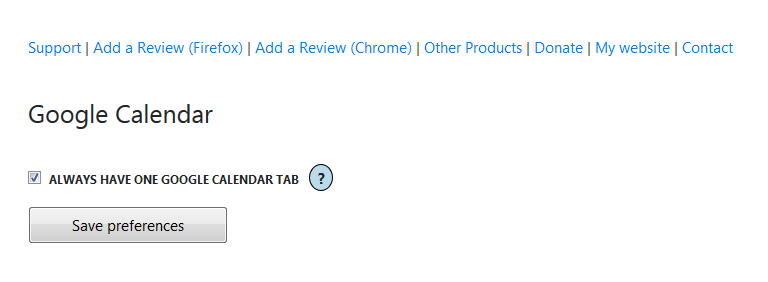
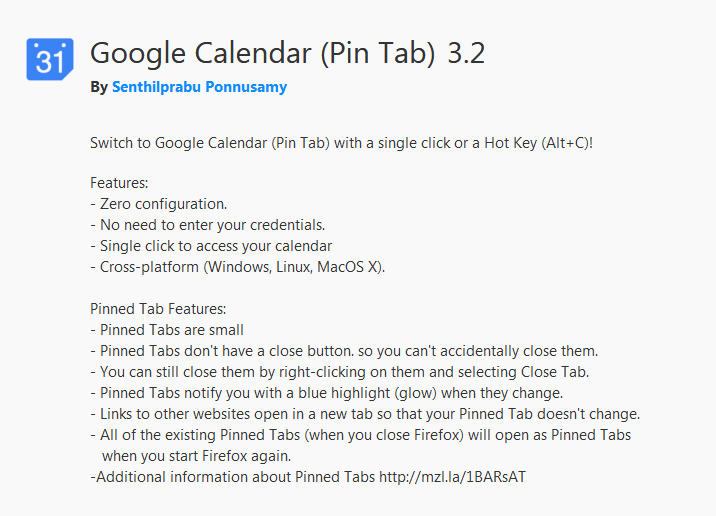
Features:
- Zero configuration.
- No need to enter your credentials.
- Single click to access your calendar
- Cross-platform (Windows, Linux, MacOS X).
Pinned Tab Features:
- Pinned Tabs are small
- Pinned Tabs don't have a close button. so you can't accidentally close them.
- You can still close them by right-clicking on them and selecting Close Tab.
- Pinned Tabs notify you with a blue highlight (glow) when they change.
- Links to other websites open in a new tab so that your Pinned Tab doesn't change.
- All of the existing Pinned Tabs (when you close Firefox) will open as Pinned Tabs
when you start Firefox again.
-Additional information about Pinned Tabs http://mzl.la/1BARsAT