Google Apps Account Switcher v1.3
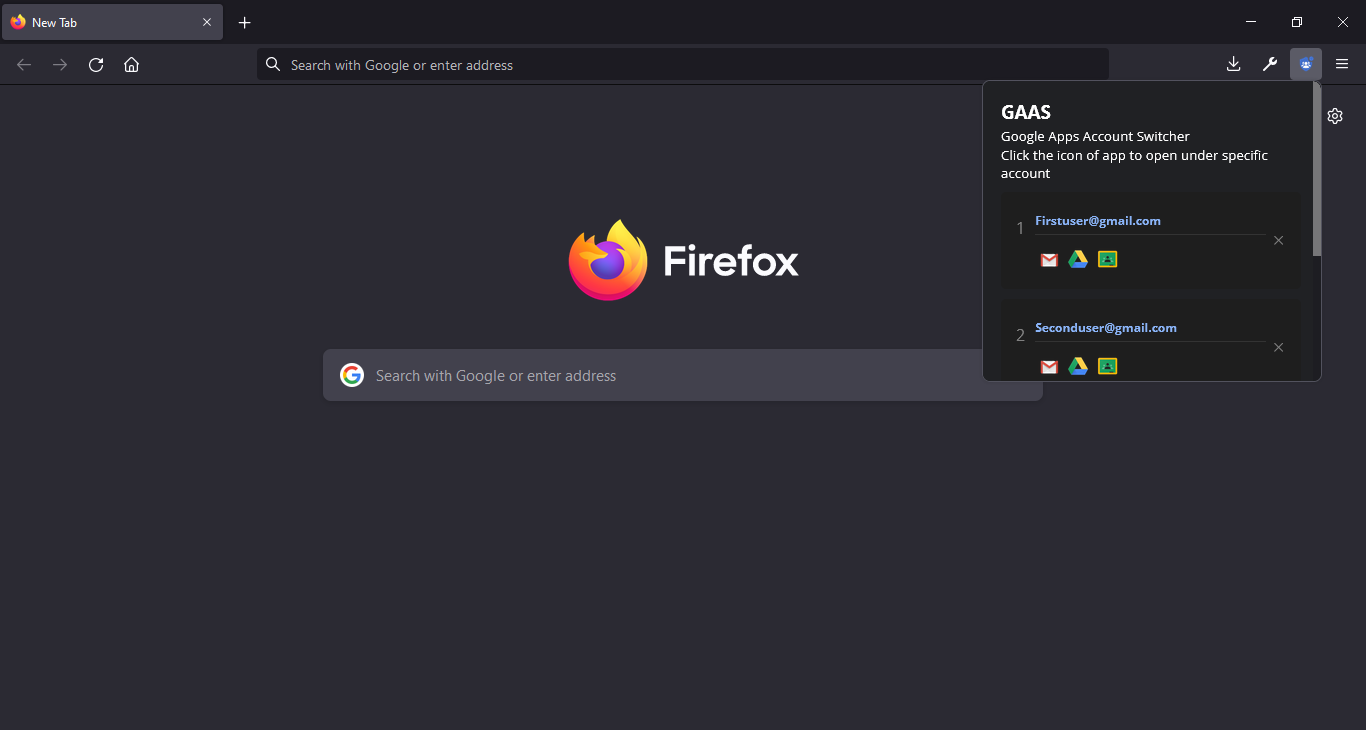
The Google account switcher allows you to open Google apps directly under a specific account, saving you time from having to open and select the specific account.
1. Go to Gmail.com
2. Click your account avatar at the top right corner and your multiple logged-in accounts will be listed.
3. Click the "Add accounts" button and copy the emails in the order that you see in the list, and done
Tags: google