GMailSend Address Checker v0.28.1
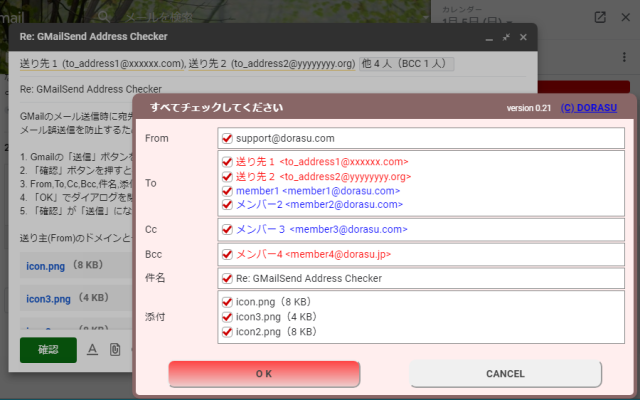
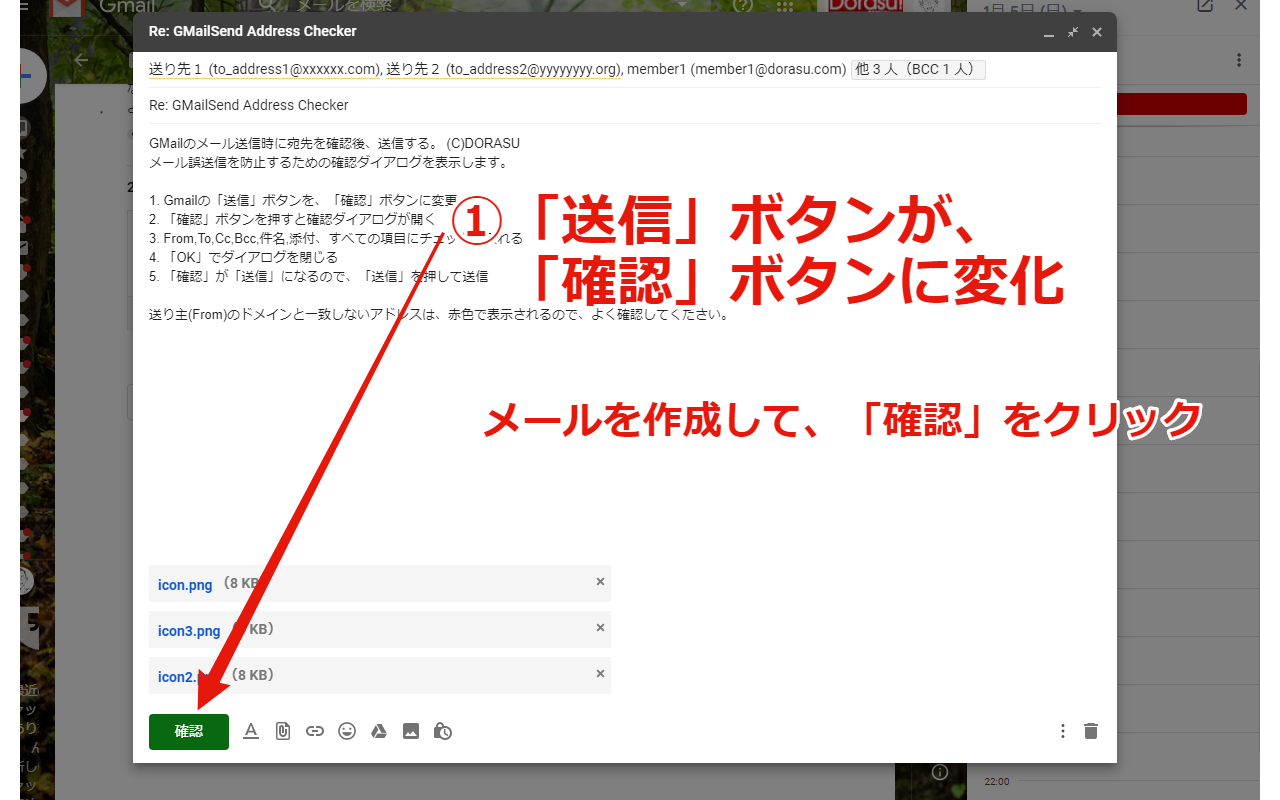
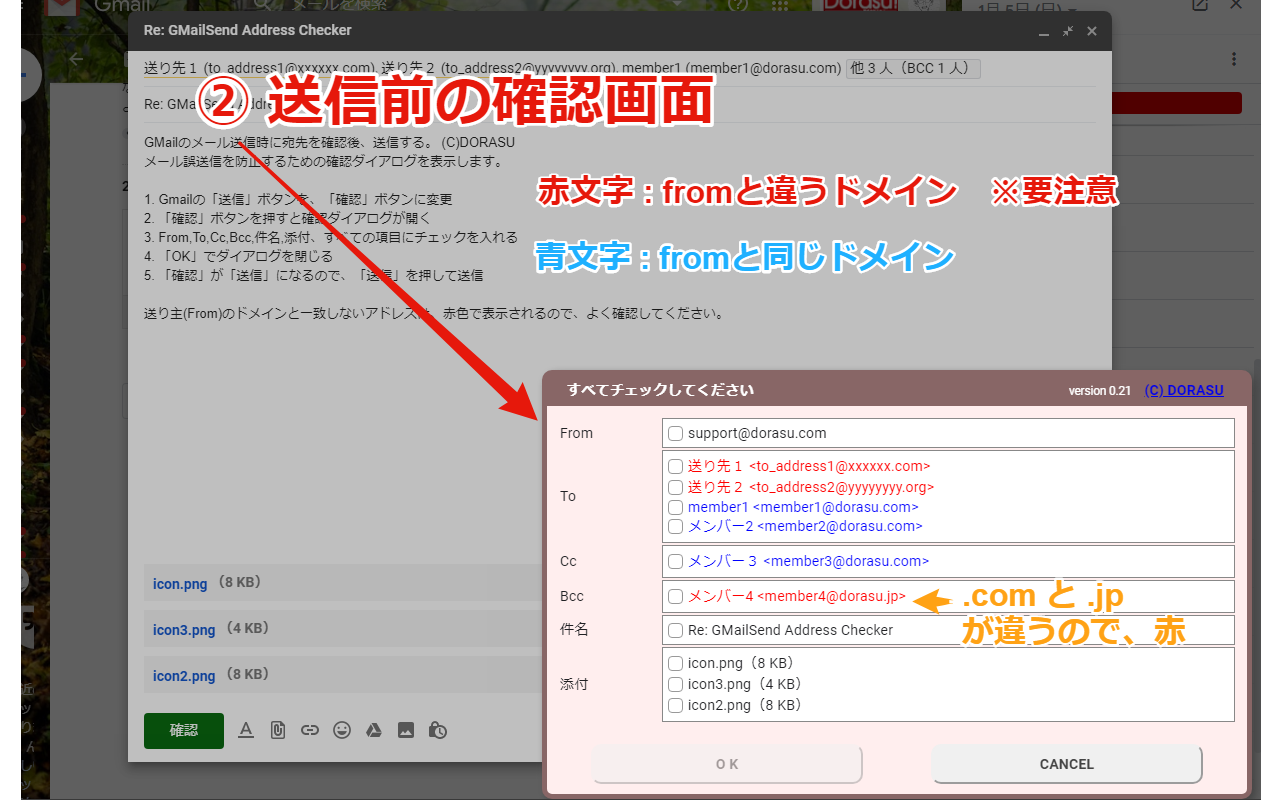
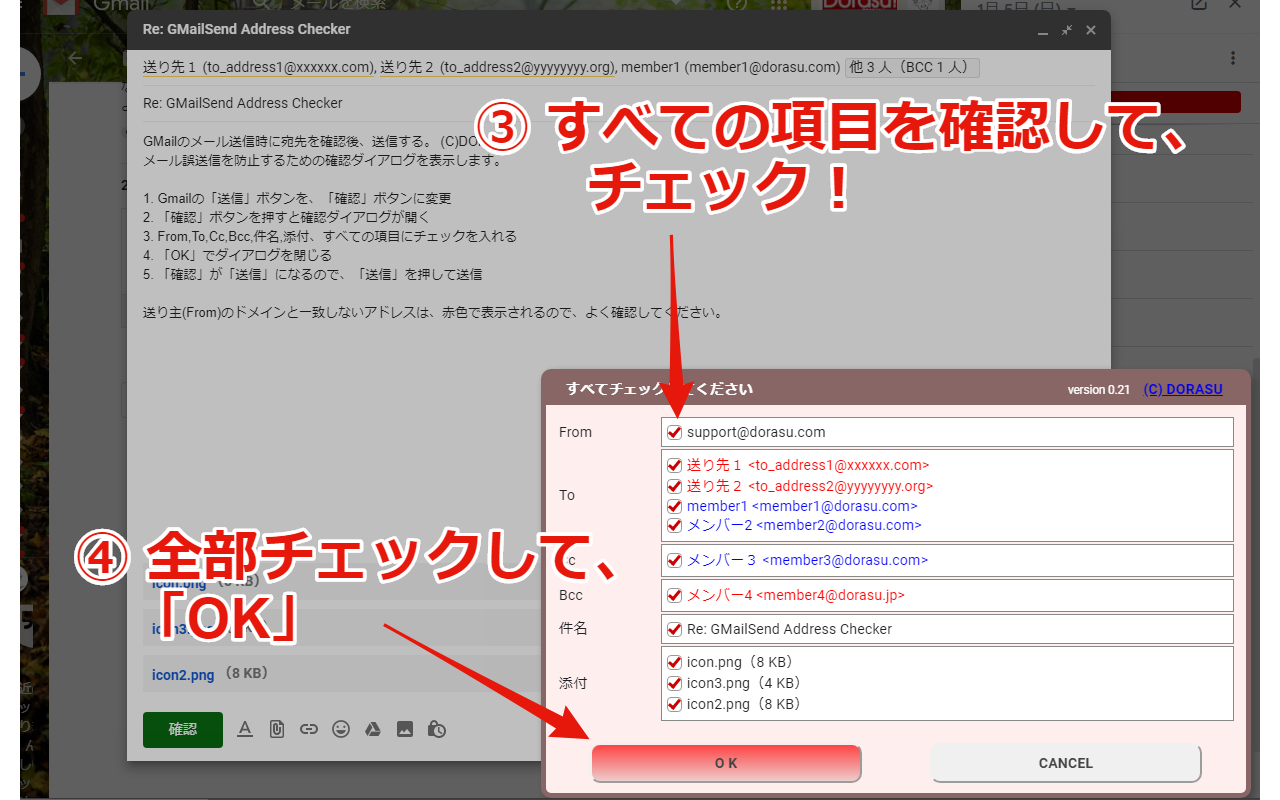
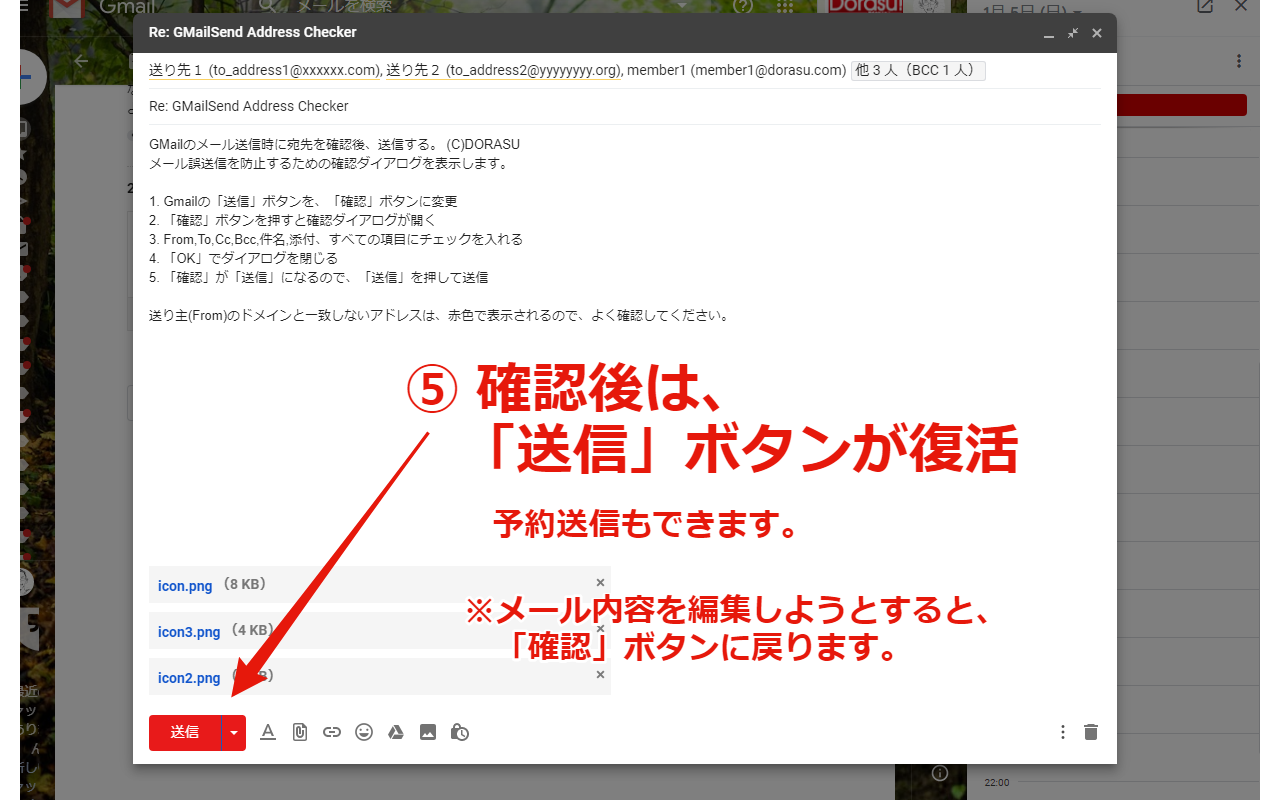
Check recipient and subject when sending GMail mail. (C)DORASU
Displays a confirmation dialog to prevent erroneous mail transmission.
1. Gmail "Send" button changed to "Confirm" button.
2. Press the "Confirm" button to open a confirmation dialog.
3. Check From, To, Cc, Bcc, Subject, Attachment, All Items.
4. Close the dialog with "OK".
5. "Confirm" will be "Send", so press "Send" to send.
Addresses that do not match the sender's (From) domain are displayed in red, so check them carefully.
Version 0.24.1
・Add a button to donate to COVID-19 Medical
Version 0.24.0
・Can now be used together with "Mailtrack for Gmail"
Version: 0.23.3
* Changed default language back to Japanese
Version 0.23.2
・Multilingual
English, 中文 (繁體), 한국어, Tiếng Việt, 中文 (简体), Deutsch
Version:0.23
・Fixed check box not working with tab or space key.