Tanuki Utilities v2.1.3
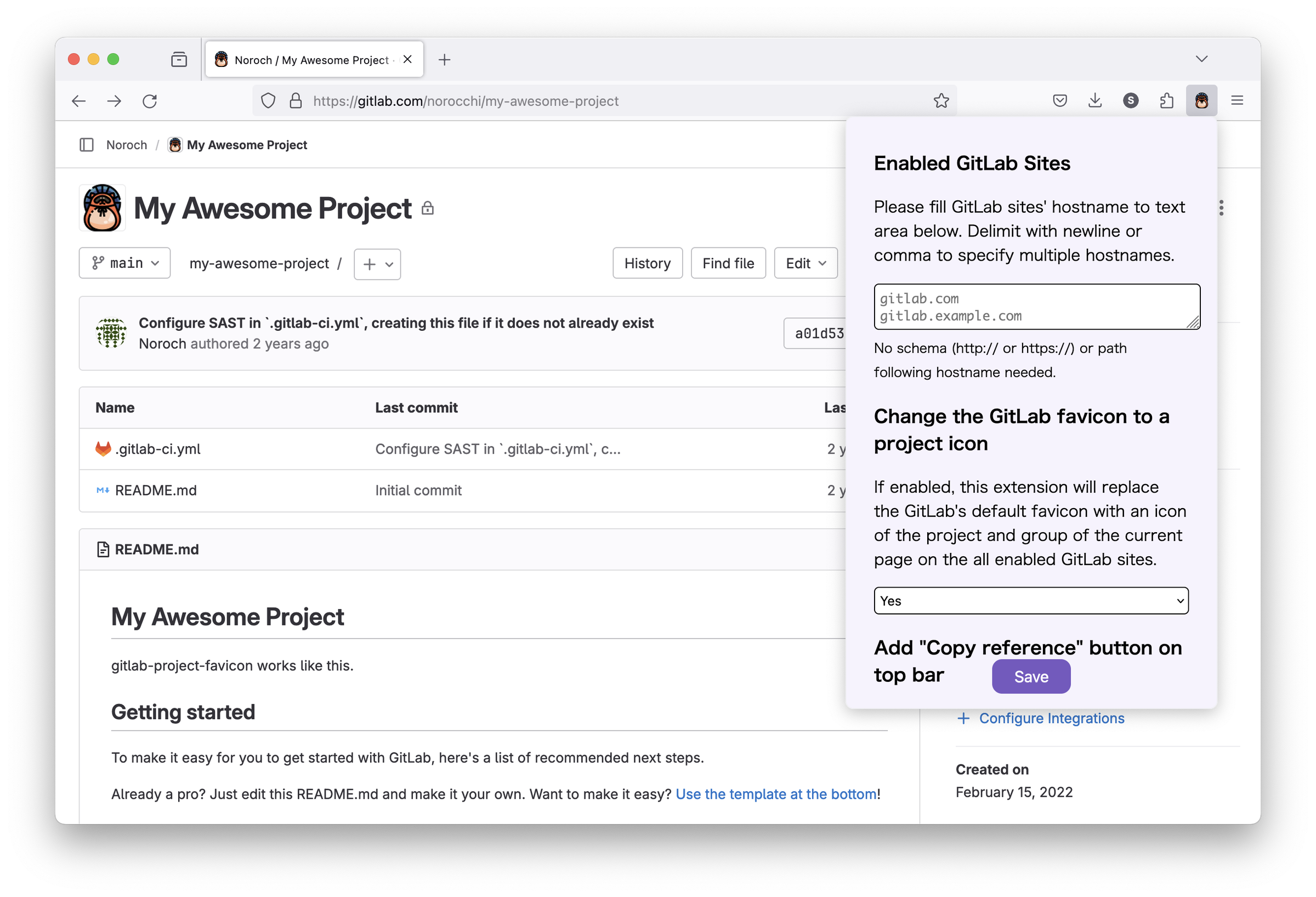
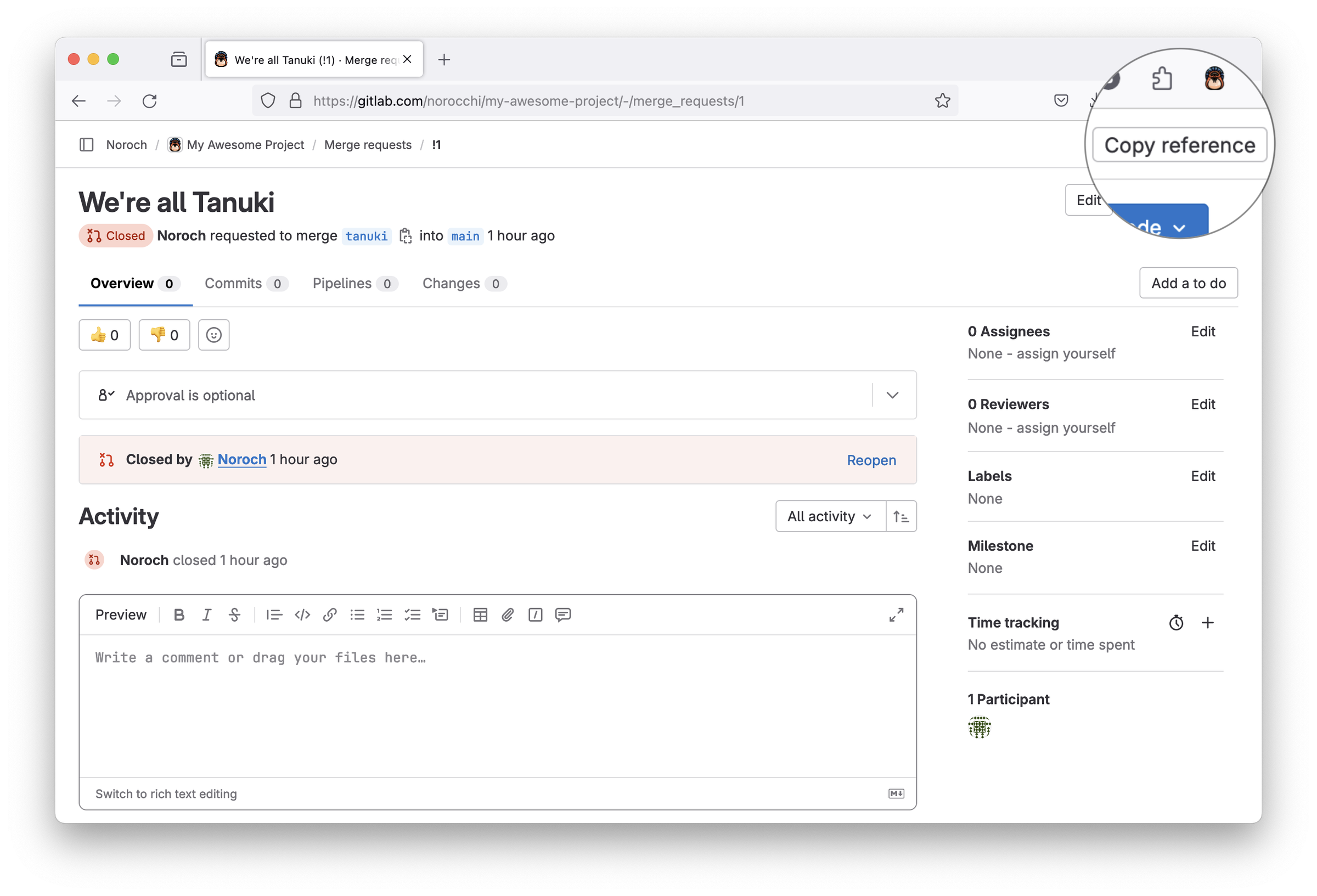
Title changed from "gitlab-project-favicon" to "Tanuki Utilities" on April 2024.
---
After you install the extension, please open Tanuki Utilities > Permissions in the about:addons page and allow "access your data for all websites."
Features
* Change the GitLab favicon to a project icon; you can easily distinguish many GitLab tabs.
* Move "Copy reference" button on top bar; the button is always shown for your easy access.
Preferences
Enabled GitLab Sites
This extension tries to change favicons in the **all** sites by default. You can specify which GitLab site (e.g. gitlab.com or your self-hosted site) you would like to change favicons.
Change the GitLab favicon to a project icon
Yes/No (defaults to Yes)
Move "Copy reference" button on top bar
Yes/No (defaults to No)