Foobar v3.0.1resigned1
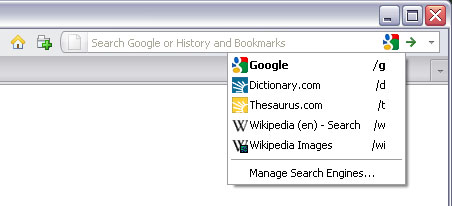
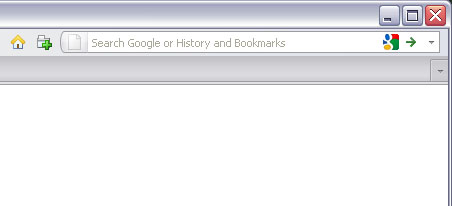
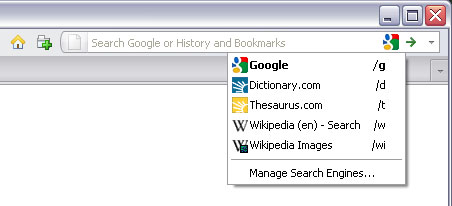
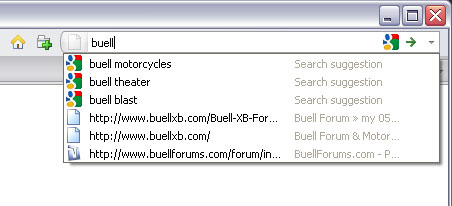
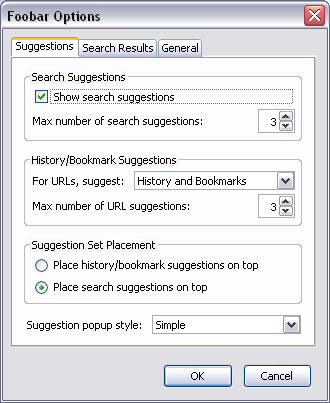
Foobar
Firefox comes standard with separate search and navigation bars; Foobar combines these two bars into one, streamlining Firefox's UI and making search/navigation quicker and easier.
With Foobar, you have one place to enter URLs and searches, and one menu to show both search suggestions and bookmark/history matches.
Settings
Check out all of Foobar's settings by opening the 'Add-ons Manager' and clicking the 'Options' button next to Foobar.
Features
- Hides the default search box for more room in the toolbar
- Search engine icon/menu moves into the address bar, for easy search engine management
- Perform multiple searches at once by providing a list of search engine keywords: goog,wiki,yahoo search term