FirstPage v1.1.2.4
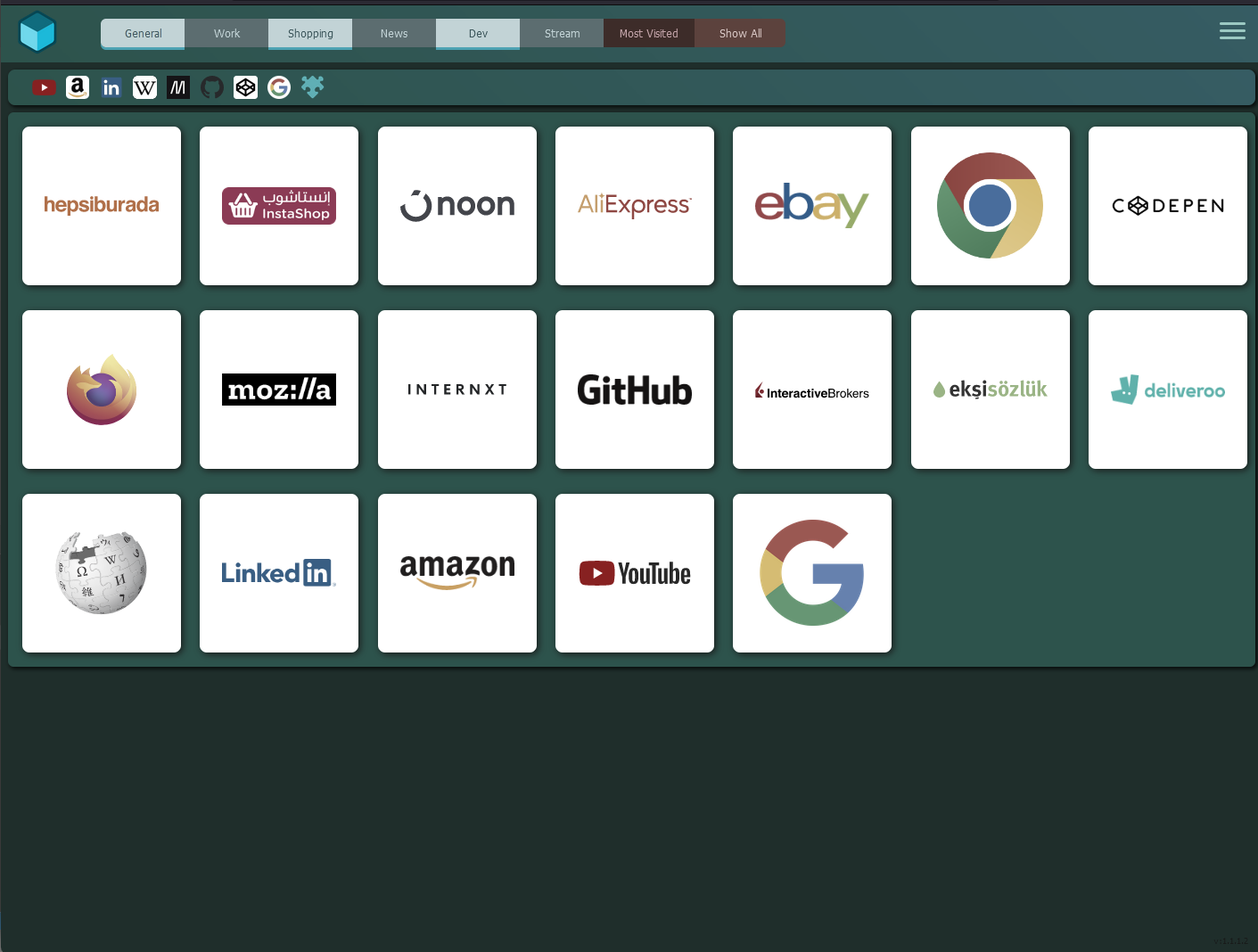
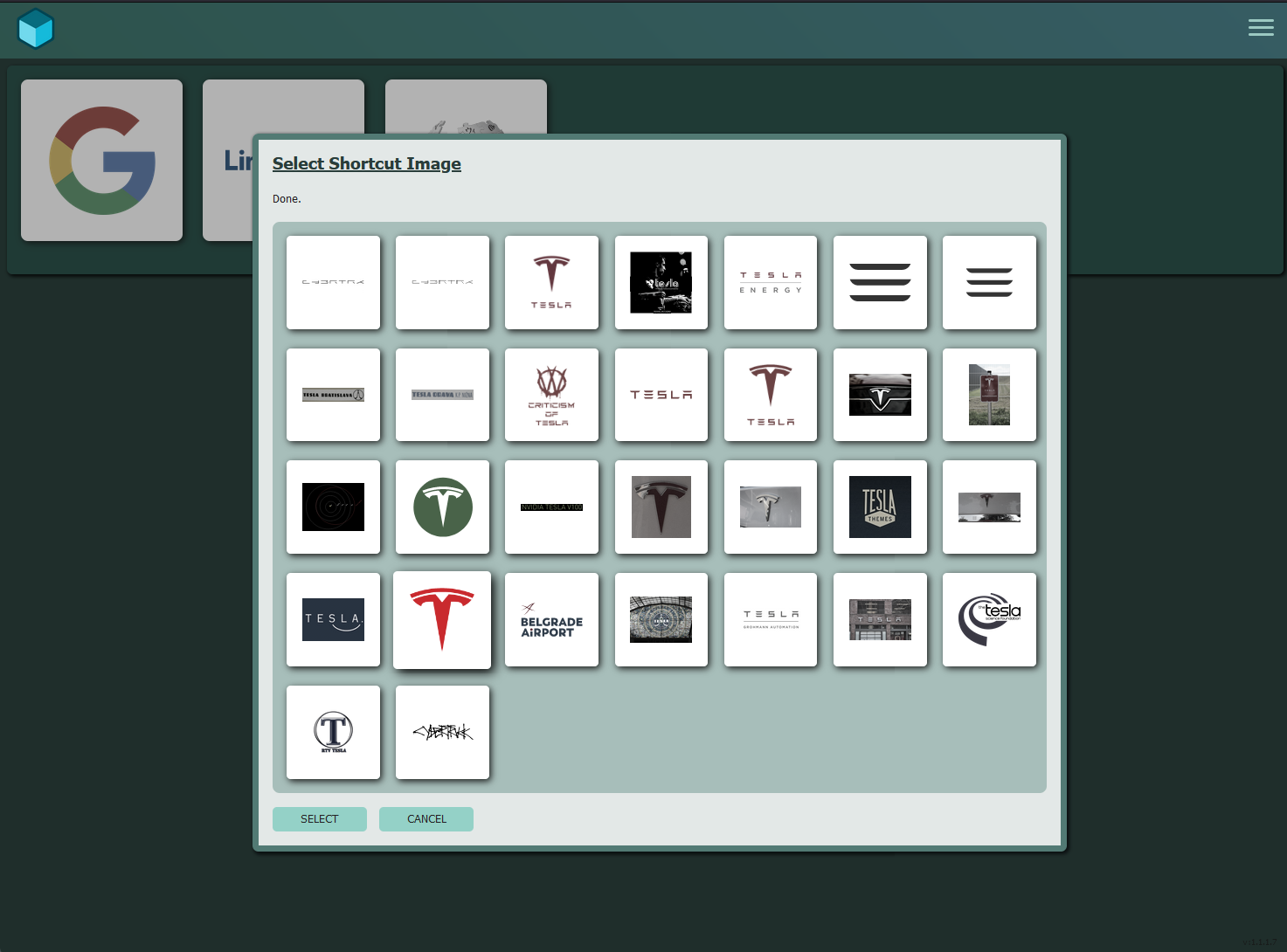
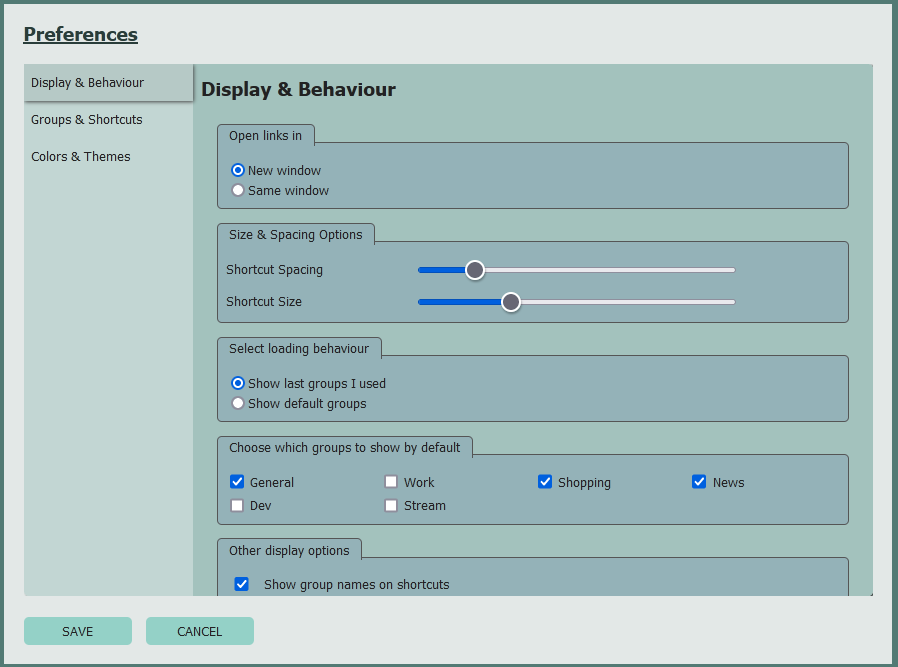
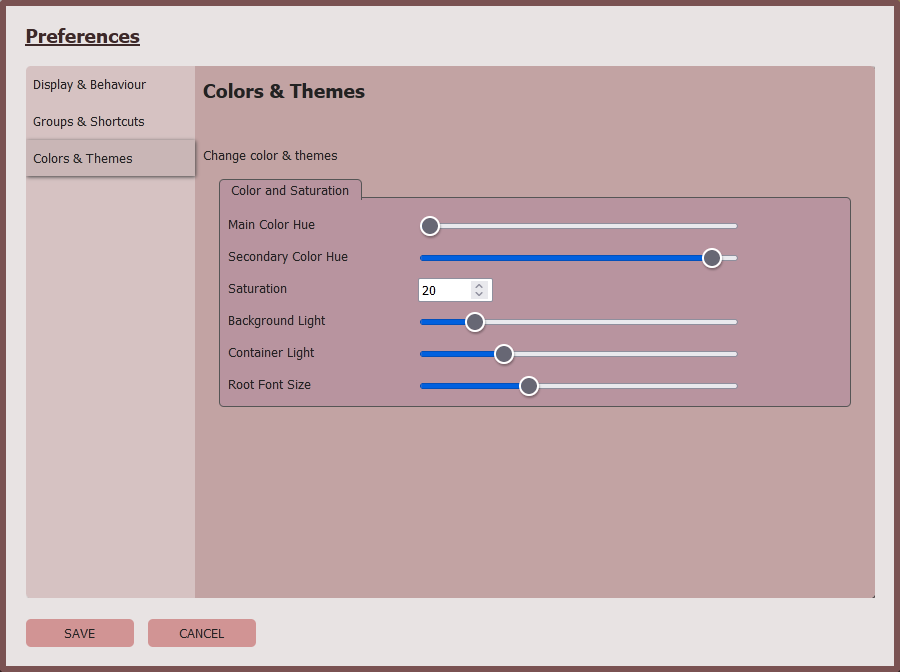
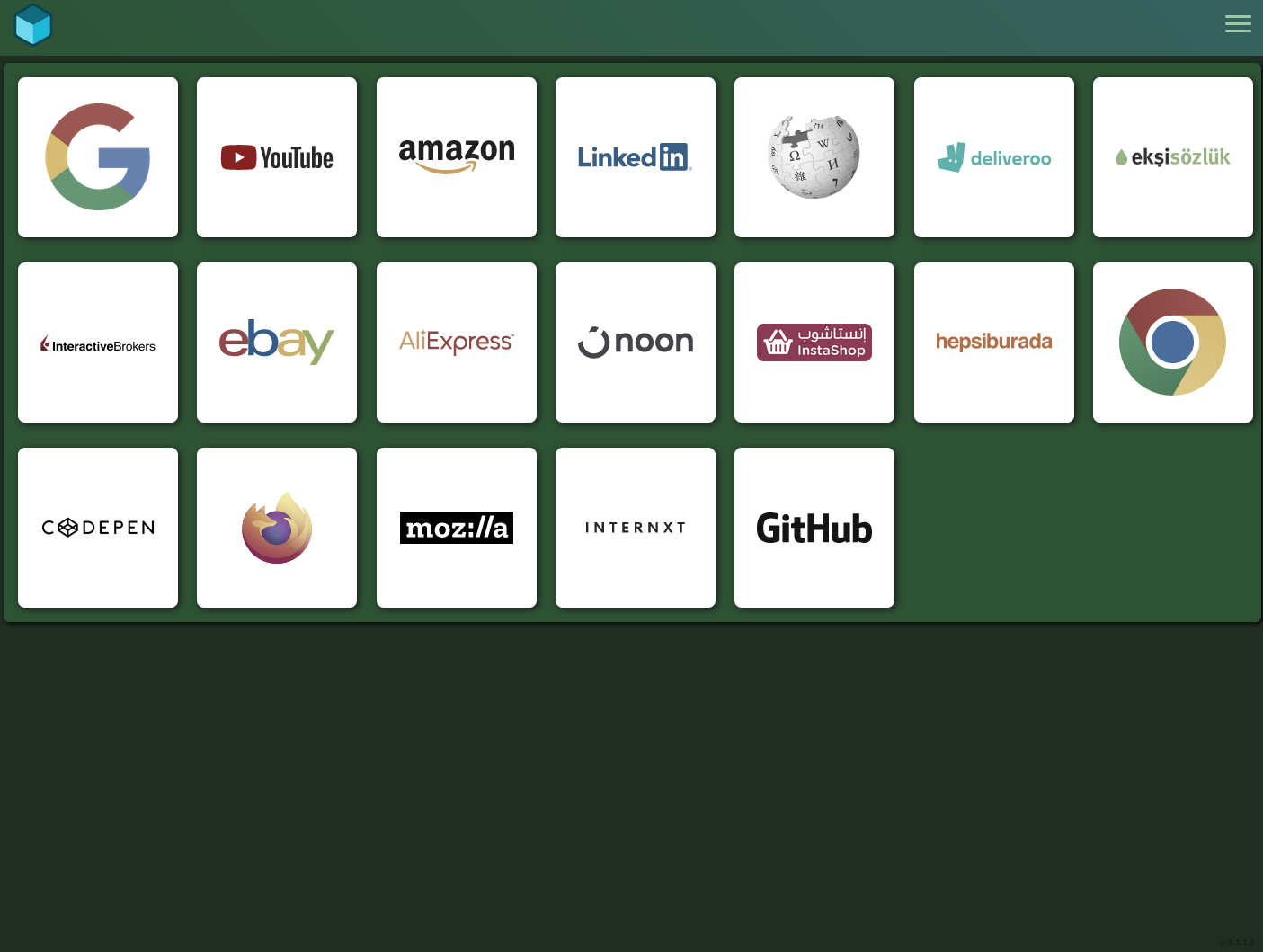
FirstPage extension replaces the default home and new tab pages with a customizable page with shortcuts to that allows you to go to your intended destination with one click.
Almost every aspect of the extension can be customized to suit your needs and wishes.
Some of the customization options are as follows :
- You can add or remove shortcuts; group them to make it easier to find, rename groups, change the order in which they are displayed or even change shortcut card size or spacing to make it perfect for your needs. Shortcuts groups automatically disappear when not in use to de-clutter your screen.
- You can customize colors, saturation and brightness to create the look you want. From version 1.1.8.x on, you can also add a background image, adjust its size, hue, saturation and opacity to make your tab look perfect to you.
- You can also enable / disable most visited websites saved by Firefox, or choose to show recently closed tabs option if you want to be able to quickly go back to a website you visited recently
On top of detailed customization options, FirstPage provides following capabilities for further ease of use:
- By double clicking on the shortcut container, you can enter into Arrange mode, which allows you to move shortcuts around as you wish. Arrange mode can also be enabled from Navigation menu
- If you can not find an image for a shortcut you want to add - no problem. FirstPage suggests images from Wikipedia Commons library for you to choose the image you want for your shortcut.
- FirstPage adds a Capture button to Firefox which can be used to capture the active tab you are on to your shortcuts list for reading / watching later. You can also save the captured shortcut to your permanent shortcuts list