File Manager v0.2.2
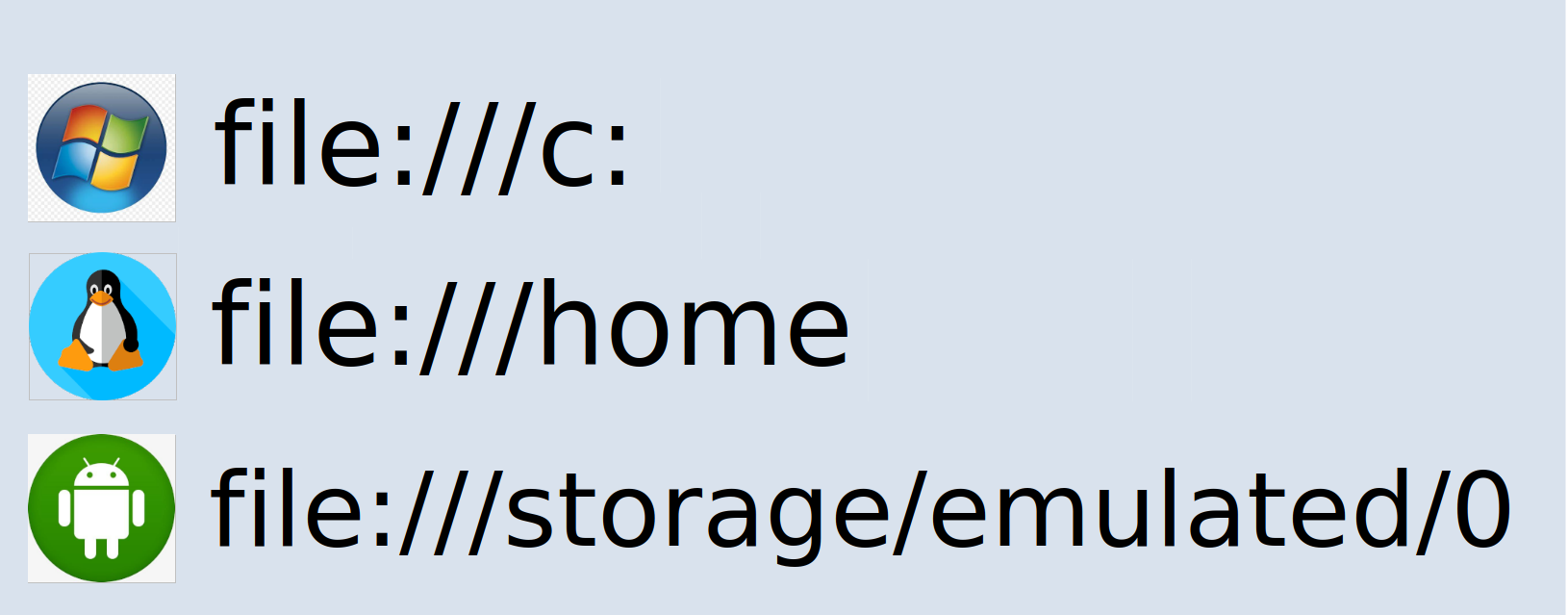
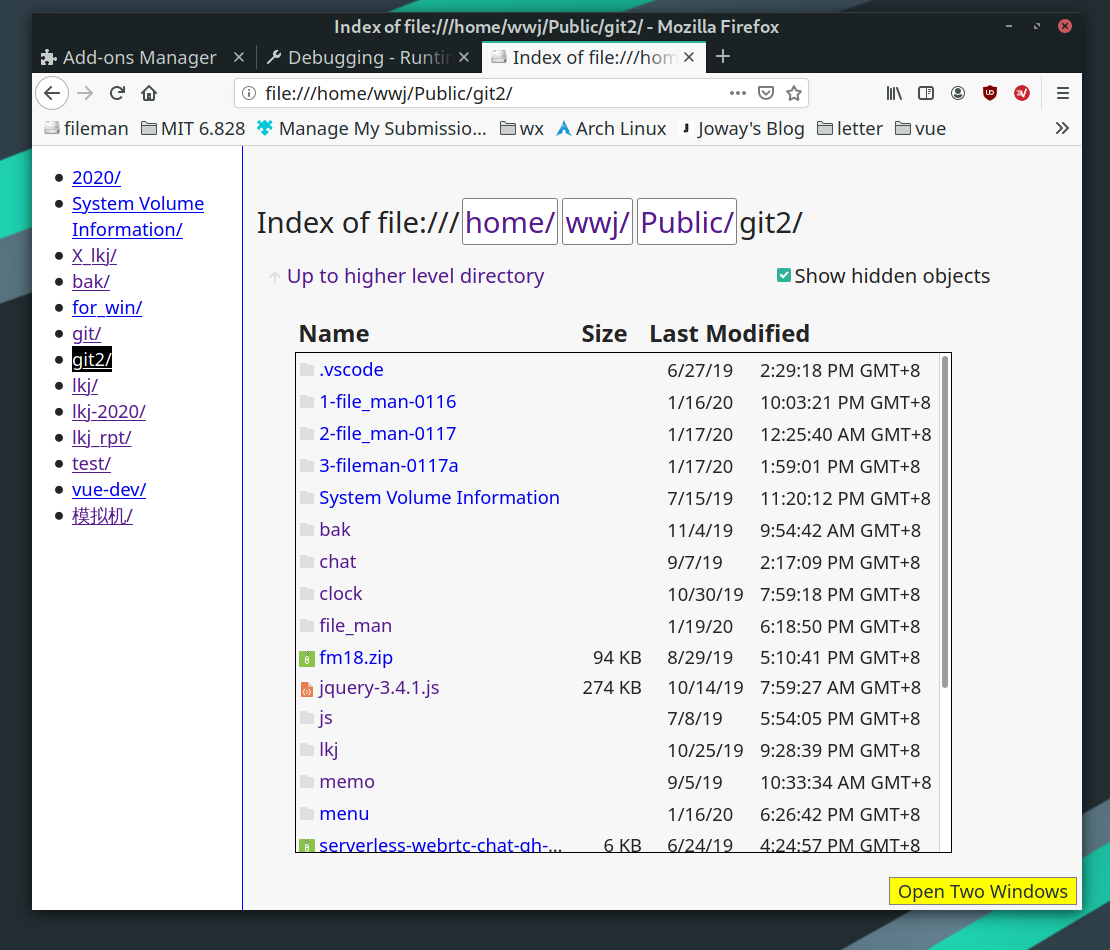

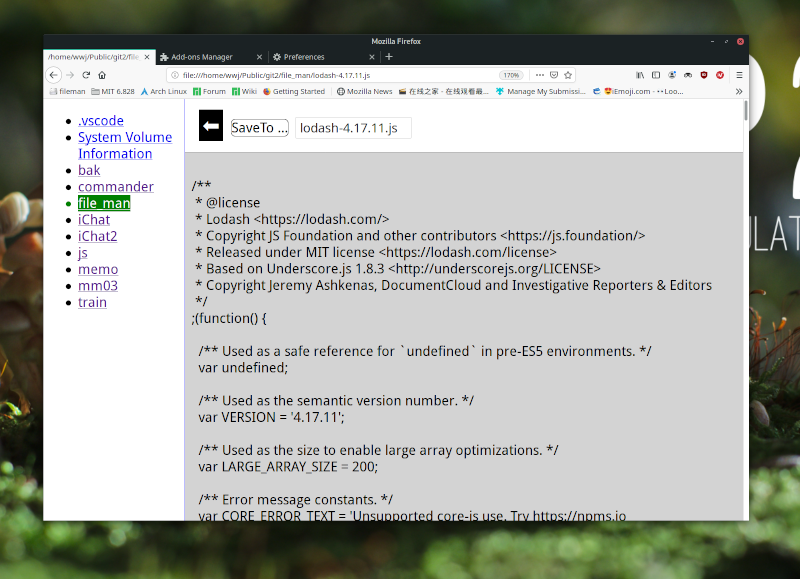
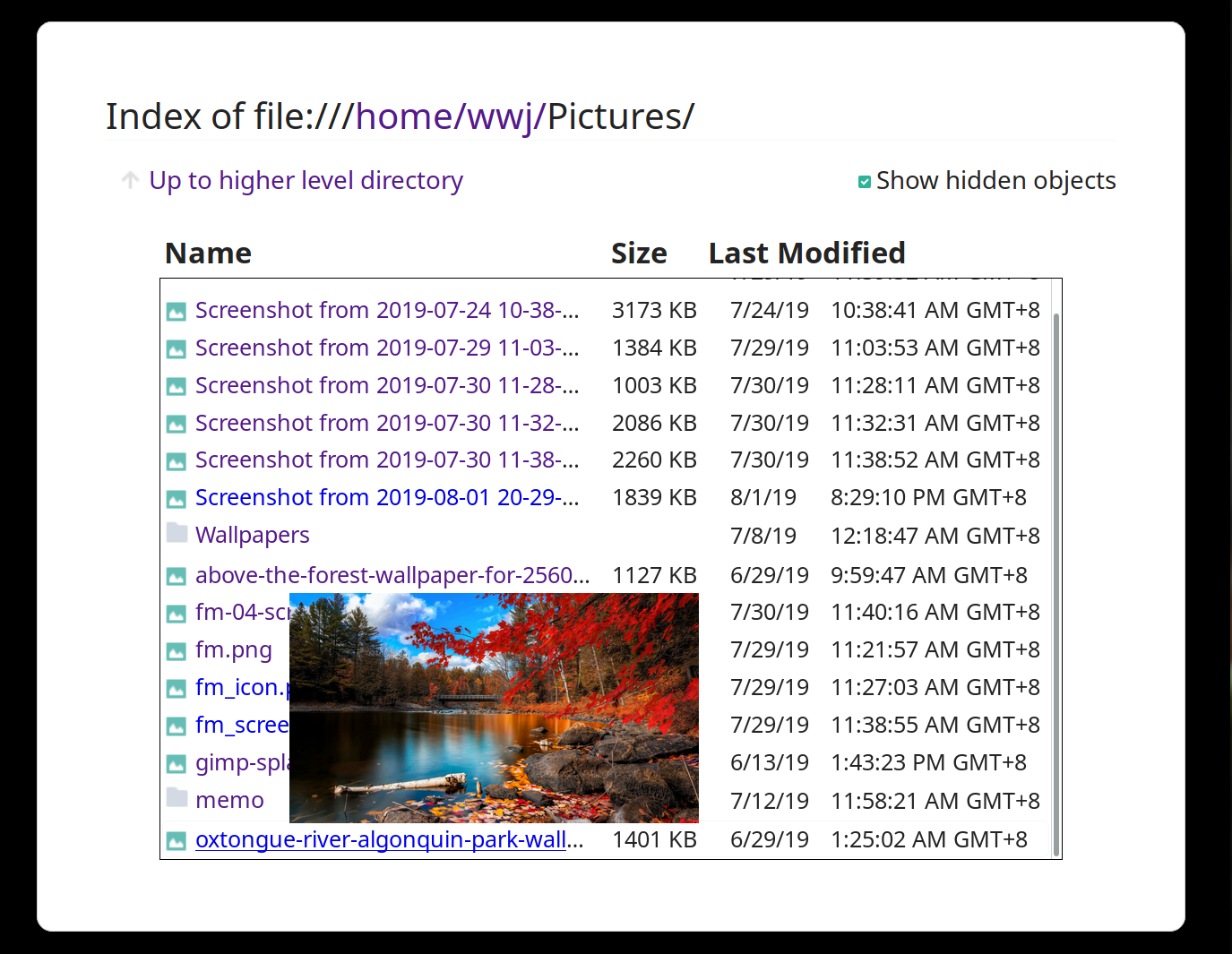
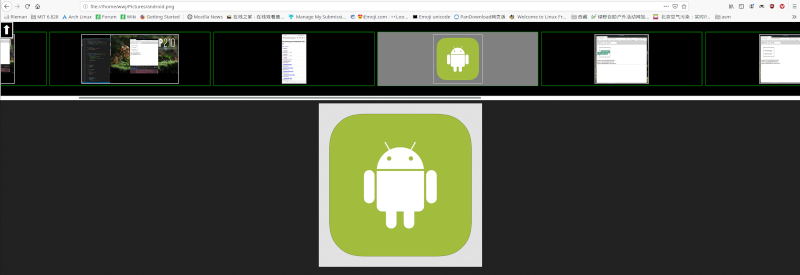
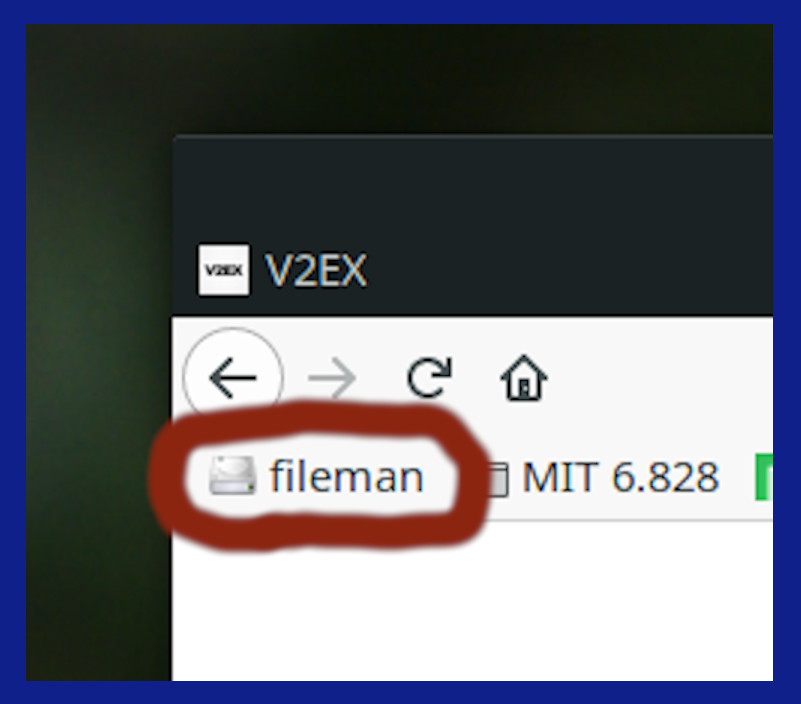
Usage:
1 [Window / Linux] Click 'fileman' on Bookmark toolbar
OR
2 Enter in the Address Bar
[Android]....file:///storage/emulated/0/
[Windows]..file:///c:/
[Linux].........file:///home/
=========================================
Function:
1 Directory tree
2 Simple text editor
3 Image gallery
4 Image preview
5 Quick directory jump