Advertisements by FaxBetter v0.4.7
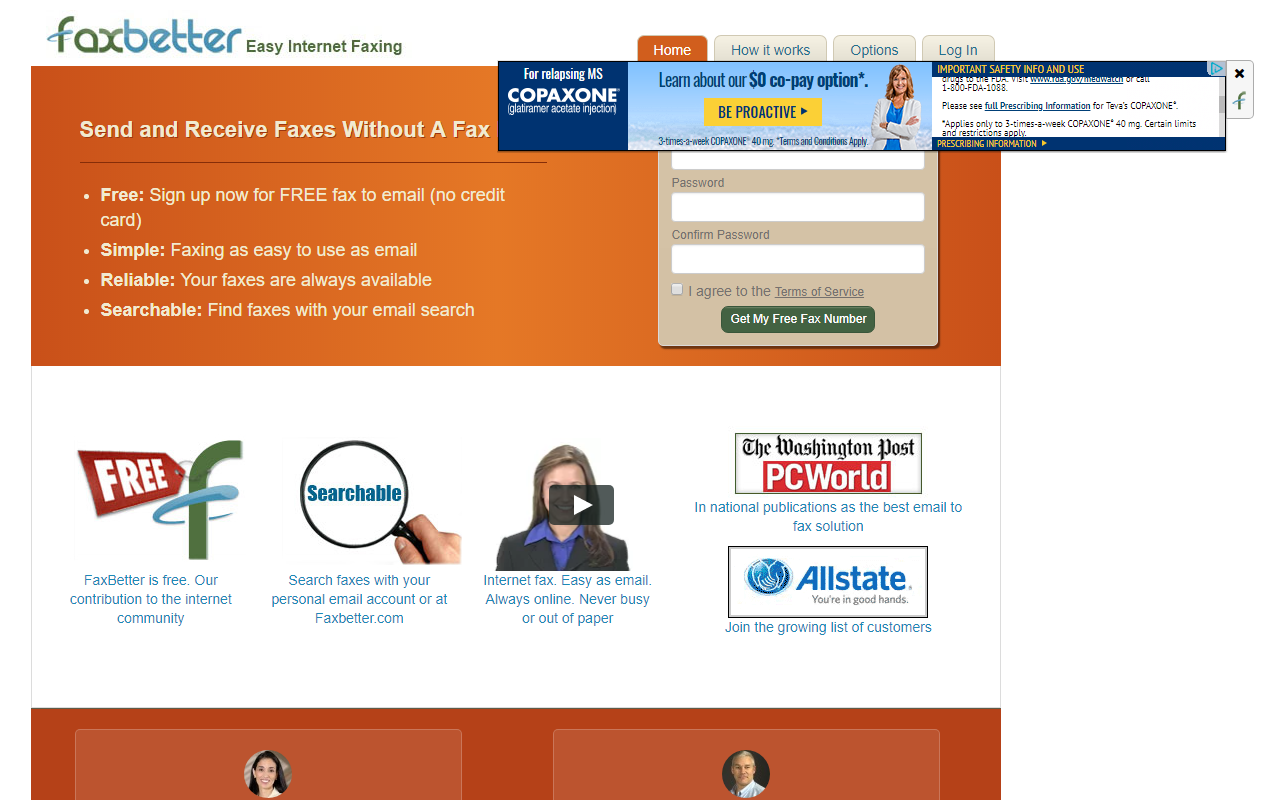
Our advertisements:
⦿ Are relevant
⦿ Float on top of the page you are on (do not interfere)
⦿ Are always identified by our logo
⦿ Can be closed at any time
By clicking the "Add To Firefox" button and activating the Advertisements by FaxBetter browser extension, you are agreeing to the Advertisements by FaxBetter Privacy Policy.
To remove the extension from your Firefox browser and stop displaying advertisements, please use the following directions:
1. Find the 3 lines icon in the top right of your Firefox web browser.
2. Click on "Add-ons".
3. Find and click on "Extensions".
4. Look for the "Advertisements by FaxBetter" add-on and click on the Remove button to the right of the extension.
For assistance, please contact us by clicking on the email address below.