Fake Tab Title v0.1.0
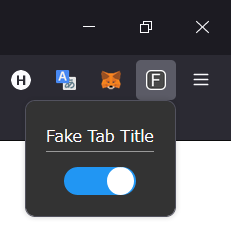
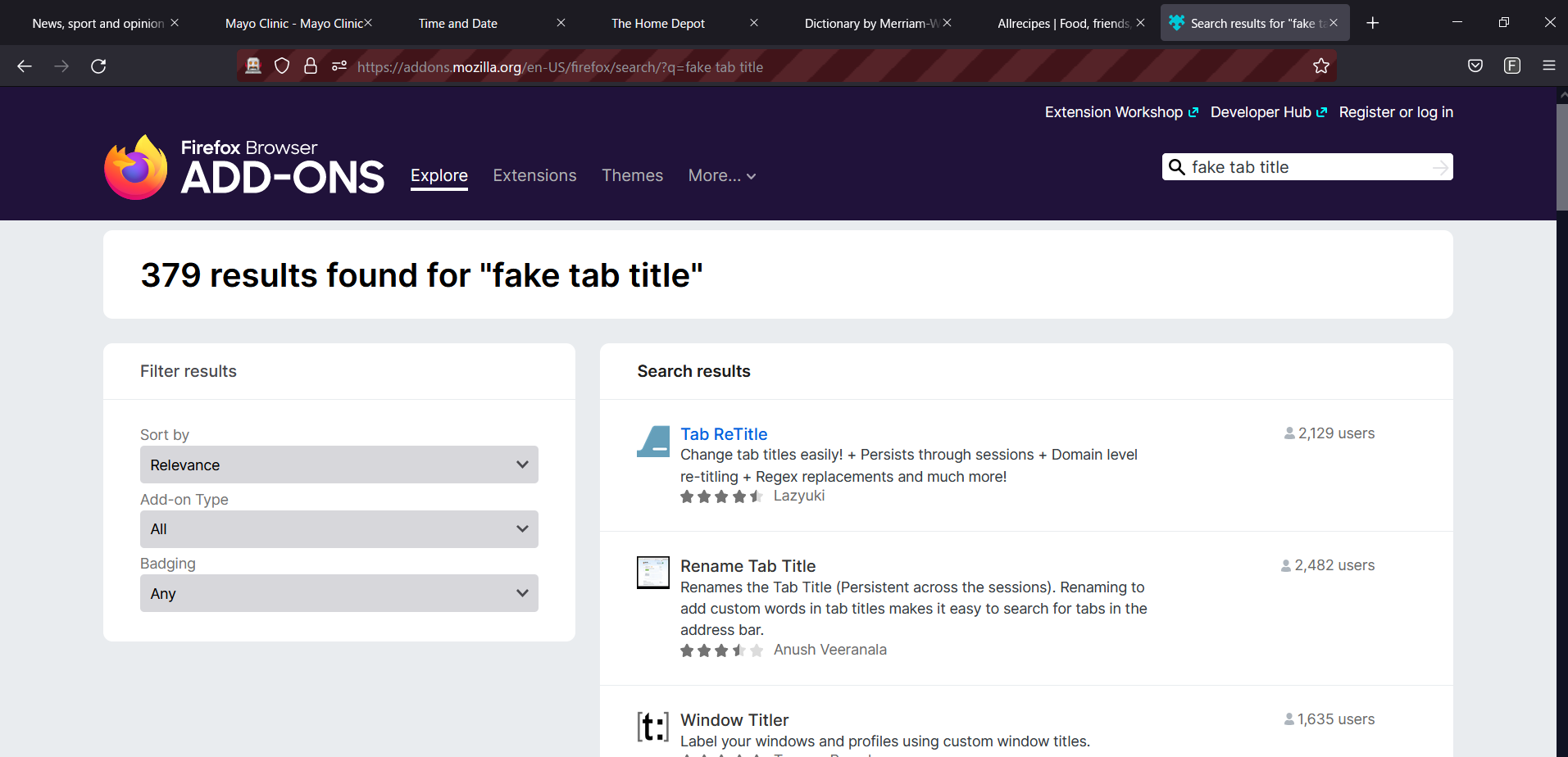
It's very easy to use.
First, click on the add-on icon (the one with the initials 'F' ) in the upper right. Then a pop-up will be displayed, so turn on the slider in it.
This will change the title of the currently existing all tabs to a random site name (which is, of course, a real healthy site) and hide the icon.
Turn off the slider to restore it. (* The icon will not be restored, but it will be restored if you reload the page.)