Export Memrise Progress v1.11
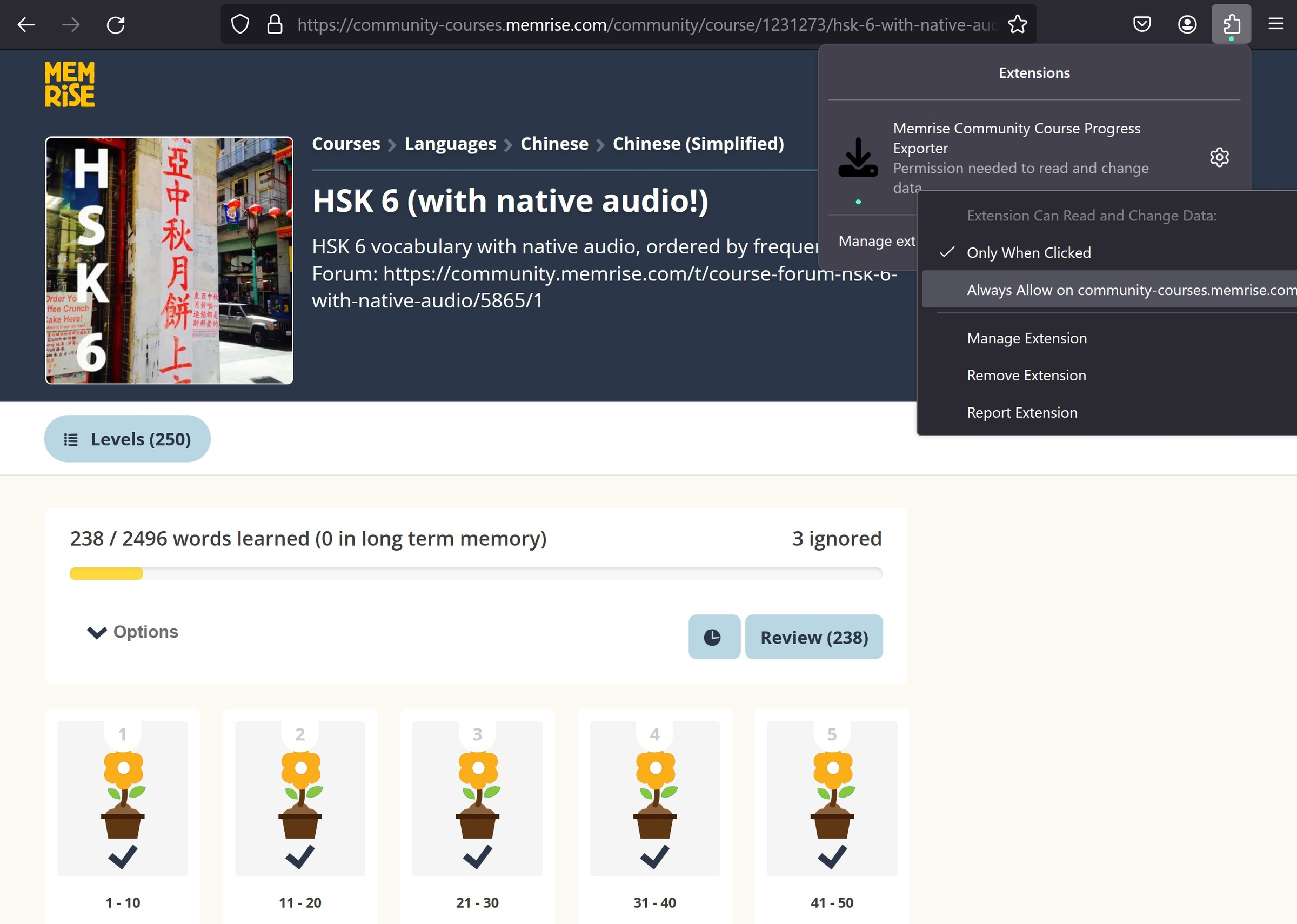
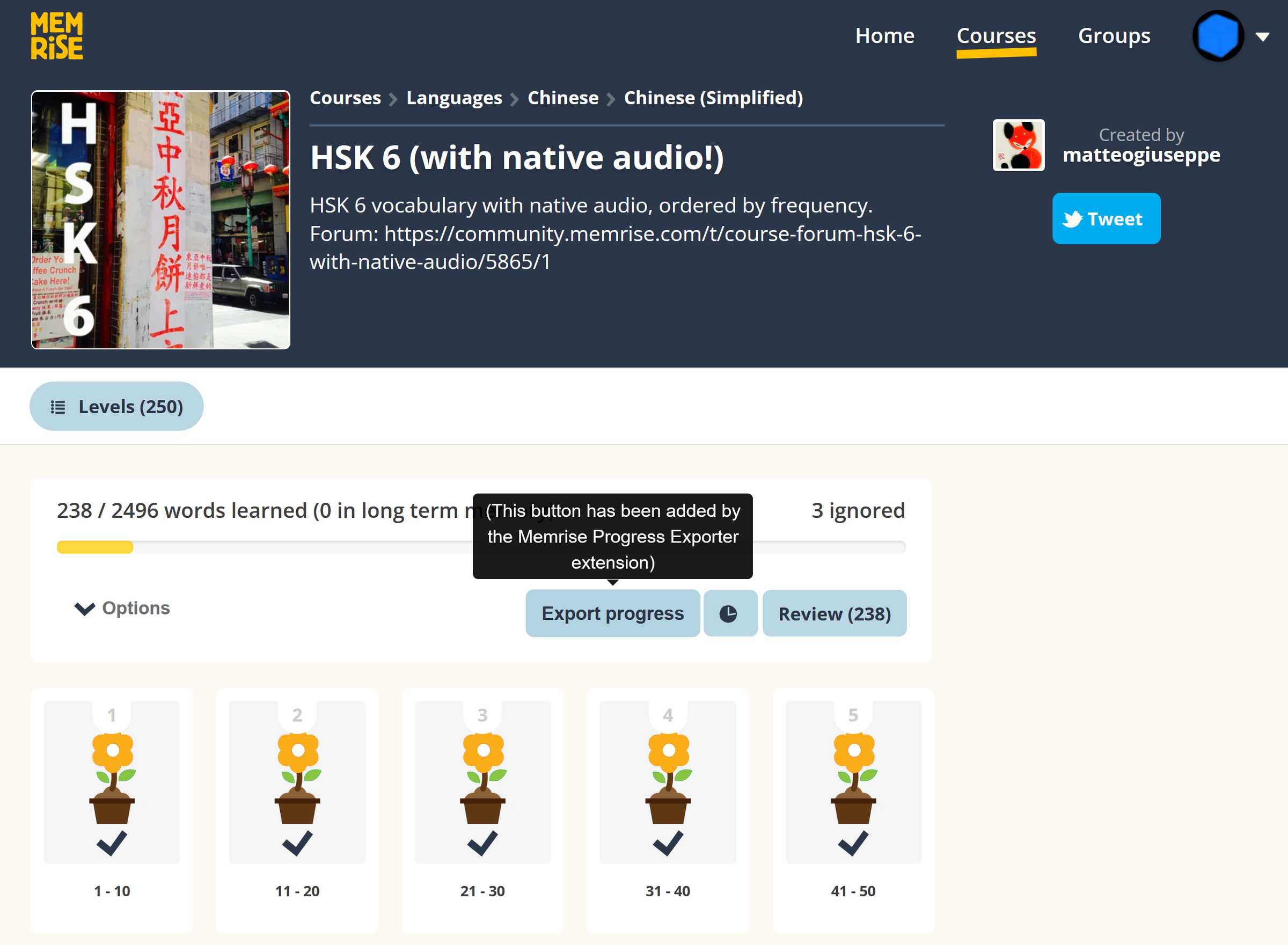
This extension lets you save your Memrise community course's progress, so that you can import it into another site, such as mylittlewordland.com or deckademy.com
To download your progress:
1. Go to https://community-courses.memrise.com
2. Open a course. You should now be on the course's overview page.
3. Click the Firefox extensions icon, right click the Memrise Community Course Progress Exporter extension, and select "Always Allow on community-courses.memrise.com" (See screenshot).
4. Click the blue "Export progress" button.