Enable Selection v1.7
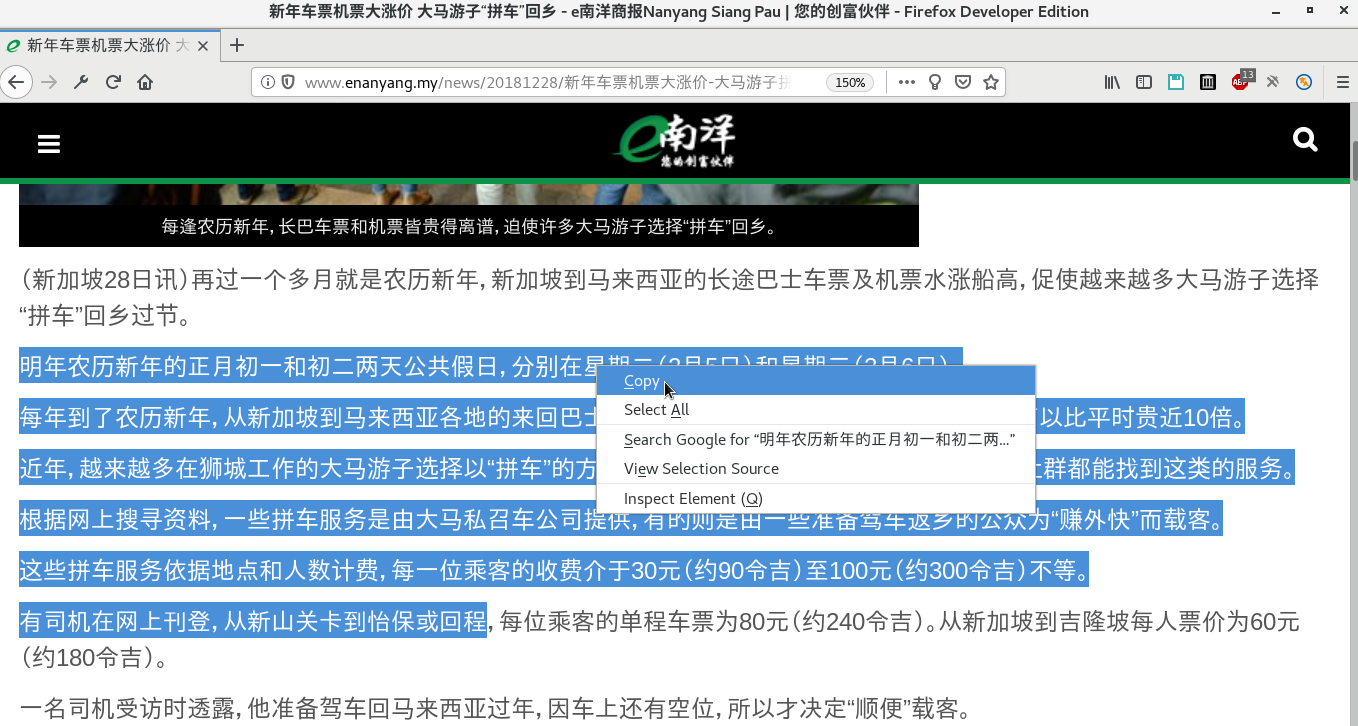
This lighweight extension performs basic anti-anti-selection when website blocking selection to copy and open context menu.
Example of working websites are:
[1] https://cn.cari.com.my
[2] http://chinapress.com.my
[3] http://sinchew.com.my
[4] http://guangming.com.my
[5] http://www.enanyang.my
[6] http://dynamicdrive.com/dynamicindex9/noright.htm
[7] https://www.zhihu.com
[8] https://www.qidian.com
[9] https://news.thelcpress.com
[10] http://www.360doc.com/content/12/0324/18/5352673_197321077.shtml
[11] https://avexnet.jp
[12] Google Maps image
[13] https://thermalimagingcamerareviews.com
[14] https://blog.naver.com/realmanreal , https://m.blog.naver.com/lloyd_g/220836468054
[15] https://johnnreviews.com
Troubleshoots:
[1] Right-click to open context menu to copy if shortcut keys Ctrl+C not working.
[2] This extension might no effect If the web page still loading, in this case, either wait for the page loaded OR press Esc key to stop loading immediately. You may also try refresh the page.
[3] You should visits Add-ons settings page at about:addons , then select "Check for Updates" or "Update Add-ons automatically" to get latest patch.
Privacy Concerns:
No data send to external ip. This Firefox extension is zip and plain text, Mozilla staff and everyone can review my code and report abuse to Mozilla if something went wrong.
Thanks, and feel free to buy me a coffee :p - https://www.paypal.me/limkokhole