download-video-without-sound v2025.2.5.1
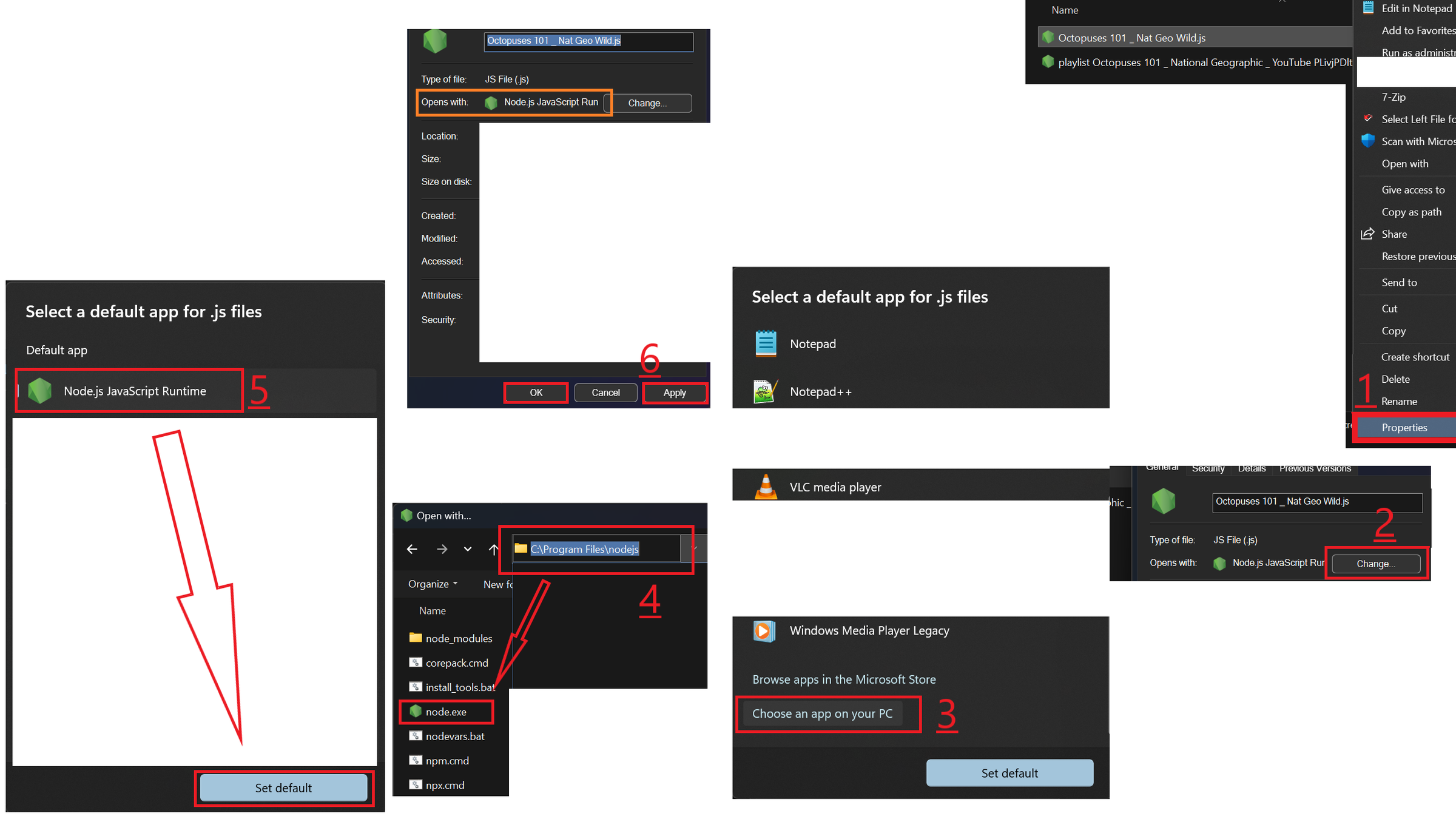
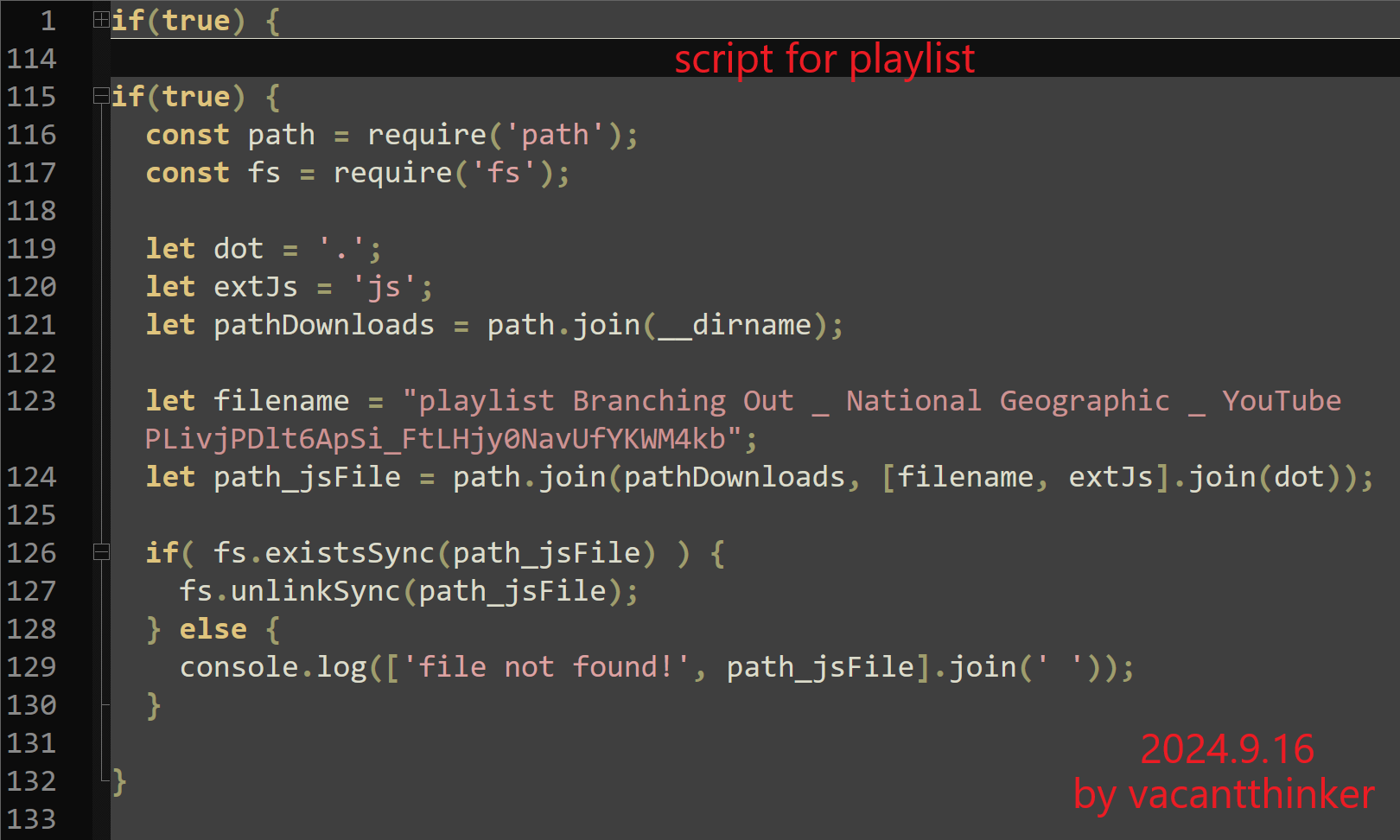
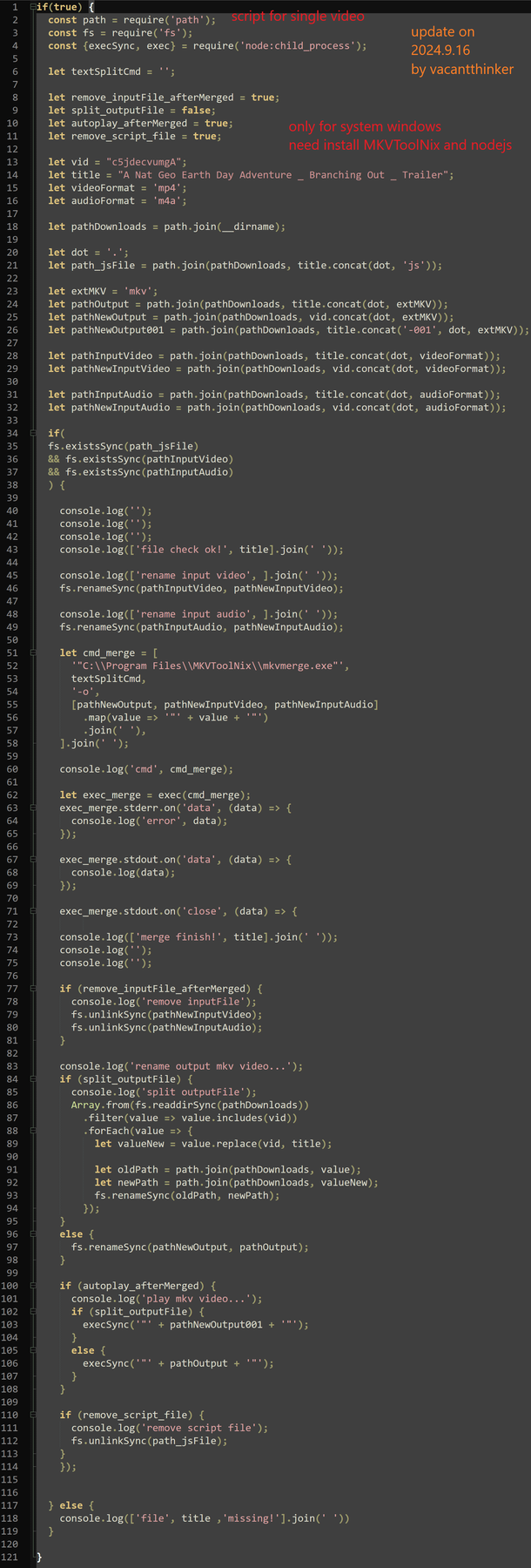
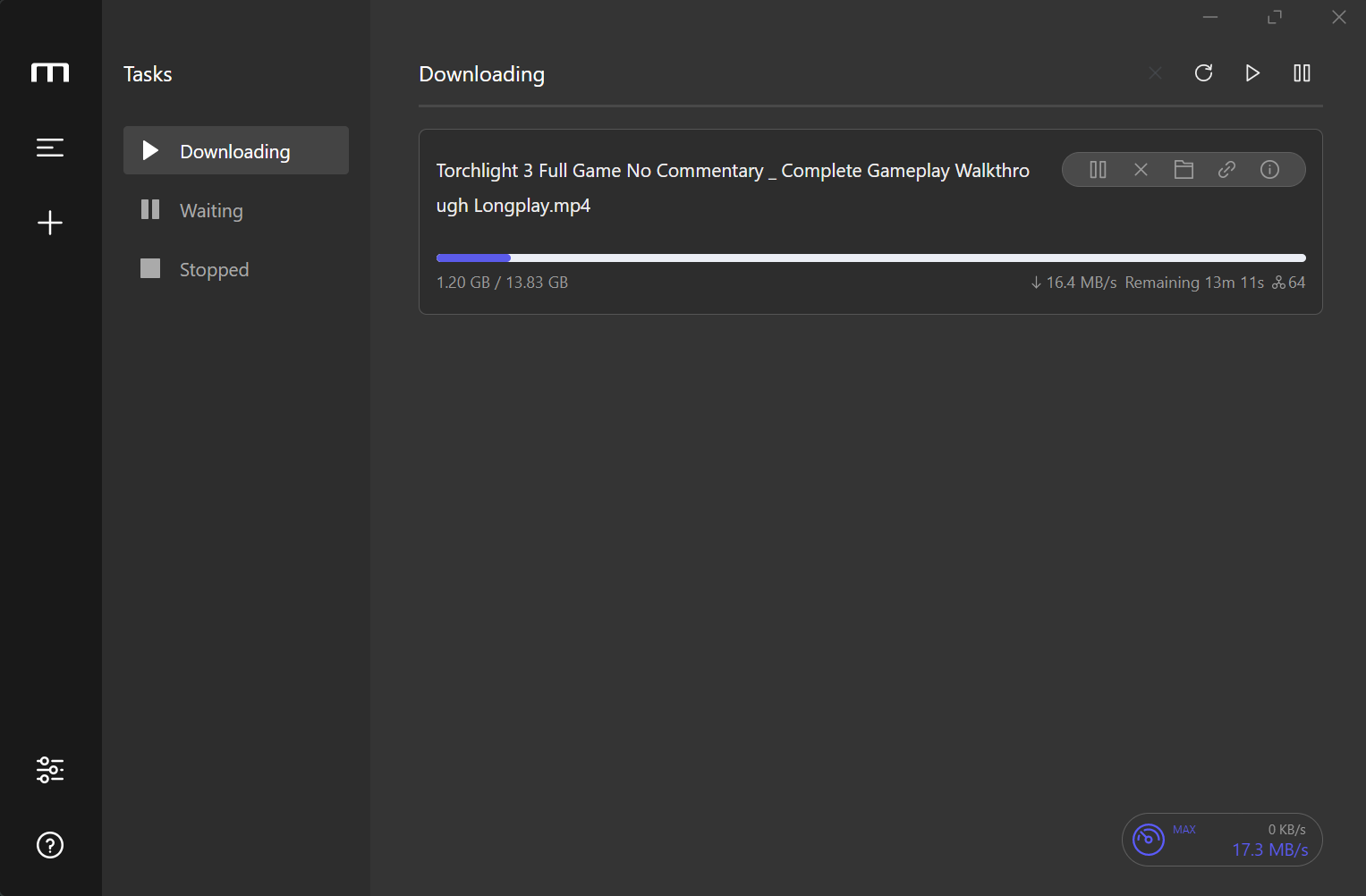
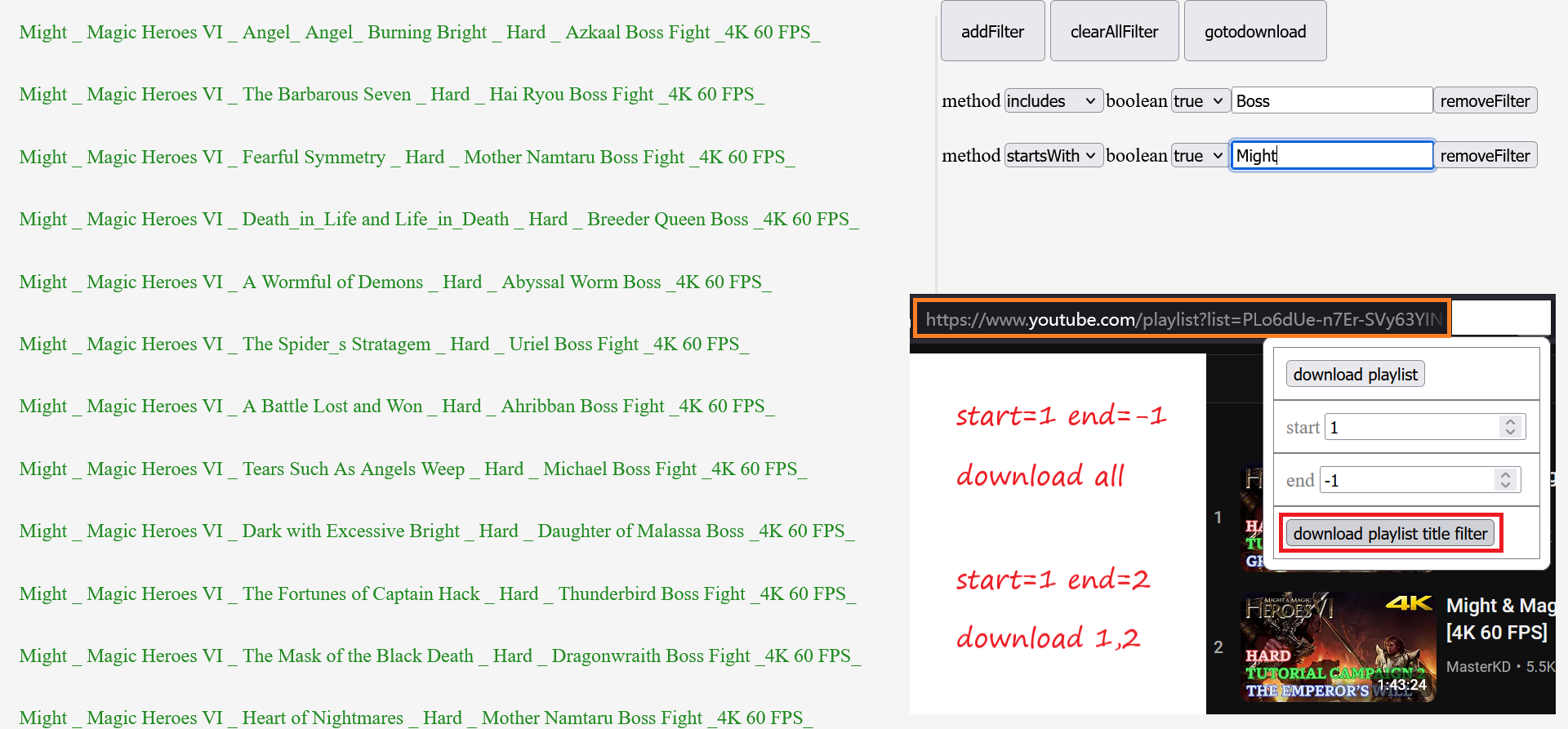
- This Firefox extension has a lot of video search engines,
if one fails it will automatically use the next one.
- https://catchvideo.net/
- copyright issue sometimes!
- https://ssyoutube.online/
- the link is invild, sometimes
- https://www.genyt.net/
- eg: amazon forest video => https://www.youtube.com/watch?v=AhP5Tg_BLIk
- Please manually search and click "Generate Download Links" YouTube videos once before using this
video searcher
- if show "503 NA - Service Deprecating ", please use other video searcher!
- eg: amazon forest video => https://www.youtube.com/watch?v=AhP5Tg_BLIk
- https://catchvideo.net/
- mkvmerge_script only for system windows
- mkvmerge_script nodejs support playlist
- how to use?
- double click 'playlist [playlistName] [playlistId]'.js
- mkvmerge script createBy nodejs
- how to use?
- double click [video title].js
- you need install
nodejs
- set nodejs as default application to open .js files
- details on screenshot
- video download speed(useRpc): more than 15MB/s
audio download speed(useRpc): more than 15MB/s
- update motrix.app setting : base "Task Management: Maximum active tasks" => 2
- option howToDwnload
- useRpc
- sync rpcport rpcsecret to motrix.app setting
- useBrowser
- useRpc
- option playVideoAfterMerged (for single video)
- default is true
- true, play video (need install a video player. eg:vlc)