Download Plenty v0.11.0
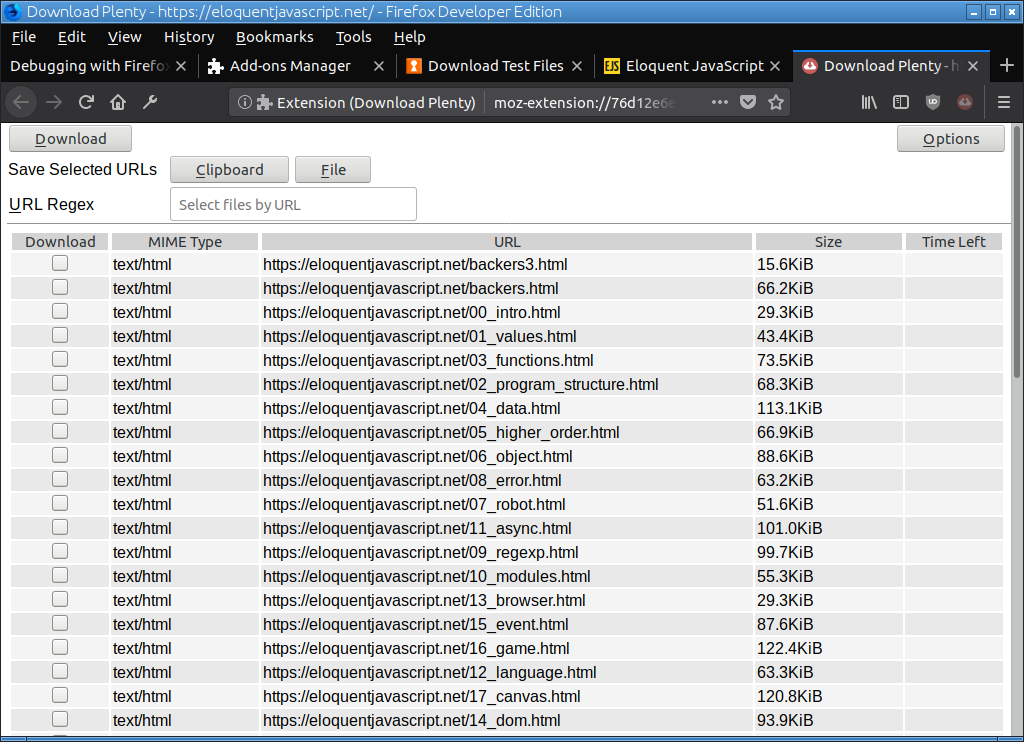
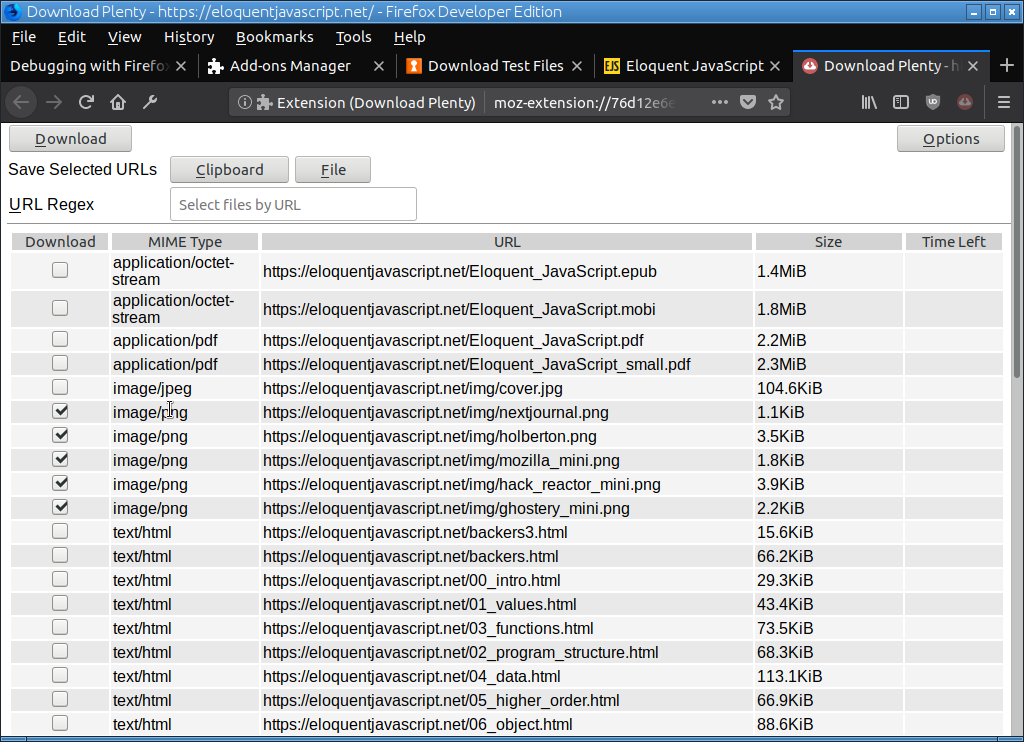
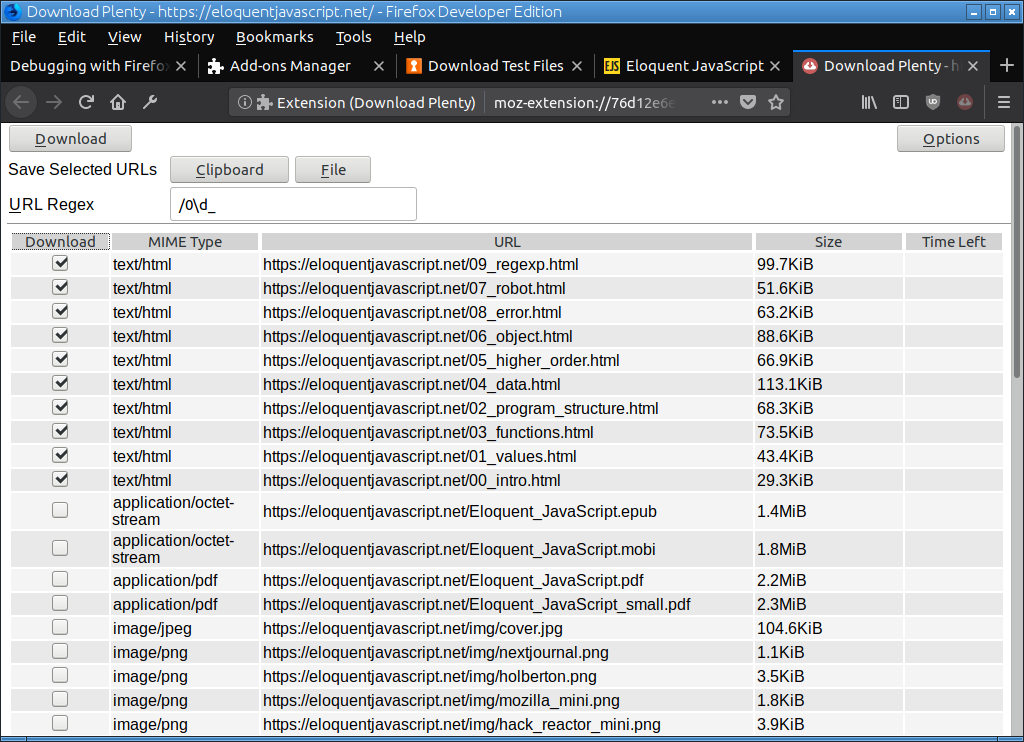
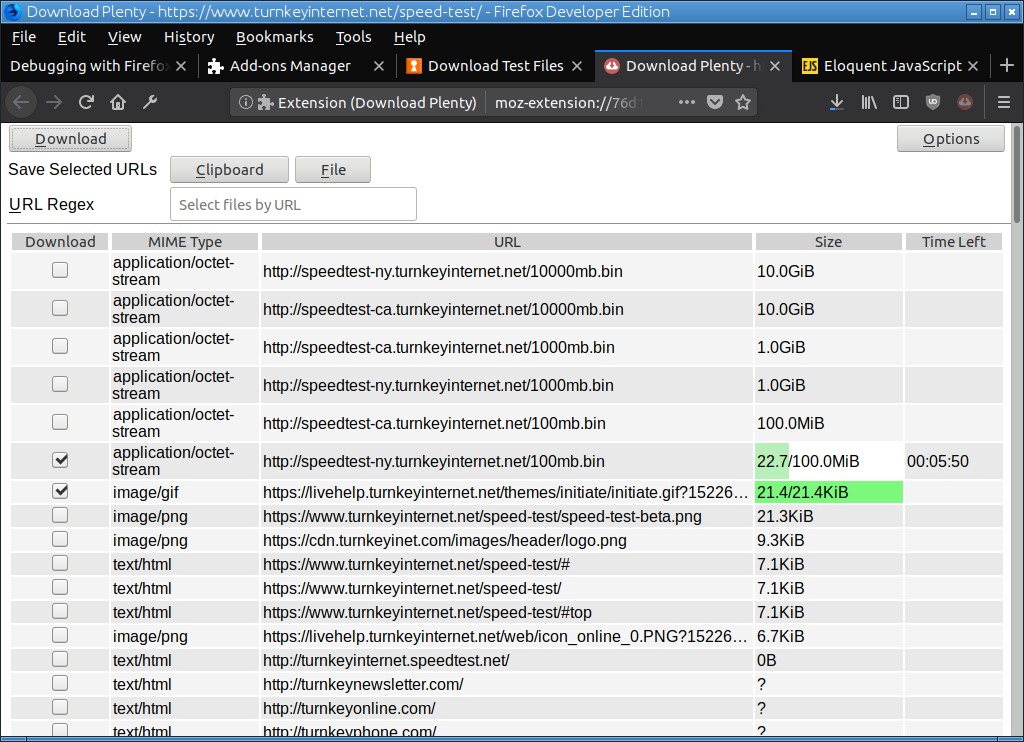
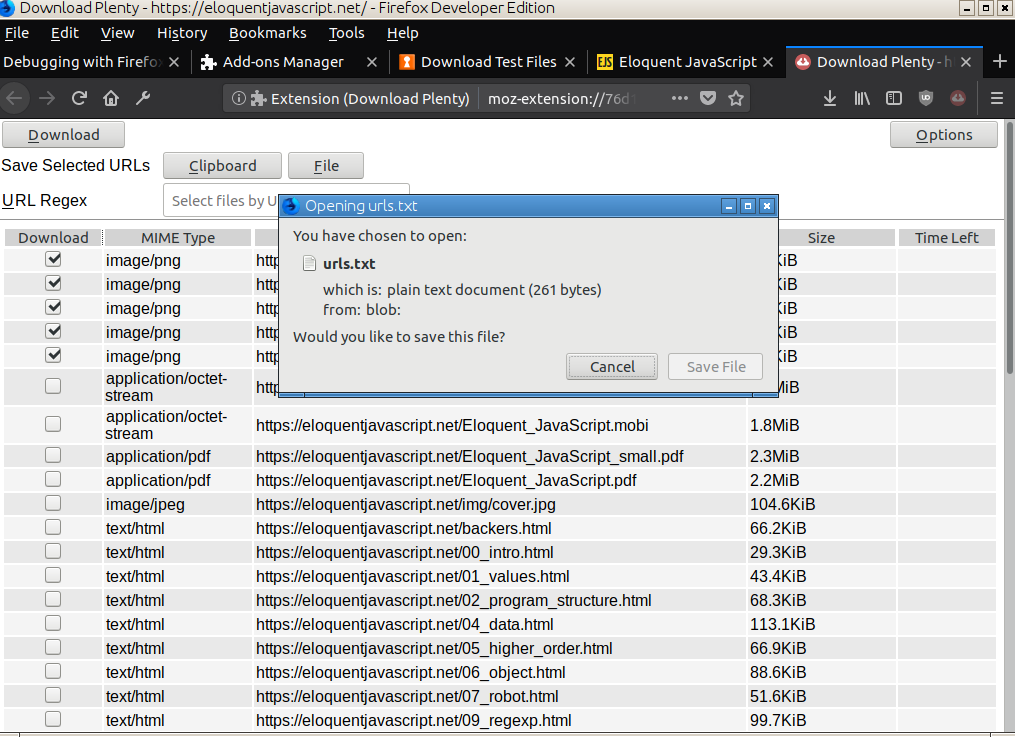
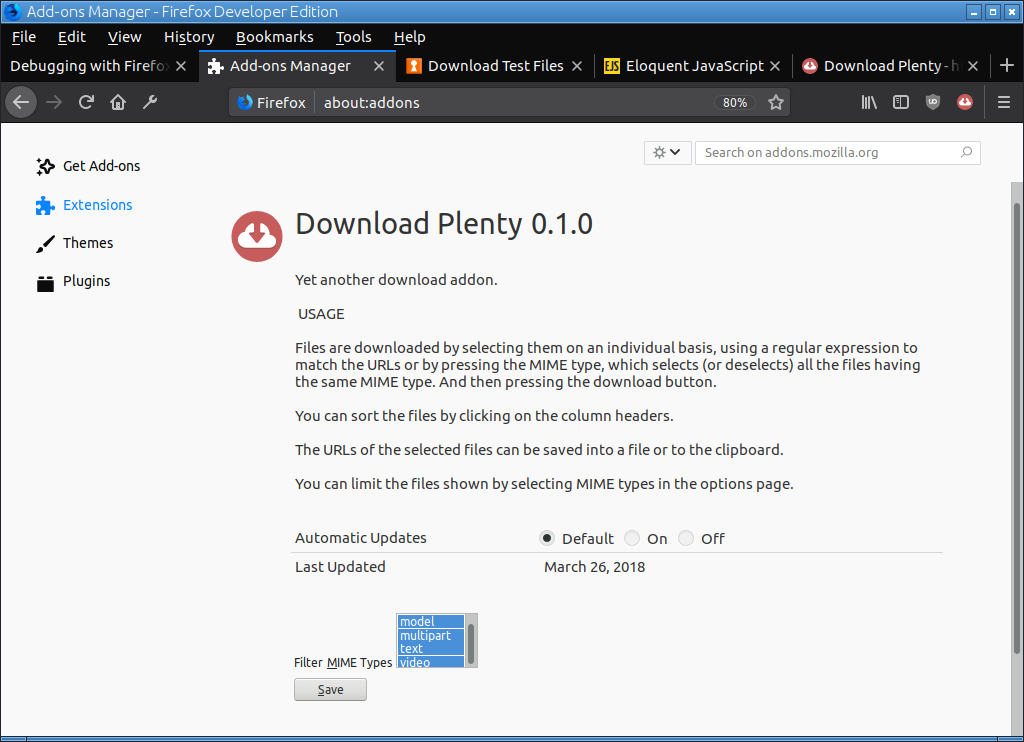
Yet another download addon.
USAGE
Files are downloaded by selecting them on an individual basis, using a regular expression to match the URLs or by pressing the MIME type, which selects (or deselects) all the files having the same MIME type. And then pressing the download button.
You can sort the files by clicking on the column headers.
The URLs of the selected files can be saved into a file or to the clipboard.
You can limit the files shown by selecting MIME types in the options page.
LIMITATIONS
- The addon doesn't work if fetch is not allowed in NoScript.
- Streams can't be downloaded, for example from YouTube.
PERMISSIONS
Access your data for all websites
This permission is needed for getting a MIME type and size of a file, which is located on some other host (e.g. on a page at host a.com there is a link to a file on host b.com, a HEAD request is made to b.com/file).
Download files and read and modify the browser’s download history
Reason for this permission should be obvious.
Tags: download