DevTools Media Panel v2.6
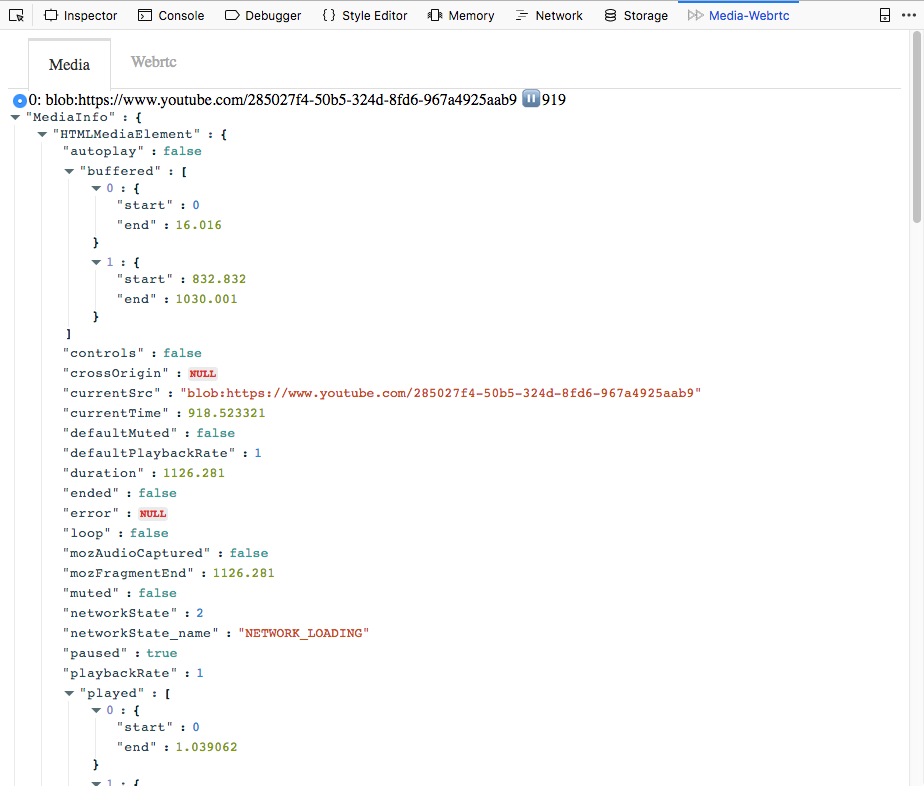
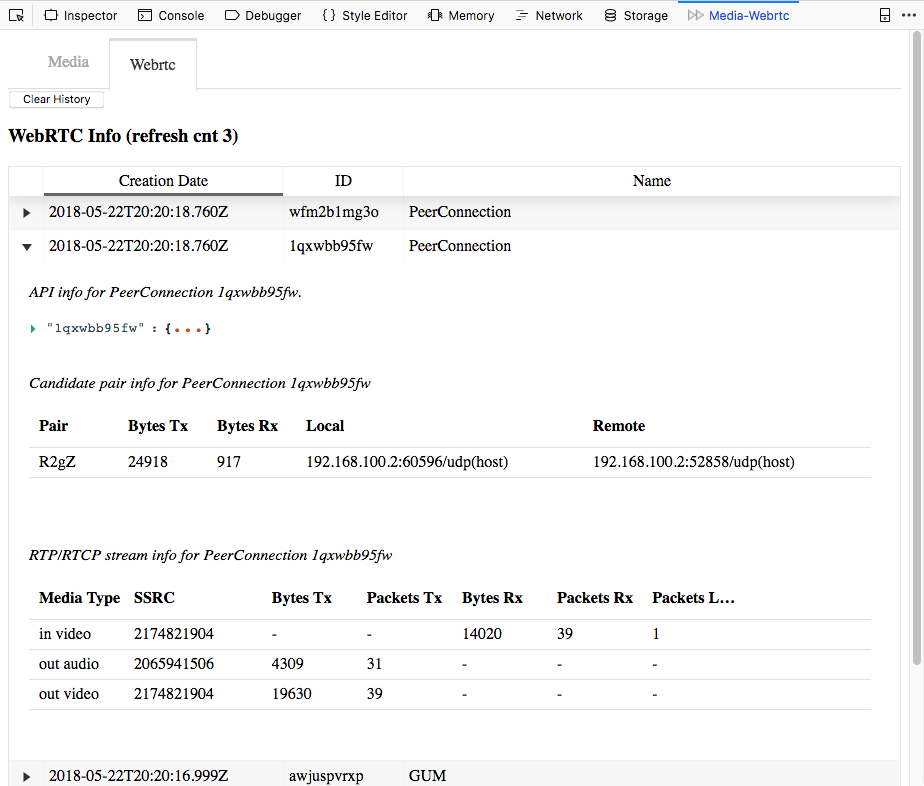
This add-on installs a new panel in the Web Developer Tools, which displays detailed technical information about media elements and webrtc on the current page.
To access the panel, open the Web Developer Tools (Ctrl+Shift+I or Cmd-Opt-I) and click on the "Media-Webrtc" tab.
On the media tab:
For each video element on the current page, some technical information about the current state of playback is shown.
On the webrtc tab:
Technical information is shown for each PeerConnection and GUM.